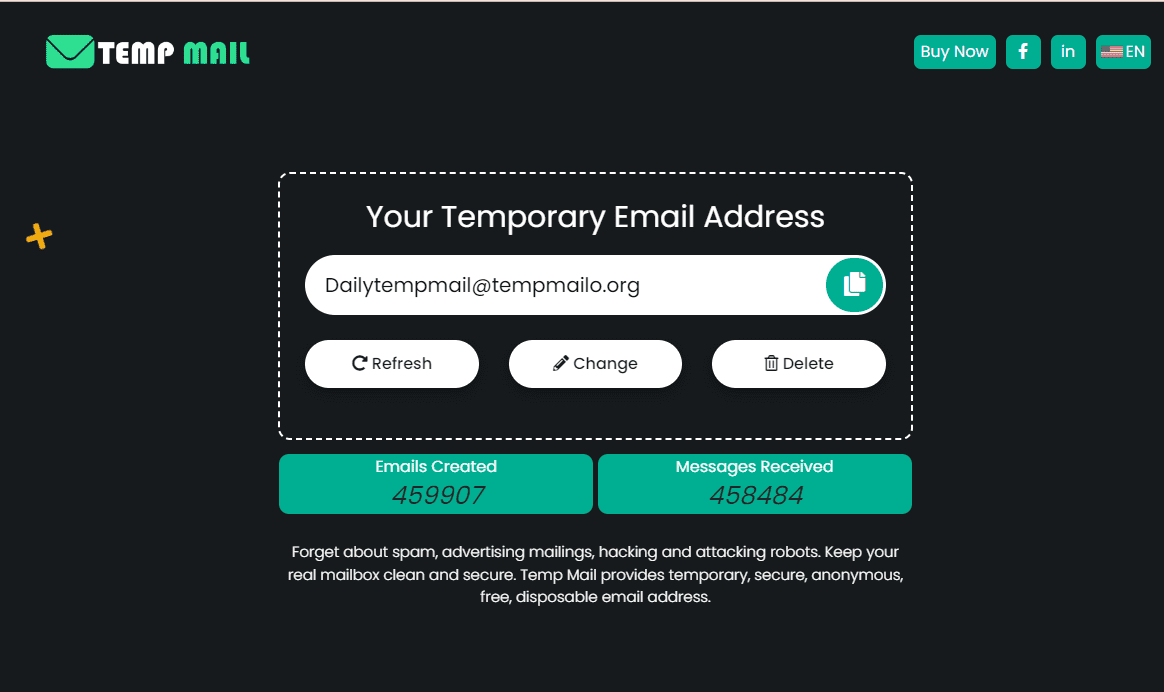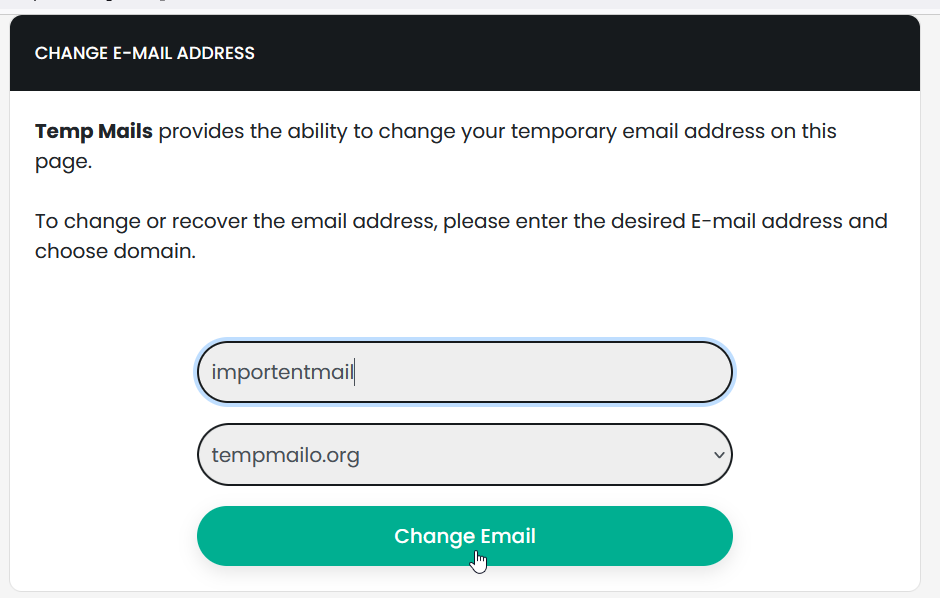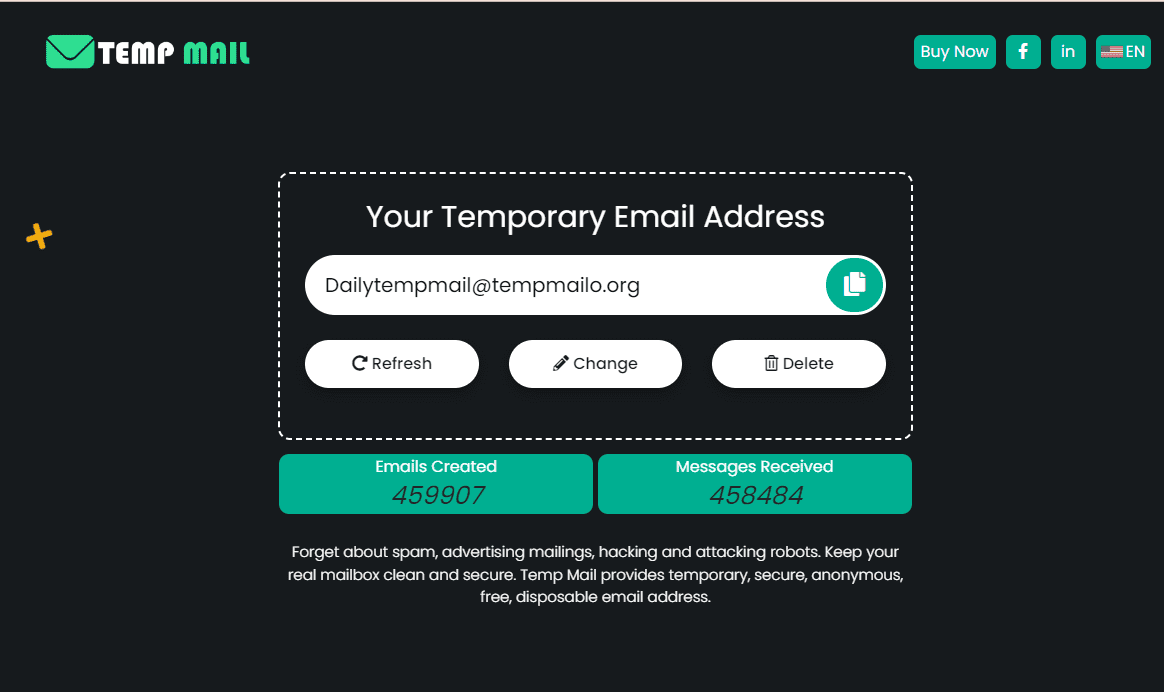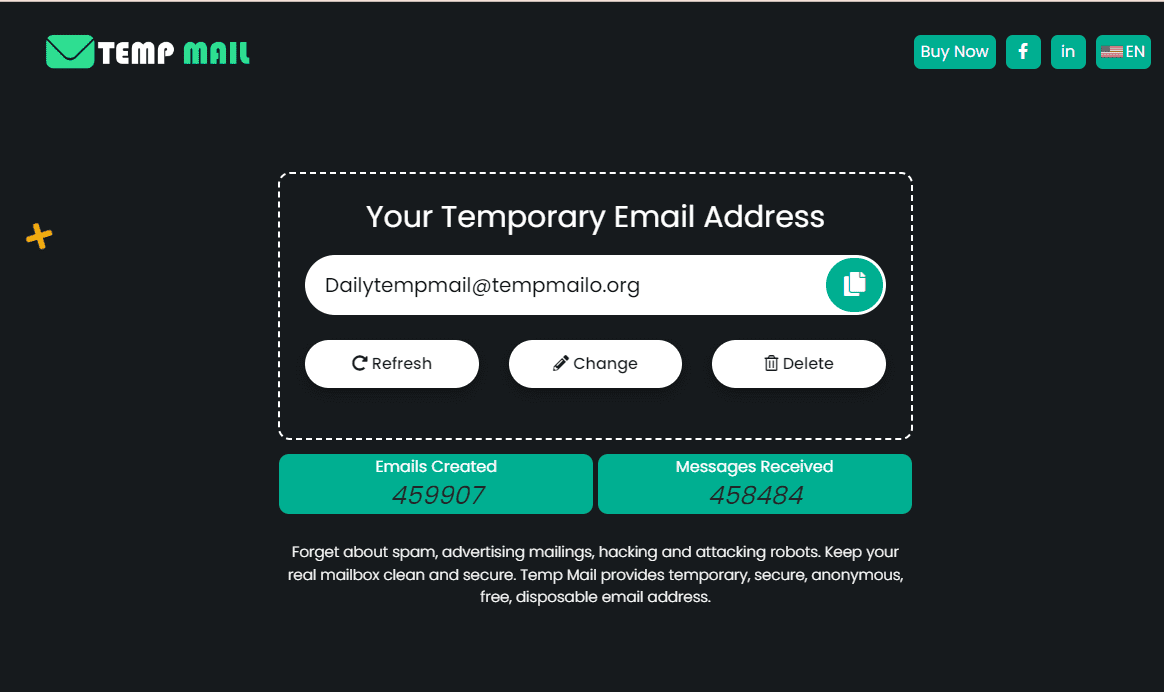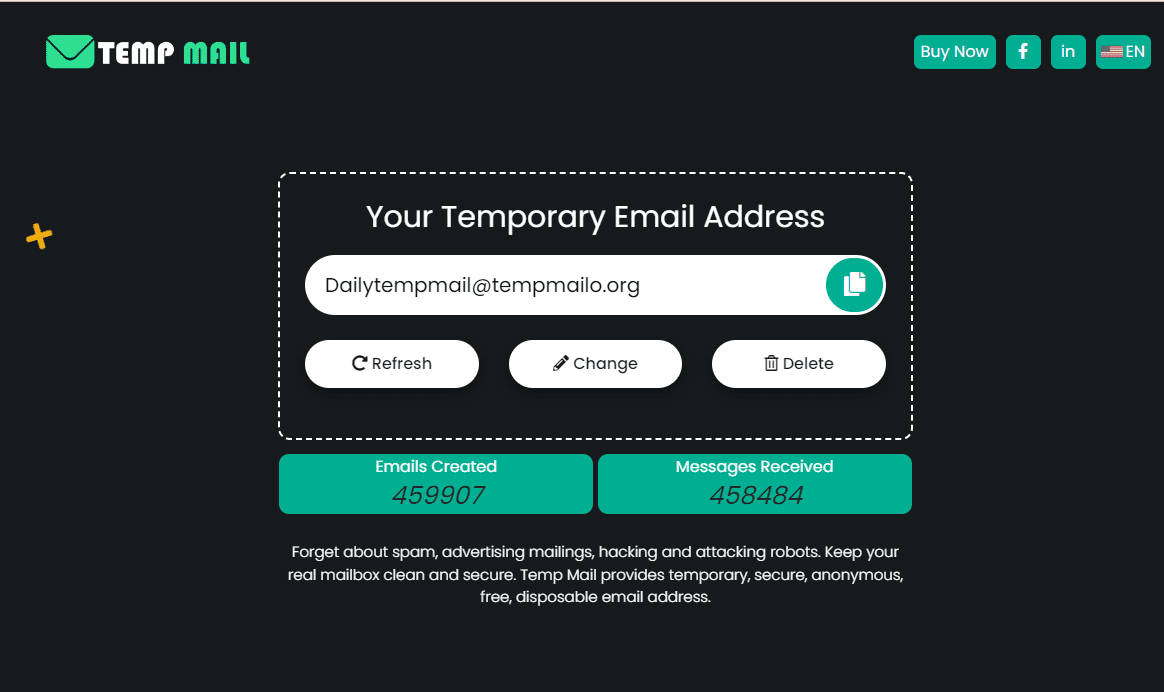Temporary Gmail services offer a quick and anonymous way to create email addresses for short-term use. Unlike permanent Gmail accounts, these temporary addresses are designed to help you manage online activities without exposing your primary email.
They are particularly useful for signing up for websites, receiving verification codes, or accessing trials without cluttering your main inbox.
By using a temporary Gmail address, you enhance your privacy and convenience, keeping your personal email safe from spam and unwanted messages. This approach allows you to enjoy online services while maintaining control over your digital footprint.
What is Temporary Gmail?
Temporary Gmail is a short-term email service designed for one-time or limited use. Unlike regular Gmail accounts, which are intended for long-term, personal communication, temporary Gmail addresses are used primarily for specific, transient purposes.
They offer a way to sign up for services, access content, or receive confirmation emails without using your primary email address. This helps avoid spam and keeps your main inbox uncluttered.
Temporary Gmail addresses are useful for testing websites, signing up for newsletters, or participating in online trials while protecting your privacy. They typically have a limited lifespan or may be deactivated after a certain period, making them ideal for short-term needs.
How to Create a Temporary Gmail Address
Creating a temporary Gmail address is straightforward and involves a few simple steps. Follow this guide to set up your temporary email:
1. Visit Gmail.com:
Start by going to the Gmail website (www.gmail.com). This is where you'll create your new account.
2. Start the Sign-Up Process:
Click on “Create account.” You’ll be prompted to enter some basic information to start the registration.
3. Enter Your Details:
Fill in the required fields such as your name and choose a temporary username. For privacy, consider using a random or non-identifiable username.
4. Generate a Temporary Address:
If you want extra anonymity, use a temporary email generator to create a unique username before entering it on Gmail. This can help further obscure your identity.
5. Set a Password:
Choose a strong password to secure your new account. Even though it's temporary, it’s important to protect it from unauthorized access.
6. Verify Your Account:
Complete the verification process, usually through a phone number or an alternate email. This step confirms that you’re not a bot.
7. Access Your Temporary Gmail:
Once verified, your temporary Gmail address is ready for use. Use it for signing up for services or receiving emails as needed.
8. Manage Your Temporary Gmail:
Keep an eye on this account for any important messages, and remember that it may be deactivated after a certain period.
Benefits of Using a Temporary Gmail Address
Using a temporary Gmail address offers several benefits, particularly in terms of privacy and convenience.
Privacy Protection:
A temporary Gmail address helps safeguard your personal email from being exposed. By using a temporary address for online sign-ups or communications, you prevent your primary email from being shared with various websites, reducing the risk of spam and unwanted emails.
Spam Reduction:
One of the key advantages is minimizing spam. When you use a temporary Gmail address for subscribing to newsletters or creating accounts on websites, any subsequent marketing emails or spam are directed to this temporary address, keeping your main inbox clutter-free.
Short-Term Use:
Temporary Gmail addresses are ideal for situations requiring a quick, disposable email. Whether you're testing a new service, participating in online trials, or signing up for limited-time offers, a temporary address ensures you don’t compromise your long-term email integrity.
Convenience:
It provides a hassle-free way to manage online interactions without revealing your primary email. This convenience is particularly valuable for one-time registrations or when engaging with platforms that require an email address for access.
Enhanced Control:
You can easily deactivate or delete a temporary Gmail address once it's no longer needed. This level of control helps you maintain a clean and secure online presence.
Drawbacks of Temporary Gmail
While temporary Gmail addresses offer numerous benefits, they also come with certain drawbacks.
Limited Access:
Temporary Gmail addresses may have restricted functionality compared to regular Gmail accounts. They often lack features such as advanced security settings, extensive storage, and integration with other Google services, which can limit their usability for ongoing or important tasks.
Less Security:
These addresses typically offer lower security levels. Because they are designed for short-term use, they may not have the same protections as regular Gmail accounts, potentially making them more vulnerable to phishing attacks or unauthorized access.
Potential for Expiry:
Many temporary Gmail addresses are designed to expire after a certain period or after a single use. This means you might lose access to important emails or confirmation links if you don’t check them promptly, which can be inconvenient if you need to retrieve information later.
Risk of Service Reliability:
Temporary email services may not always be reliable. There could be issues with email delivery, account stability, or availability, which can be problematic if you rely on them for critical communications.
Not Suitable for Important Transactions:
Using a temporary Gmail address for sensitive activities, such as financial transactions or professional communications, is not advisable. These addresses are better suited for non-essential uses where privacy and spam reduction are priorities.
Alternatives to Temporary Gmail
If you're looking for alternatives to temporary Gmail addresses, several options can offer similar benefits while addressing some of their limitations:
1. TempeMailo:
TempeMailo provides a disposable email service that generates temporary email addresses for short-term use. It's ideal for receiving verification codes and avoiding spam. TempeMailo addresses often expire after a set period or after a single use, similar to temporary Gmail.
2. Guerrilla Mail:
Guerrilla Mail offers temporary email addresses with added features, such as the ability to receive and send emails anonymously. It provides a secure and private way to handle temporary communications without revealing your primary email address.
3. ProtonMail:
For those seeking a more secure option, ProtonMail offers encrypted email services. Although not strictly temporary, you can create a new ProtonMail account for temporary use and benefit from robust security and privacy features.
4. Mailinator:
Mailinator provides temporary email addresses that are easy to use and access. It allows you to create and use disposable email addresses without registering, making it a convenient option for short-term needs.
5. 10 Minute Mail:
As the name suggests, 10 Minute Mail provides an email address that lasts for just 10 minutes, ideal for quick sign-ups or temporary communications. You can extend the duration if needed, but it's designed for rapid, short-term use.
Best Practices for Using Temporary Gmail
Using a temporary Gmail address can be beneficial, but following best practices ensures you get the most out of it while minimizing potential issues.
1. Avoid Critical Transactions:
Do not use temporary Gmail addresses for important communications or transactions. It’s best reserved for one-time sign-ups or trials. For sensitive matters like financial transactions or professional correspondence, stick with your main email address.
2. Regularly Check Your Inbox:
Since temporary Gmail addresses may expire or be deleted after a certain period, it’s important to check your inbox regularly if you’re expecting crucial emails or verification codes. This helps ensure you don’t miss any important information.
3. Use for Single-Purpose Activities:
Utilize temporary Gmail addresses for specific, short-term purposes, such as signing up for newsletters, accessing online services, or testing websites. This approach helps you manage spam and maintain a clean primary inbox.
4. Be Aware of Expiry:
Understand that temporary Gmail addresses are not permanent. They may become inactive after a short period or after certain actions. Keep track of the lifespan of your temporary address to avoid losing access to any important emails.
5. Maintain Privacy:
Even though temporary Gmail addresses offer anonymity, still be cautious about sharing them publicly. Avoid using them for any activity that might expose personal information or compromise your privacy.
6. Manage Your Temporary Address:
Regularly delete or deactivate temporary addresses once they are no longer needed. This helps reduce clutter and minimizes the risk of unwanted emails or spam.
Conclusion
In summary, a temporary Gmail address offers several advantages, including enhanced privacy, spam reduction, and convenience for short-term needs. By using a temporary address, you can keep your primary email free from clutter and avoid exposing personal information.
It’s particularly useful for signing up for services, accessing trials, or receiving verification codes without committing your main email. Temporary Gmail addresses are ideal for one-time activities or testing, providing a simple solution to manage online interactions efficiently.
Remember to use them wisely and for their intended short-term purposes to get the most benefit while safeguarding your primary email and personal data.
Frequently Asked Questions
Can I use a temporary Gmail address for professional communication?
No, temporary Gmail addresses are best suited for short-term use, such as signing up for newsletters or accessing online trials. For professional communications, it's advisable to use your main email address to ensure reliability and security.
How long does a temporary Gmail address stay active?
The duration varies depending on how the address was created. Some may expire after a few hours or days, while others may last longer. It’s important to keep track of its lifespan and check your inbox regularly.
Is a temporary Gmail address secure?
While temporary Gmail addresses offer privacy and spam protection, they may not provide the same level of security as regular Gmail accounts. Use them cautiously for non-critical purposes and avoid sharing sensitive information.
Can I recover a temporary Gmail address if I forget its details?
Typically, temporary Gmail addresses are not recoverable once they expire or are deleted. Make sure to save any important information before the address becomes inactive.
Are there any limitations to using a temporary Gmail address?
Yes, temporary Gmail addresses often have limitations, such as reduced functionality, shorter lifespan, and lower security compared to regular accounts. They are best used for specific, short-term purposes and not for ongoing or critical communications.