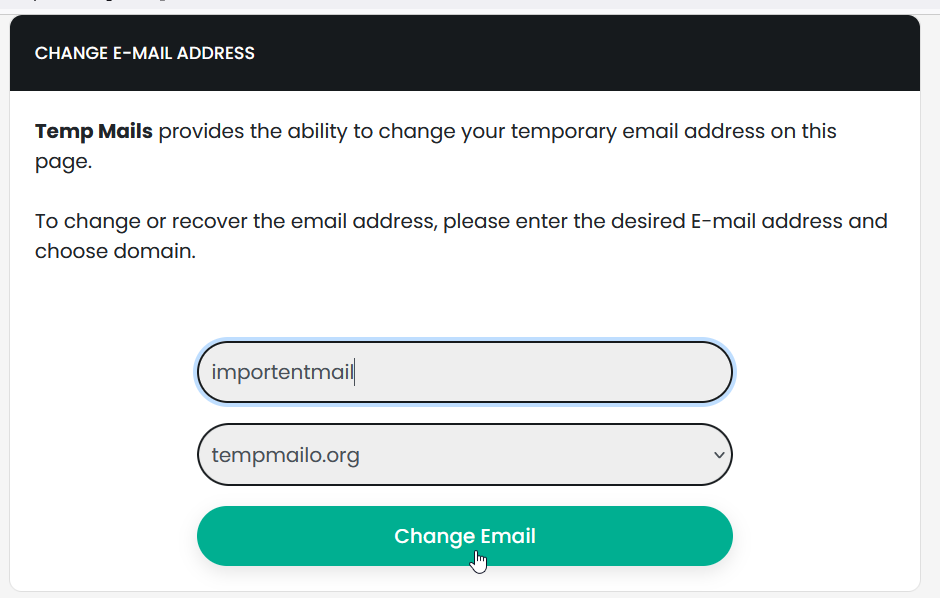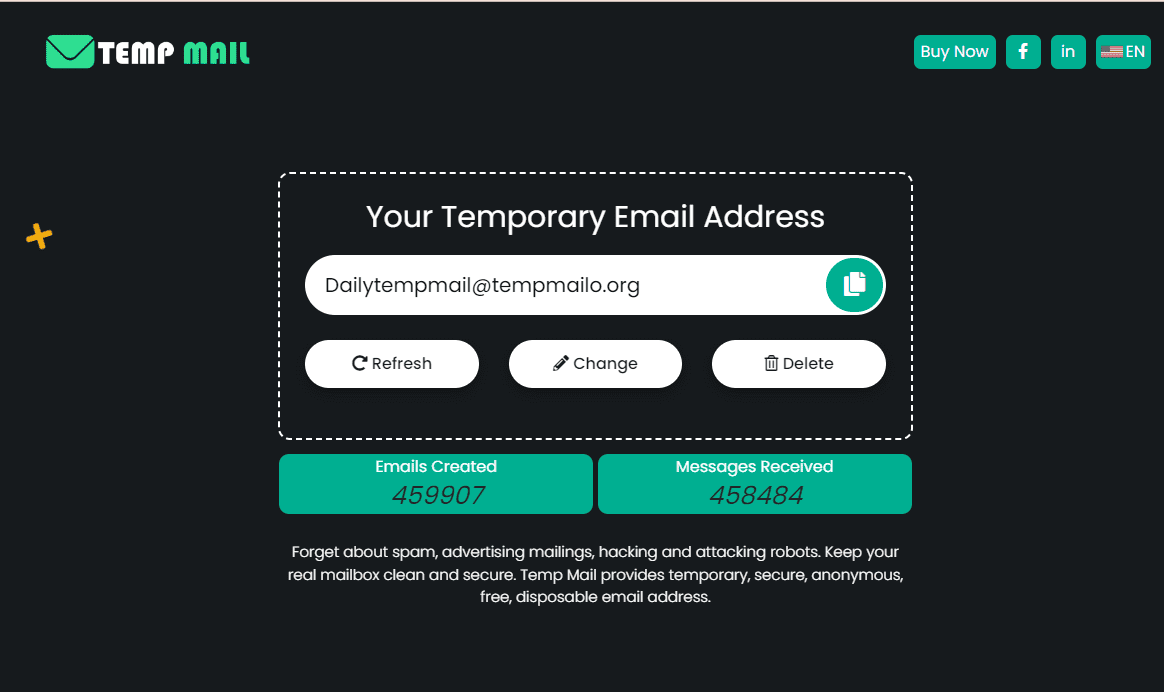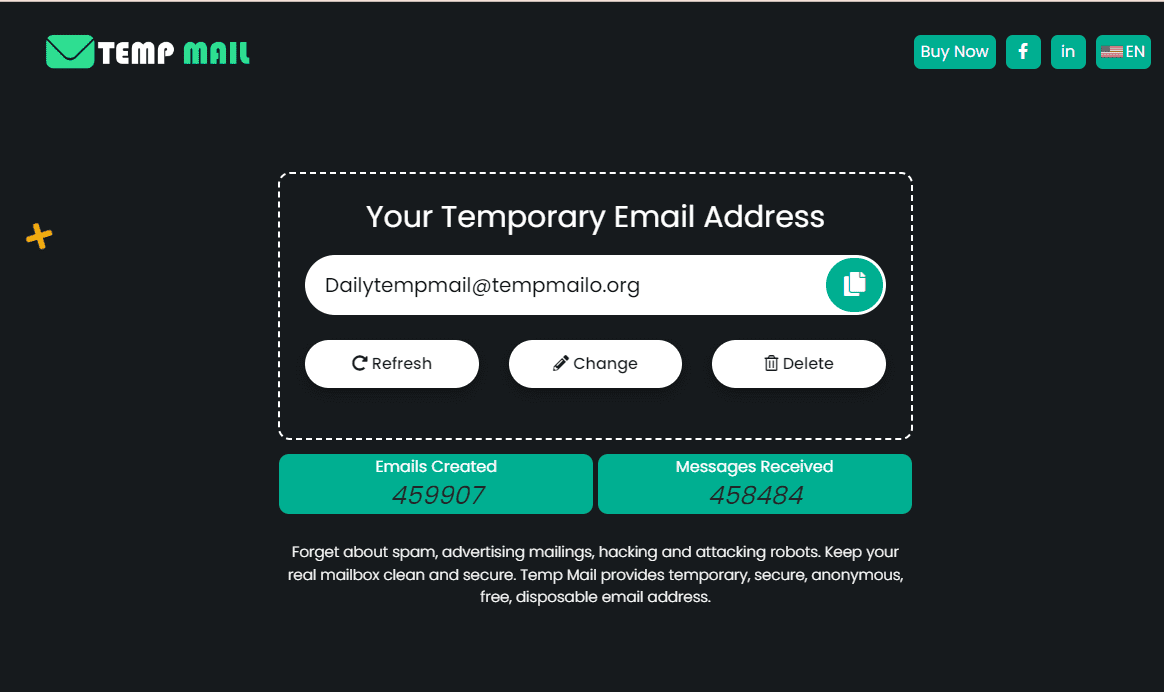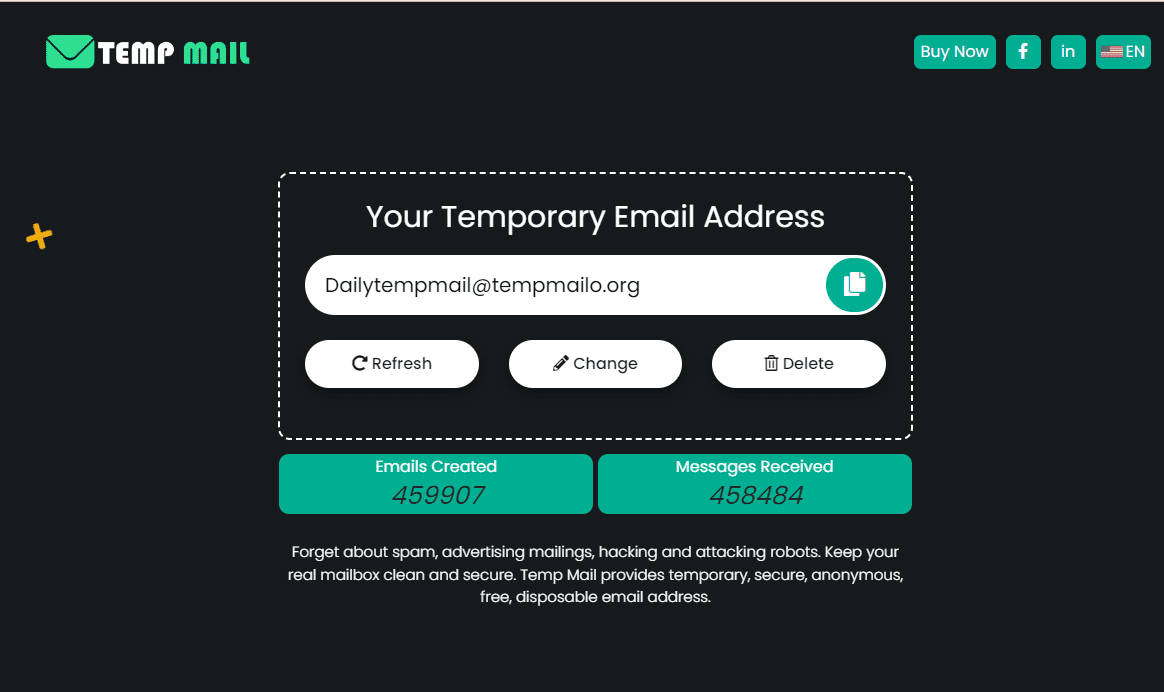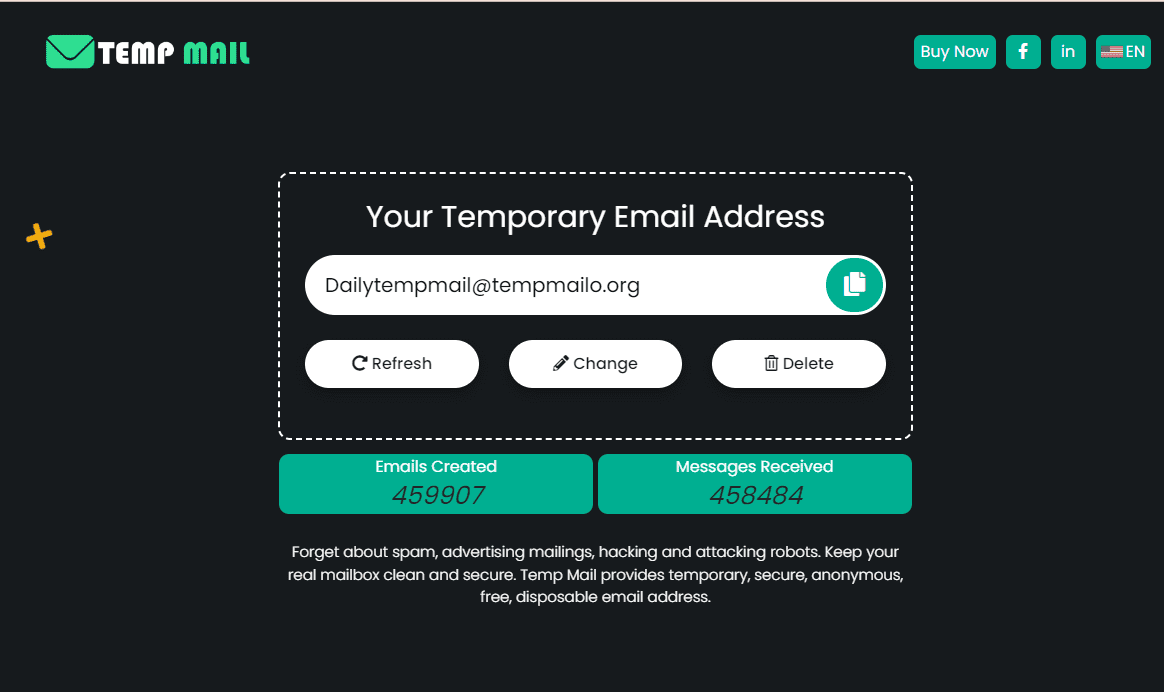Yopmail | Login and Singup
In today's digital age, privacy and security are more important than ever before. Whether you're signing up for a new service or just want to protect your personal information online, a temporary email can be a valuable tool. Yopmail is one of the most popular options out there, offering a fast and easy way to create temporary email addresses. But even if you're looking for alternatives? In this article, we have covered Yopmail alternatives for you as well. So if you're concerned about your online privacy, read on to learn how you can protect yourself with a temporary email address.
What is Yopmail?
Yopmail is a temporary email service that allows users to create and use disposable email addresses without requiring any registration. It's a free service that can be used to receive emails, but not to send them. With Yopmail, users can create an email address on the fly and use it for as long as they need it. Once they're done, the email address can be discarded without any hassle. The service is popular for its simplicity, speed, and ease of use.
Features of Yopmail
- Yopmail offers several features that make it a popular choice for those looking to use temporary email addresses. Some of its key features include:
- No registration required: Users can create a temporary email address without providing any personal information or registering for an account.
- Disposable email addresses: Users can create as many temporary email addresses as they need and discard them when they're no longer needed.
- Accessible from anywhere: Yopmail can be accessed from any device with an internet connection, making it a convenient option for users on the go.
- Spam protection: Yopmail automatically filters out spam emails, so users don't have to worry about cluttering their inbox with unwanted messages.
- Multiple languages: Yopmail is available in several languages, making it accessible to users around the world.
How to use Yopmail?
Using Yopmail is incredibly easy. Here are the steps to follow:
- Go to the Yopmail website.
- Enter the name you want to use for your temporary email address in the "Choose a name" field.
- Click the "Check inbox" button to create your email address.
- You'll be taken to your inbox, where you can see any emails that have been sent to your temporary address.
- To delete the email address, simply leave the inbox and it will be deleted automatically after 8 days of inactivity.
Why do you need Yopmail?
Yopmail and other temporary email services can be useful for a variety of reasons. Firstly, they can help protect your privacy by allowing you to sign up for services or make online purchases without revealing your real email address. This can help reduce the risk of unwanted marketing messages, spam, or even identity theft.
Secondly, using a temporary email address like Yopmail can help you avoid getting bombarded with spam emails. The service automatically filters out spam emails, so you don't have to worry about cluttering up your inbox with unwanted messages.
Additionally, if you're a developer or tester, you may need to create multiple email addresses to test different features or scenarios, and using a service like Yopmail can make this process quick and easy.
Lastly, if you need to communicate with someone without revealing your real identity, using a temporary email address can be a good option. With Yopmail, you can create an anonymous email address that can be discarded once the conversation is over.
Overall, Yopmail and similar temporary email services can be a valuable tool for protecting privacy, avoiding spam, testing services, and communicating anonymously.
What are the Benefits of Using Yopmail?
There are several benefits to using Yopmail or a similar temporary email service. Here are a few key advantages:
- Protects privacy: Using Yopmail can help protect your privacy by allowing you to sign up for services or make online purchases without revealing your real email address. This can help reduce the risk of unwanted marketing messages, spam, or even identity theft.
- Saves time: Creating a Yopmail email address is quick and easy. You don't need to provide any personal information or create an account, and your email address is generated instantly. This can save you time compared to signing up for a new email address with a traditional email provider.
- Reduces spam: Yopmail automatically filters out spam emails, so you don't have to worry about cluttering up your inbox with unwanted messages. This can save you time and help keep your inbox organized.
- Accessible from anywhere: Yopmail can be accessed from any device with an internet connection, making it a convenient option for users on the go. You don't need to download any software or use a specific device to use Yopmail.
- Free of charge: Yopmail is a free service, meaning you don't have to pay anything to use it. This can be a cost-effective option for users who need to create multiple temporary email addresses.
Overall, using Yopmail can help protect your privacy, save you time, reduce spam, and be accessible from anywhere, all at no cost to you. These benefits make it a valuable tool for a variety of users, from online shoppers to developers and testers.
Alternatives to Yopmail
While Yopmail is a popular choice for creating temporary email addresses, there are several alternatives available that offer similar features. Here are a few Yopmail alternatives to consider:
TempMail
TempMail is a popular temporary email service that allows users to create disposable email addresses quickly and easily. Like Yopmail, it doesn't require any registration or personal information, and email addresses are deleted automatically after a set period of time.
Guerrilla Mail
Guerrilla Mail is another temporary email service that offers disposable email addresses. It also includes a spam filter and the ability to reply to emails, making it a more feature-rich option than Yopmail.
Mailinator
Mailinator is a free, public email service that allows users to create temporary email addresses on the fly. It offers a large number of email domains to choose from and includes a spam filter to help keep unwanted emails out of your inbox.
10 Minute Mail
As the name suggests, 10 Minute Mail provides users with a temporary email address that lasts for 10 minutes before it's automatically deleted. This can be a good option for users who only need a temporary email address for a short period of time.
Burner Mail
Burner Mail is a service that allows users to create temporary email addresses that forward to their real email address. This can be a good option for users who want to protect their privacy but still receive emails in their regular inbox.
Overall, these Yopmail alternatives offer a variety of features and options for users looking to create temporary email addresses. By comparing their features and functionality, you can choose the one that best meets your needs.
How to Choose the Right Temporary Email Address Provider
When choosing a temporary email address provider, there are several factors to consider. Here are a few key things to keep in mind:
- Privacy: The primary reason for using a temporary email address is to protect your privacy. Make sure to choose a provider that takes privacy seriously and doesn't require personal information or registration.
- Spam filtering: Spam can quickly clutter up your temporary email inbox, so look for a provider that offers robust spam filtering to keep unwanted messages out.
- Ease of use: Creating and using a temporary email address should be quick and easy. Look for a provider with a user-friendly interface and a simple process for creating and using email addresses.
- Accessibility: A good temporary email provider should be accessible from anywhere, whether you're using a desktop computer, laptop, or mobile device. Make sure the provider offers a mobile-friendly website or app for on-the-go access.
- Features: Consider what features you need from a temporary email provider. Do you need the ability to reply to messages or send attachments? Do you need a service that offers multiple email domains to choose from? Look for a provider that offers the features you need.
- Cost: While many temporary email providers are free, some may offer additional features or services for a fee. Consider whether the additional cost is worth the added benefits.
By considering these factors, you can choose the temporary email provider that best meets your needs and helps protect your privacy while using online services.
Tips and Best Practices for Using Temporary Email Addresses
Using temporary email addresses can be a valuable tool for protecting your privacy and reducing spam. Here are some tips and best practices to keep in mind when using temporary email addresses:
- Choose a reputable provider: Make sure to choose a reputable temporary email provider that takes privacy seriously and offers robust spam filtering. Check reviews and ratings before selecting a provider.
- Don't use temporary email addresses for sensitive information: While temporary email addresses can help protect your privacy, they may not be secure enough for highly sensitive information. Avoid using them for anything that could compromise your personal or financial security.
- Use different email addresses for different services: To further protect your privacy, consider using a different temporary email address for each service you sign up for. This can help prevent spam and keep your personal information separate.
- Monitor your inbox: While temporary email addresses are designed to be disposable, it's still a good idea to monitor your inbox periodically for important messages or information. Make sure to delete any email addresses you no longer need.
- Avoid using temporary email addresses for long-term use: While some temporary email providers offer email addresses that last for weeks or months, they are still temporary by nature. Avoid using them for long-term communication or storing important information.
Conclusion
creating a temporary email using Yopmail and its alternatives can help protect your privacy and reduce spam. Yopmail is a popular choice for creating disposable email addresses quickly and easily. To use temporary email addresses effectively, choose a reputable provider, and consider features such as spam filtering and accessibility. Follow best practices like using different email addresses for different services and avoiding long-term use. hese simple steps can help you protect your personal information and reduce spam, making temporary email addresses a valuable tool in today's digital age.
FAQs about Temporary Email Addresses
How do I create a temporary email account?
To create a temporary email account, you can use a service like Yopmail, TempMail, Guerrilla Mail, or Mailinator. Simply go to the provider's website, enter a name for your temporary email address, and start using it. No registration or personal information is required.
What can I use instead of disposable email?
If you prefer not to use a disposable email address, you can use a separate email address for online services or use a secondary email address that you don't use for personal communication. You can also set up filters to automatically sort incoming emails to keep your inbox organized.
Is there a temporary email?
Yes, there are many temporary email services available that allow you to create disposable email addresses quickly and easily. These services include Yopmail, TempMail, Guerrilla Mail, Mailinator, 10 Minute Mail, and Burner Mail.
How do I use 10 minute mail?
To use 10 Minute Mail, simply go to the website and a temporary email address will be generated for you automatically. You can use the email address to sign up for online services or make purchases, and any emails sent to the address will be displayed on the website. The email address is active for 10 minutes before it's automatically deleted.