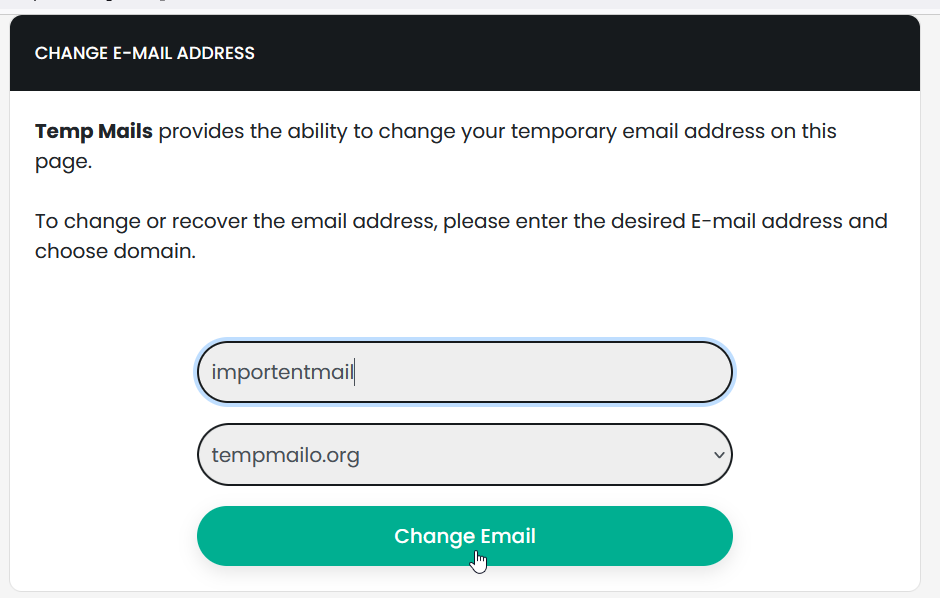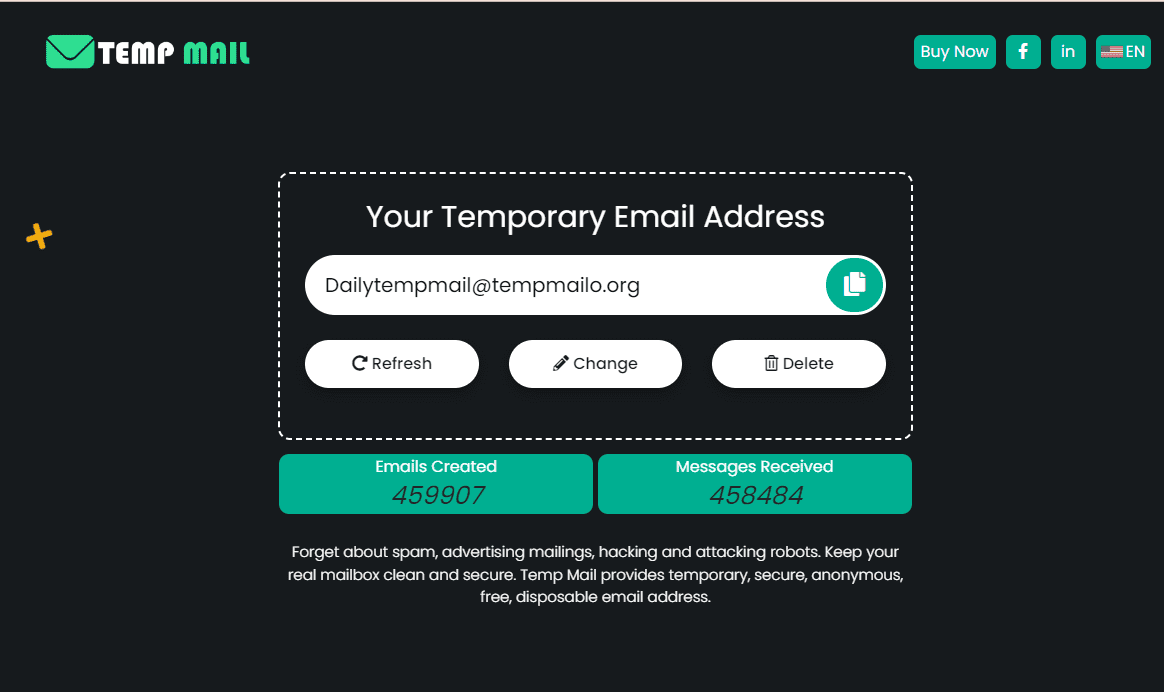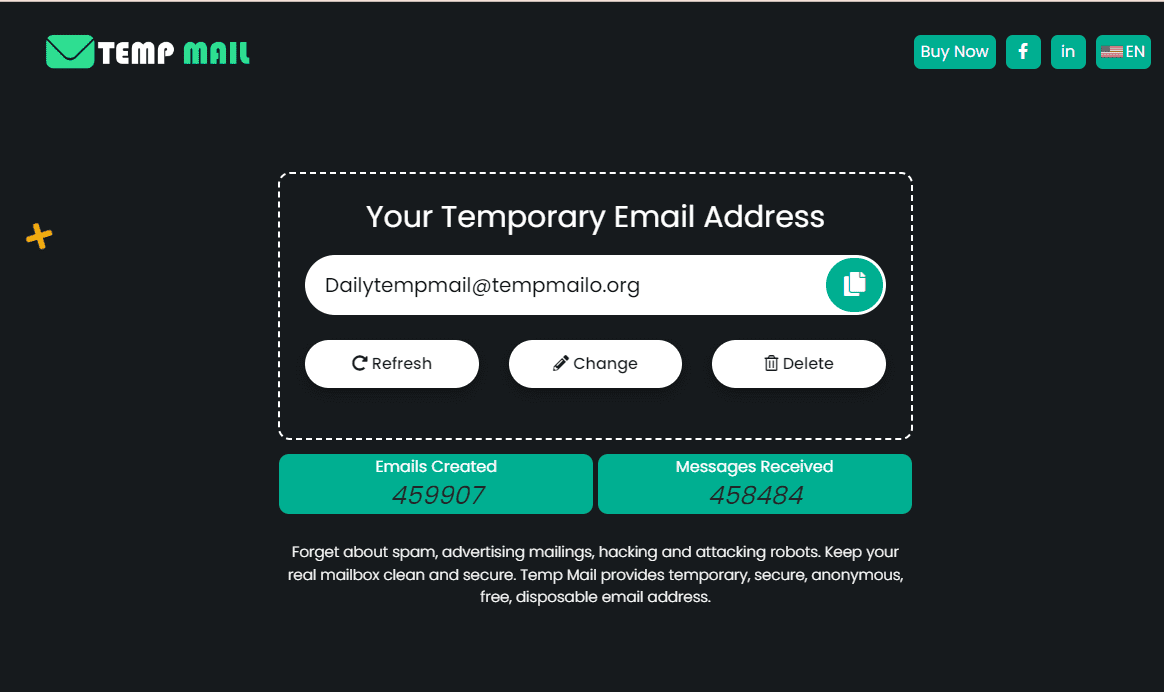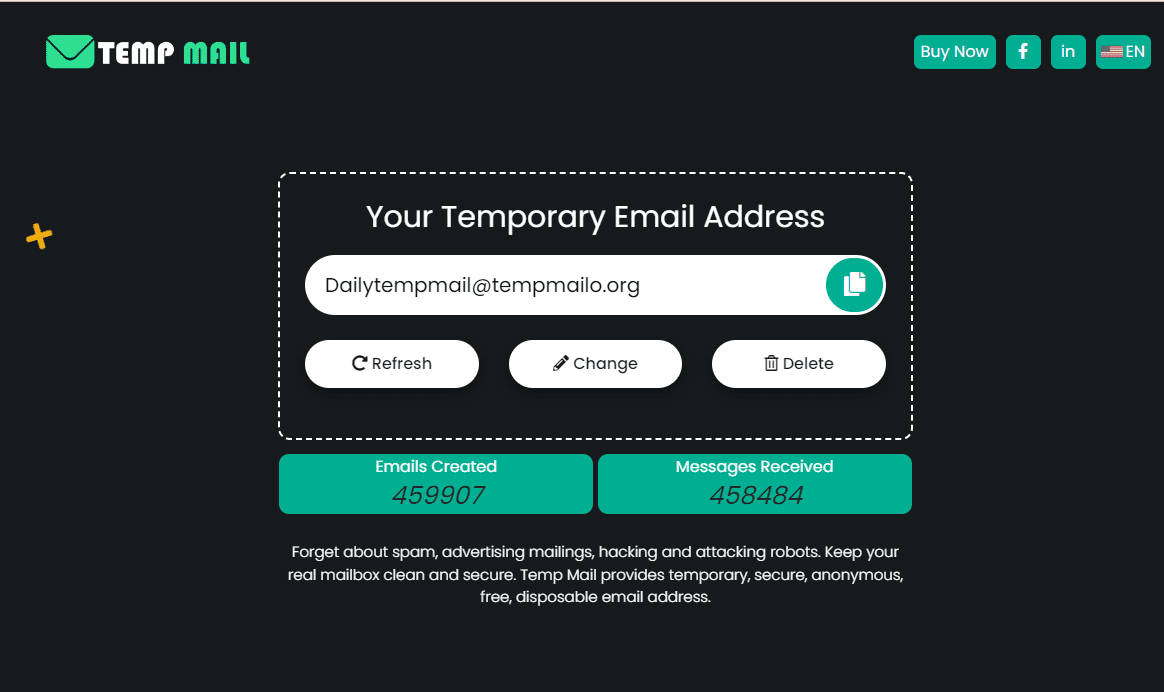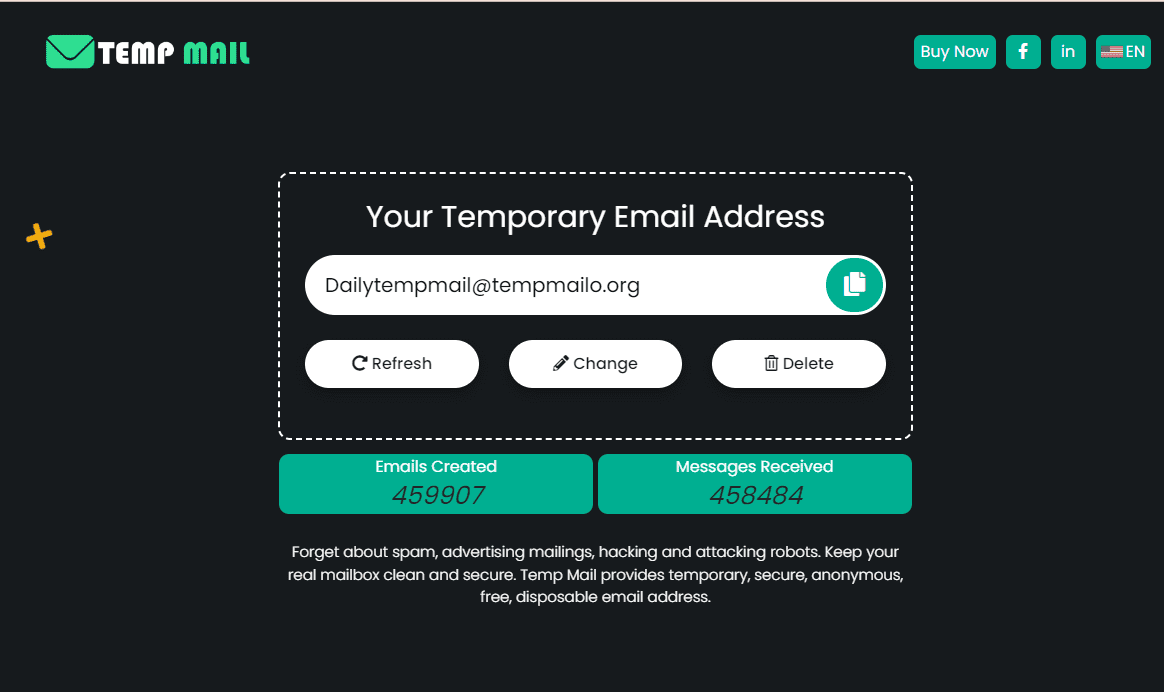10 Minute Mail - Your shield against the onslaught of spam! Temp Mail offers a free, disposable, and temporary email service that safeguards your primary inbox from unwanted clutter. Use it for quick sign-ups or one-time interactions, and bid farewell to spam.
What Is 10 Minute Mail?
10-Minute Mail is an instant, & free email service. It provides a disposable email address that self-destructs after ten minutes. This service is designed to keep your email address private and your inbox clean of unwanted messages and spam.
The concept of temporary Mail, also known as "temp mail," revolves around providing a transient email address. This address is typically used for short-term purposes, such as signing up for a service without revealing your Email.
After a set time, the temporary email address self-destructs, protecting your real Email from potential spam. It is beneficial when you need an email address for a one-time registration or verification process. Moreover, it helps to maintain your privacy and keeps your primary inbox free from clutter.
How 10 Minute Mail Works?
10 Minute mail works from the following aspects:
10-Minute Mail operates on a simple yet effective principle. When you visit the site, it automatically generates a unique email address. This address is yours alone, and no one else can see it.
You can use this email address to fill out online forms or registrations, keeping your real email address safe from spam.
- Behind-The-Scenes Operation
Once you've copied the temporary email address, you can paste it into the website you need it for. If the site sends you an email, it will appear on the 10-Minute Mail page under the Messages section.
You can read the Email, click on any links, or gather any necessary information. After 10 minutes, the email address and all associated emails self-destruct.
- Encryption & Security Aspects
Ten Minute Mail places a high emphasis on privacy and security. The service provides a private, unique email address only you can see. No one else can view your email inbox. After 10 minutes, the email address stops working, and all associated emails are deleted.
The service does not save any emails, ensuring they are indeed temporary. However, it's important to note that most emails, by the nature of the email system, are sent unencrypted and may pass through many servers. For highly secure communication, encryption methods like PGP/GPG are recommended.
Ten-Minute Mail vs. Traditional Email
In the digital age, email communication has become a fundamental part of our daily lives, personally and professionally. However, the type of email service we choose can significantly impact our online experience.
Here, we delve into a detailed comparison between 10Minute Email, a temporary and traditional email service. Each has its unique features, advantages, and potential drawbacks. Let's explore these differences across various aspects:
1. Registration Speed
With 10Minute EMail, you get an email address instantly upon visiting the website. Traditional Email, on the other hand, requires a time-consuming process involving login and password approval.
2. Privacy
10-Minute Mail offers 100% privacy as it doesn't require any personal data. Traditional email services often require information about yourself, such as your phone number.
3. Functionality
Both 10Minute Email and traditional Email allow you to receive emails with attachments. However, traditional Email also allows you to send emails with attachments.
4. Protection from Hackers & Criminals
10-Minute Mail provides 100% protection due to the very short lifetime of the mailbox. Traditional email mailboxes may risk being hacked, and your data could be stolen.
5. Spam Protection
10-Minute Mail offers 100% protection from spam and unwanted messages. With traditional Email, spam and unwanted messages are inevitable.
6. Mail Identification
With 10 Minute Mail, there's no need for mail identification. Traditional email services can take a long time to recover if you need to remember your username or password.
7. User Test (CAPTCHA) When Registering
Ten Minute Mail doesn't require a CAPTCHA when registering. Traditional email services almost always require a CAPTCHA.
8. Email Deletion
10 Minute Mail is automatically deleted, leaving no traces. After deletion in traditional Email, data remains.
9. Confidentiality
10-Minute Mail offers fast and confidential registration. Traditional email services may require personal information for registration.
10. Temporary Nature
10 Minute Mail is temporary, which can be beneficial for one-time sign-ups and registrations without giving out your real email address. Traditional Email is permanent and can become cluttered with unwanted emails.
11. Security
10 Minute Mail is secure for short-term use due to its temporary nature. Traditional Email, while secure, can be vulnerable to hacking and spam if not correctly managed.
In conclusion, 10 Minute Mail and traditional Email have unique advantages and uses. The choice depends on the particular needs and circumstances of the user.
How To Choose A 10 Minute Mail?
Choosing a 10 Minute Mail service can be crucial to maintaining your online privacy and managing spam. Here are some factors to consider when choosing a 10 Minute Mail service:
1. User Interface & Ease of Use
Simple and easy user interface is the prime factor to consider. Services like Temp Mail, 10minutemail.net, and minuteinbox.com offer clean, user-friendly interfaces that make generating a temporary email address easy.
2. Duration of Email Validity
While most services offer a 10-minute validity period, some allow you to extend this duration.
3. Features
Look for features that suit your needs. For example, Temp Mail allows editing your temporary email address, and a mobile app for Android users.
4. Privacy And Security
Ensure the service doesn't require personal data and that the temporary email address is private and secure. Temp Mail prioritizes user privacy and security.
5. Email Recovery
Some services, like Temp Mail, offer a recovery option for just-expired mailboxes before they are removed from the system.
6. Mobile Support
If you're often on the go, choose a service that supports mobile devices. 10minutemail.net has a dedicated website for mobile devices.
7. Domain Change Frequency
Services like Temp Mail change their domain name every 45 days to avoid being blocked by admins.
8. Language Support
If English isn't your first language, look for a service that supports multiple languages. Temp Mail offers multilingual support.
How To Create A 10-Minute Email Account?
Creating a 10-minute email account is a simple process. Here's a step-by-step guide on how to do it, along with some tips for choosing a username and common mistakes to avoid:
Step-by-Step Guide to Creating a Temp Email Account:
- Choose A 10-Minute Mail Service: Visit a 10-minute mail services website such as 10minemail.com, temp-mail.org, 10minutemail.net, or 10minutemail.com.
- Generate A Temporary Email: Once you're on the website, a temporary email address is automatically generated. There's no need for any sign-ups or registrations.
- Copy The Temporary Email: Click on the button near the address to copy your temporary email address. You can now use this email address wherever required.
- Check Your Inbox: If you receive any emails, they appear on the website, usually below your temporary email address. You can read the emails, click on any links, or gather any information you need.
- Extend The Validity If Needed: If you need more time, some services like Temp Mail allow you to extend the validity of your temporary Email by an additional 10 minutes.
Tips For Choosing A Username
While most 10-minute mail services generate a random username for your temporary Email, some services, like Temp Mail, allow you to edit your temporary email address. If you're given this option, here are some tips:
- Keep it Simple: Choose a username that's easy to remember and type.
- Avoid Personal Information: Don't include any personal information in your username to maintain your privacy.
- Make it Unique: If you're using the Email for a public forum, choose a unique username that hasn't been used before.
Common Mistakes To Avoid
- Don't Use for Important Accounts: Never use a 10-minute email for important or personal accounts. These emails are temporary and will be deleted after a certain period.
- Remember the Time Limit: Remember that these emails have a time limit. Make sure to complete your tasks before the Email expires.
- Don't Use for Sensitive Information: As these emails are temporary and can be viewed by anyone with the email address, don't use them for sensitive information.
Remember, a 10Minute Email is an excellent tool for maintaining online privacy. But it should be used wisely and appropriately.
Advantages Of 10 Minute Mail
The advantages of using 10 Minute Mail are numerous and cater to various needs. Here are some key benefits:
- Privacy Protection: 10 Minute Mail safeguards your personal information. By using a temporary email, your actual Email remains concealed, reducing spam and unwanted messages.
- Spam Reduction: With 10 Minute Mail, your real Email stays free from spam. This service helps you avoid unsolicited emails from companies or websites that might misuse your information.
- Ideal for Sign-ups and Registrations: If you're hesitant about sharing your real Email with websites and businesses, 10 Minute Mail is a perfect solution. It's ideal for sign-ups and registrations, keeping your actual Email secure.
- Inbox Organization: Using a temporary email for sign-ups and registrations helps keep your primary inbox clean and organized. This way, your important emails don't get lost amidst promotional and spam emails.
- Fast and Confidential Registration: 10 Minute Mail offers a quick and confidential registration process. Your information remains private. You don't have to worry about anyone accessing your account.
- Temporary and Disposable: The temporary nature of 10Minute Email means you don't have to worry about long-term spam or unwanted emails. The email address expires once the time limit is up, leaving no traces behind.
- Ideal for Online Activities: If you need an anonymous account for online activities or a temporary email for business purposes, 10 Minute Mail is an excellent choice.
These advantages make 10 Minute Mail a compelling alternative to traditional email services, especially when privacy, spam reduction, and temporary usage are priorities.
Why Would You Need A 10 Minute Email Address?
Using a 10Minute Email address can be beneficial in various scenarios, from online activities to business and educational purposes. Here's why you might need a 10 Minute Email address:
Using Temp Email For Online Activities
- Signing Up For Websites And Services
When signing up for websites or services, a 10Minute Email address can be used. This helps to avoid spam in your primary email inbox, as mentioned on 10minutemail.com and temp-mail.org.
- Protecting Personal Information
10 Minute Email addresses are excellent for protecting personal information. They allow you to sign up for services without revealing your email address. Ultimately they reduce the risk of misusing your personal information.
- Avoiding Identity Theft And Fraud
Using a 10 Minute Email address can help prevent identity theft and fraud. Not sharing your real email address reduces the risk of your personal information falling into the wrong hands.
Business & Professional Use
A 10 Minute Email address can be a valuable tool in the business and professional world. For instance, if you're testing an email system or creating temporary accounts for a demonstration, a 10 Minute Email address can be used. Also the 5 minute email can be useful for this purpose.
It allows you to perform necessary tasks without cluttering your business email inbox or risking exposure to sensitive business information.
Moreover, you can use 10 Minute Email addresses to sign up for competitor newsletters or services to gather intelligence without revealing their business email addresses. This way, they can watch the competition while maintaining their privacy.
Creative & Educational Use
A 10 Minute Email address along with the 5 minute Email address can also be beneficial in creative and educational settings. For example, teachers can create temporary email addresses for students during class projects.
This allows students to experience the use of Email in a controlled environment without the risk of exposing their email addresses. Similarly, in creative projects or online competitions where participants need to register, a 10 Minute Email address can be used.
It ensures participants' privacy and allows them to participate without the fear of their Email being spammed or misused. A 10 Minute Email address is a versatile tool used in various scenarios to protect privacy, avoid spam, and provide a temporary communication channel.
It offers a simple and effective solution for online activities, business use, or educational purposes.
Best Practices For Using 10 Minute Mail
Using a 10-Minute Mail service can be a great way to protect your privacy and reduce spam. However, to get the most out of this service, it's essential to follow some best practices:
1. Use for Online Sign-ups and Registrations: Use your 10-Minute Mail address when signing up for online services or websites you don't plan to use long-term. This will help keep your primary email inbox free from spam.
2. Check Your Inbox Promptly: After using your 10-Minute Mail address for sign-ups or registrations, check the inbox for verification emails within the 10-minute. If you miss an email, you must generate a new temporary email address and repeat the process.
3. Don't Use for Important Accounts: Avoid using a 10 Minute Mail address for important accounts or services you plan to use long-term. These email addresses are temporary and will be deleted after a certain period.
4. Avoid Sharing Sensitive Information: Since these emails are temporary and can be viewed by anyone with the email address, avoid using them to share sensitive information.
5. Let the Email Address Expire: After you're done using the 10-Minute Mail address, let it expire. As a result, any emails sent to that address will no longer be accessible, protecting your privacy.
6. Use for Business Testing Purposes: If you're testing an email system or creating temporary accounts for a demonstration, a 10 Minute Mail address can be a helpful tool.
7. Use for Educational Purposes: Teachers can use 10-Minute Mail addresses to create temporary email accounts for students during class projects. This allows students to use Email in a controlled environment without the risk of exposing their email addresses.
A 10-Minute Mail service can be a handy tool for maintaining online privacy. But it must be used responsibly and appropriately.
Risks & Disadvantages Of 10 Minute Mail
Every coin has two sides. So it's evident that the 10 Minute Mail not only comes with advantages. Also, it has some disadvantages as well.
Here are some of the risks and disadvantages associated with using 10 Minute Mail:
- Limited Duration: The temporary email address expires after a set period, usually 10 minutes. If you need longer access, you may be out of luck.
- Data Loss: Any vital information or emails received in the temporary inbox will be lost once the email address expires.
- Account Recovery Issues: If you use a temporary email to sign up for a service and forget your password, you may not be able to recover your account.
- Potential for Abuse: Temporary emails can be used for malicious purposes, such as sending spam or phishing attacks.
- Lack of Security: While temporary emails are generally safe, there's a risk that someone else could access your temporary Email if they generate the same address.
- Limited Services: Some websites and online services do not accept sign-ups from temporary email addresses, limiting their usefulness.
- Privacy Concerns: If a temporary email service is compromised, unauthorized parties could access your data.
- Risk of Misuse: If a temporary email address is reused by someone else, they could receive emails intended for you.
- Unreliable for Long-Term Use: Temporary emails are unsuitable for long-term or personal use as they lack the features and security of regular email services.
- Potential for Duplication: As with any computer-generated object, there's no way to guarantee the uniqueness of temporary email addresses. It leads to potential duplication and privacy issues.
Wrapping Up
In the digital age, where privacy and security are paramount, 10 Minute Mail emerges as a valuable tool. It offers a quick, convenient, and secure way to protect your email address from unwanted messages, spam, and potential misuse of personal information.
The key points to remember are:
- It's an excellent tool for online activities, such as signing up for websites and services, protecting personal information, and avoiding identity theft and fraud.
- Businesses and professionals can use it for testing, while educators can use it for class projects.
- Despite its many advantages, using 10 Minute Mail responsibly is crucial. Avoid using it for essential accounts or sharing sensitive information, and remember to check your inbox promptly.
The importance of using 10 Minute Mail cannot be overstated. It's a simple yet effective solution for maintaining online privacy, reducing spam, and managing temporary email needs. However, like any tool, it's crucial to understand its limitations and potential risks.
In conclusion, 10 Minute Mail is a testament to the evolving digital communication landscape, embodying the need for privacy, security, and convenience in our online interactions. Whether you're a business professional, an educator, or an everyday internet user, 10 Minute Mail can be a valuable addition to your digital toolkit.
Frequently Asked Questions
What Is The Difference Between A 10-Minute Email And A Regular Email?
A 10-minute email, also known as a temporary or disposable email, is a service that provides a random email address that expires after a certain period, typically 10 minutes.
This contrasts with a regular email, a permanent and personal email address that doesn't expire. The primary purpose of a 10-minute email is to protect your primary Email from spam, phishing, and other online threats by acting as a barrier.
How Do I Get A 10-Minute Email?
To get a 10-minute email, you can use services like Temp Mail, 10 Minute Mail, or Mailinator. Here are the general steps:
- Visit the website of the service you choose.
- When you land on the page, a temporary email address is usually generated automatically.
- Use this email address for your temporary needs. Remember, the email address will expire after the specified time (usually 10 minutes).
What Is A 10-Minute Email?
Ten minute email is a temporary email service that provides an email address for a short period, typically 10 minutes.
Is There A Legit 10-Minute Email?
Yes, several legitimate services provide 10-minute emails. Some popular ones include Tempemailo , Temp Mail, and Mailinator.
However, it's essential to use these services responsibly. And understand that they are not meant for sensitive or personal information due to their temporary and public nature.
Can I Recover A Temp Mail?
In most cases, once a temporary email address has expired, the associated emails are also deleted and cannot be recovered. Some services may extend the life of the email address if you manually request it. But once it's gone, it's usually gone for good.
This is why it's not recommended to use temporary emails for essential communications or account registrations where you might need to access the Email later.
What Is An Alternative To Temp Mail?
There are several alternatives to temporary email services. These include:
- Using A Secondary Email Account: You can create a secondary email account with providers like Gmail, Yahoo, or Outlook for non-personal or potentially spammy interactions.
- Email Alias: Some email providers allow you to create an alias that forwards to your primary Email. This can be useful for filtering out spam or unwanted emails.
- Burner Emails: These services provide disposable email addresses forwarded to your primary Email.
How Do I Retrieve Mail That Has Disappeared?
If an email has disappeared from your inbox, there are a few steps you can take:
- Inspect your junk or spam folder: Sometimes, emails can be mistakenly marked as spam.
- Check your trash or deleted items folder: You may have accidentally deleted the Email.
- Search for the Email: Use your email client's search function to search for the Email.
- Check if the Email was archived while using an email client like Outlook.
- If none of these steps work, contact your email service provider for assistance.
Is 10 Min Mail Safe?
10 minute mail services are safe as they provide protection to your primary Email against spam and phishing attacks. However, they are not safe for sending or receiving sensitive information.
Since these emails are temporary and often publicly accessible, they should not be used for anything that requires privacy or security.
Is Ten Minute Mail free to use?
Yes, Ten Minute Mail is free to use. It provides a temporary email address that you can use for a period of 10 minutes.
However, you can extend the time if needed. It's important to note that while the service is free, it should not be used for sensitive or personal information due to its temporary and public nature.
Can I Use 10-Min Email For Social Media Accounts?
While using a 10-minute email to sign up for social media accounts is technically possible, it's generally not recommended. Many social media platforms require email verification and may send important notifications or password reset links to the account's email address.
If you use a temporary email that expires, you won't be able to access these communications, which could lead to losing access to your account.