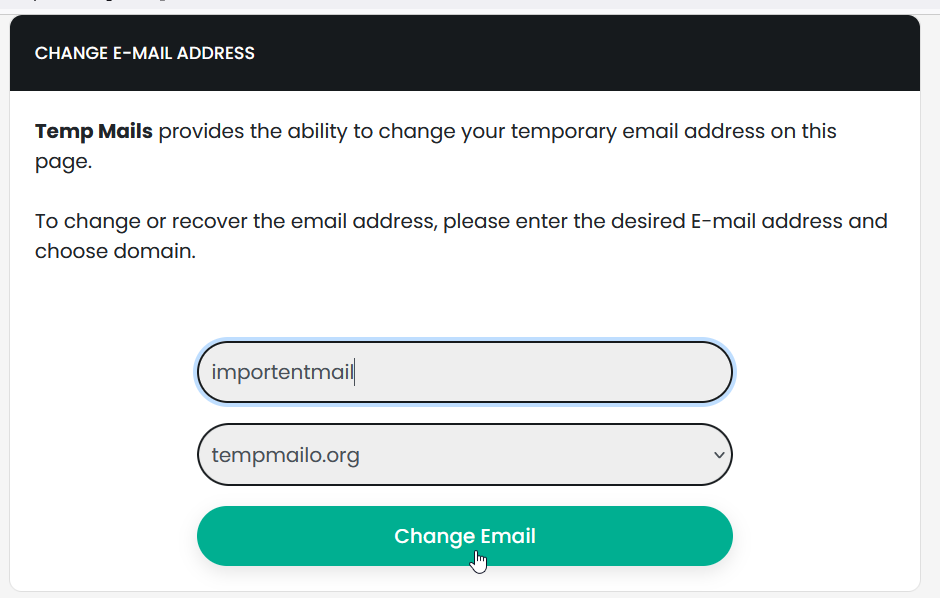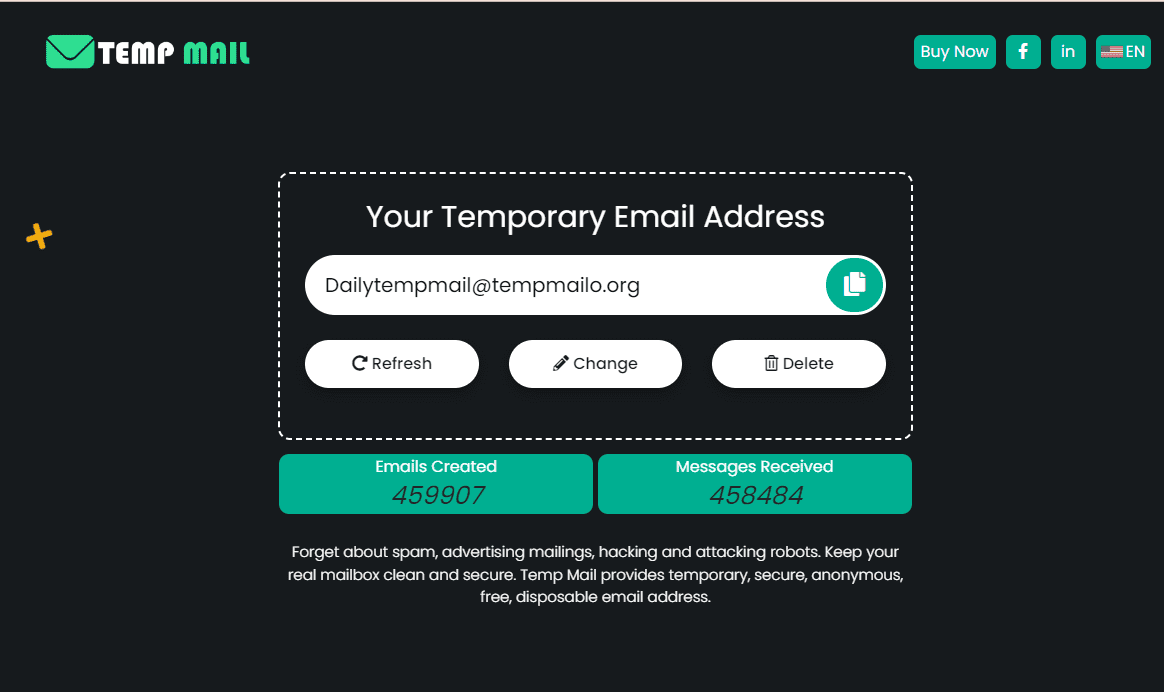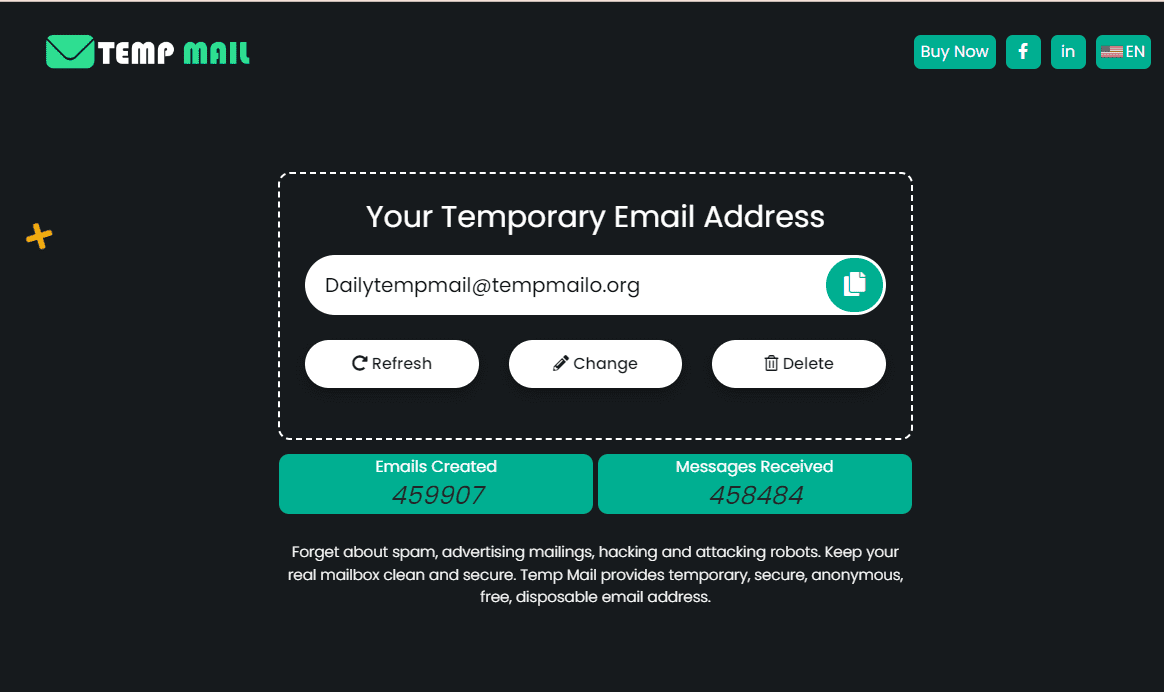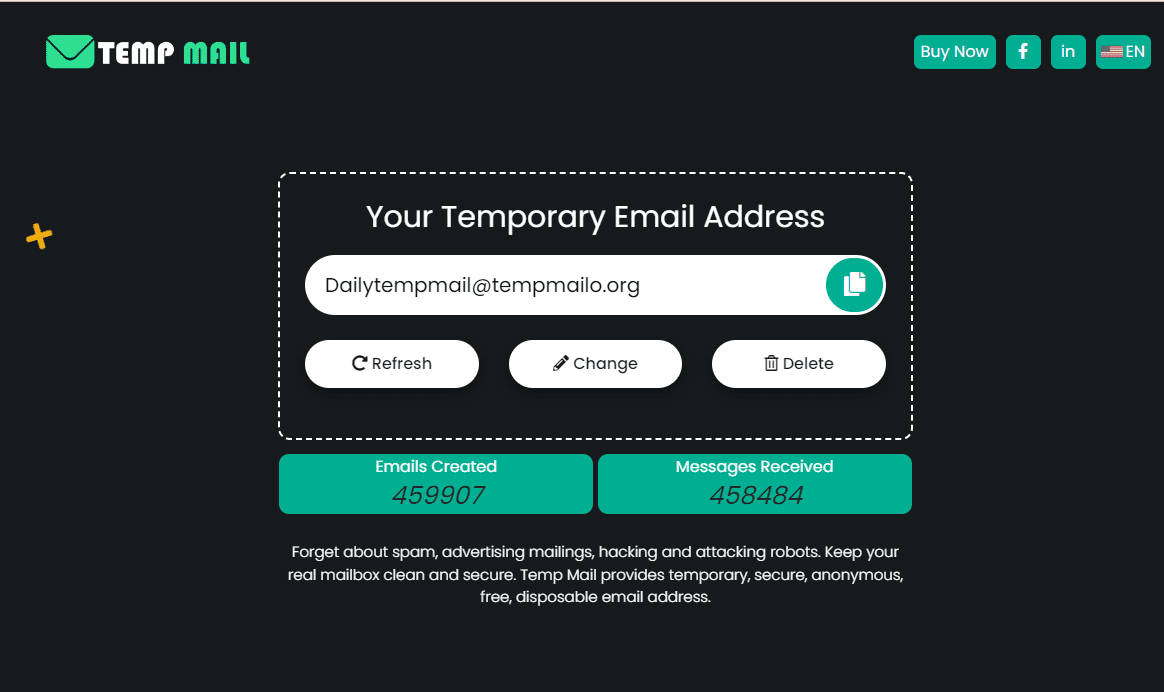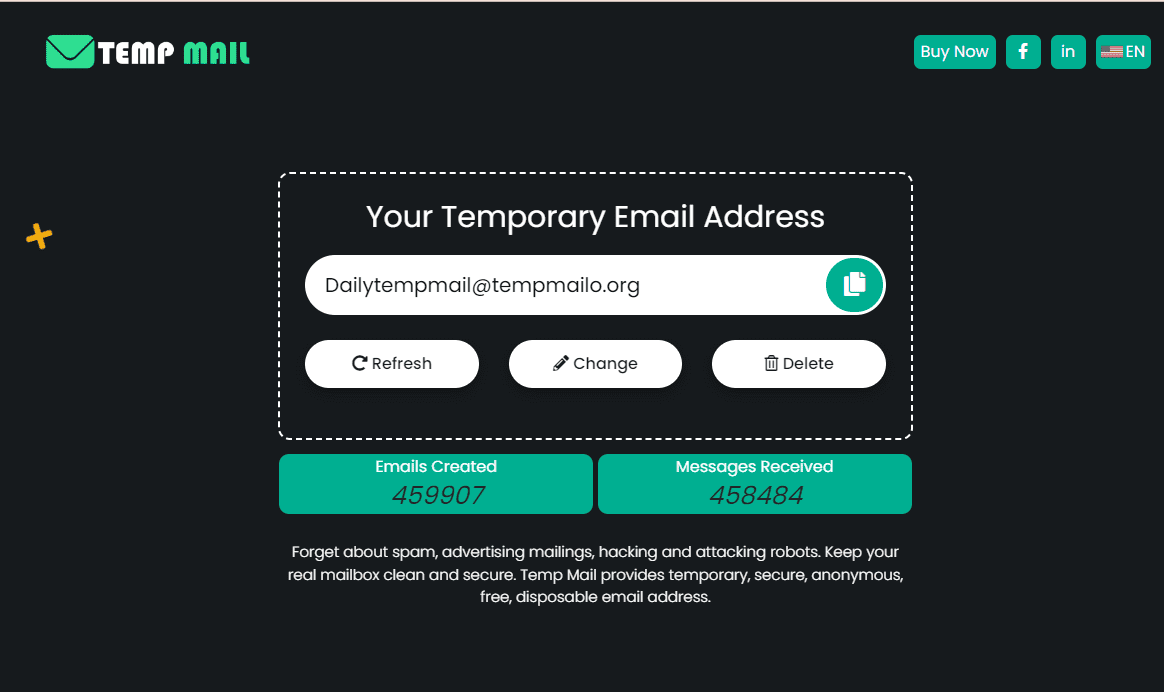Email On Deck |Login and Signup
In today's digital age, securing your privacy has never been more important. As you surf the internet, registering for online services, or signing up for newsletters, the risk of exposing your primary email to potential spam or cyber threats increases. But what if you could bypass this risk without skipping the benefits these services offer? In this article, we'll show you how to create a temporary email address with On Deck and some of the best alternatives out there. Say goodbye to unwanted emails and hello to a clean and organized inbox.
What is Email On Deck?
Email On Deck is a platform that generates temporary email addresses that can be used for online activities where you prefer not to use your primary email. These temporary email addresses can be used for signing up for online services, subscribing to newsletters, or participating in online forums, and can help protect your privacy and keep your inbox organized. The platform is user-friendly and requires no registration or personal information to generate a temporary email address.
Features of Email On Deck
Email On Deck offers several features that make it a reliable choice for temporary email addresses. The platform provides an encrypted SSL connection, which ensures that your communications are secure and protected from prying eyes.
Additionally, Email On Deck has a privacy policy that dictates they delete email addresses and messages after a specific time, meaning that your temporary email address won't be active indefinitely. This commitment to privacy is crucial for anyone who wants to protect their online identity.
How to use Email On Deck?
Using Email On Deck is a straightforward process. First, visit their website at emailondeck.com. Once you're on the website, click on the "get email" button. You'll then be presented with a temporary email address that you can use for your online activities. The temporary email address will remain active for a set amount of time, after which it will be deleted. There's no need to register or provide any personal information to generate a temporary email address with Email On Deck.
Why do you need On Deck temporary email addresses?
Temporary email addresses are a great tool for online users. They offer an additional layer of privacy, helping you avoid spam, reduce inbox clutter, and most importantly, prevent identity theft. Our guide will provide a detailed overview of Email On Deck, an excellent temporary email provider.
What are the Benefits of Using On Deck Temporary Email Addresses?
Using temporary email addresses through platforms like Email On Deck provides numerous benefits, including:
Privacy protection
Protecting your privacy means safeguarding your personal information from unauthorized access by using measures such as secure passwords, two-factor authentication, and encryption.
Avoid spam
Avoiding spam and unwanted emails involves taking steps to prevent unsolicited and irrelevant messages from filling up your inbox, such as using spam filters and being careful about sharing your email address online.
Reduce the inbox clutter
Reducing inbox clutter involves keeping your email inbox organized and easy to navigate, such as setting up folders and labels, archiving old messages, and using tools to prioritize and categorize your emails.
Prevent identity theft
Preventing identity theft means protecting your personal information from fraudulent use by being cautious about sharing personal information online, using strong passwords, monitoring financial accounts regularly, and using identity theft protection services if necessary.
Alternatives to Email On Deck
Here are some other options similar to On Deck:
Guerrilla Mail
Guerrilla Mail provides temporary email addresses that self-destruct after one hour. The service is free and requires no sign-up, and you can use the email address for receiving emails and even replying to them.
10 Minute Mail
As the name suggests, 10 Minute Mail provides temporary email addresses that are active for only 10 minutes. The service is free and requires no sign-up, and the emails received can be read but cannot be replied to.
Mailinator
Mailinator provides disposable email addresses that are created on the fly and can be accessed by anyone. You can use any email address you want with the @mailinator.com domain, and there's no sign-up required. The emails received can be read but cannot be replied to.
Temp Mail
Temp Mail provides temporary email addresses that are active for a limited time. You can use any email address you want with the @temp-mail.org domain, and there's no sign-up required. The emails received can be read but cannot be replied to.
Burner Mail
Burner Mail allows you to create temporary email addresses that forward all incoming messages to your real email address. The service offers a free plan and a paid plan with additional features. You can create as many email addresses as you need and set a self-destruct timer for each one. This service is more advanced than the others and offers additional features like domain blacklisting and the ability to use your own domain.
How to Choose the Right Temporary Email Address Provider
When choosing a temporary email address provider, it's important to consider several factors to ensure you get a reliable and secure service that meets your needs. Here are some key points to consider:
- Reliability and uptime: Look for a provider with high uptime and reliability, so you can access your temporary emails whenever you need them.
- User interface: Choose a provider with an easy-to-use and intuitive interface that makes it simple to manage your temporary email addresses and read your emails.
- Security and privacy: Make sure the provider offers robust security features like encryption, spam filtering, and virus scanning, and has a strong privacy policy that protects your personal information.
- Features and customization options: Consider what features and customization options are available, such as the ability to set a self-destruct timer for your emails or use your own domain name.
- Customer support: Choose a provider with responsive and helpful customer support, so you can get assistance if you encounter any issues or have questions.
By considering these factors, you can choose a reliable and secure temporary email address provider that meets your specific needs.
Tips and Best Practices for Using Temporary Email Addresses
Temporary email addresses can be a convenient tool for protecting your privacy online, but it's important to follow some best practices to ensure their safe and secure use. Here are some tips to keep in mind:
- Don't use it for critical accounts: Avoid using temporary email addresses for accounts that contain sensitive information or require strong security, such as online banking or email accounts.
- Use a strong and unique password: Use a strong and unique password for your temporary email address, and avoid using the same password for multiple accounts.
- Avoid sharing sensitive information: Don't share sensitive information through your temporary email address, such as your social security number or credit card details.
- Regularly delete or change your temporary email address: Regularly delete or change your temporary email address to avoid unwanted emails or spam.
- Consider upgrading to a premium plan: If you frequently use temporary email addresses, consider upgrading to a premium plan that offers additional features and customization options, such as a longer email lifespan and more storage.
Conclusion
Creating a temporary email address is an effective way to protect your privacy and keep your inbox organized. Email On Deck is a reliable platform that offers quick and easy access to temporary email addresses, an encrypted SSL connection, and a commitment to privacy. However, there are also several alternatives available that offer similar features and benefits. By using one of these platforms, you can ensure that your online activities remain private and secure, without cluttering up your primary email inbox.
FAQs about Temporary Email Addresses
What is the alternative to email on deck?
TempMail, Guerrilla Mail, and 10 Minute Mail are popular alternatives to Email On Deck. These platforms provide users with temporary email addresses that can be used for online activities that require an email address but do not necessarily require a permanent one.
How long does email on deck last?
Email On Deck temporary email addresses last for a specific time, as stated in their privacy policy. After that time, the email address and messages associated with it will be deleted. This helps protect users' privacy by ensuring that their temporary email addresses do not remain active indefinitely. The specific time frame may vary depending on the platform and can range from a few minutes to several hours or days.
How long do temporary email addresses last?
Temporary email addresses have different lifespans depending on the provider and the email address created. Some providers offer email addresses that last for only a few minutes or hours, while others offer email addresses that last for days or even weeks.
Can I use temporary email addresses for social media and online shopping?
Yes, you can use temporary email addresses for social media and online shopping. However, it's important to consider the sensitivity of the information you're sharing and avoid using temporary email addresses for critical accounts like online banking or email accounts.
Is it legal to use temporary email addresses?
Yes, it is legal to use temporary email addresses. Temporary email addresses are a legitimate tool for protecting your privacy online and are commonly used for a variety of purposes like signing up for services or protecting against spam.
Can I forward emails from a temporary email address to my primary email address?
Yes, many temporary email address providers allow you to forward emails from your temporary email address to your primary email address. This can be a convenient way to manage your temporary emails without having to constantly check a separate inbox.
Are temporary email addresses free?
Many temporary email address providers offer free plans, although some may have limitations on features or the number of email addresses you can create. Some providers also offer premium plans with additional features and customization options.