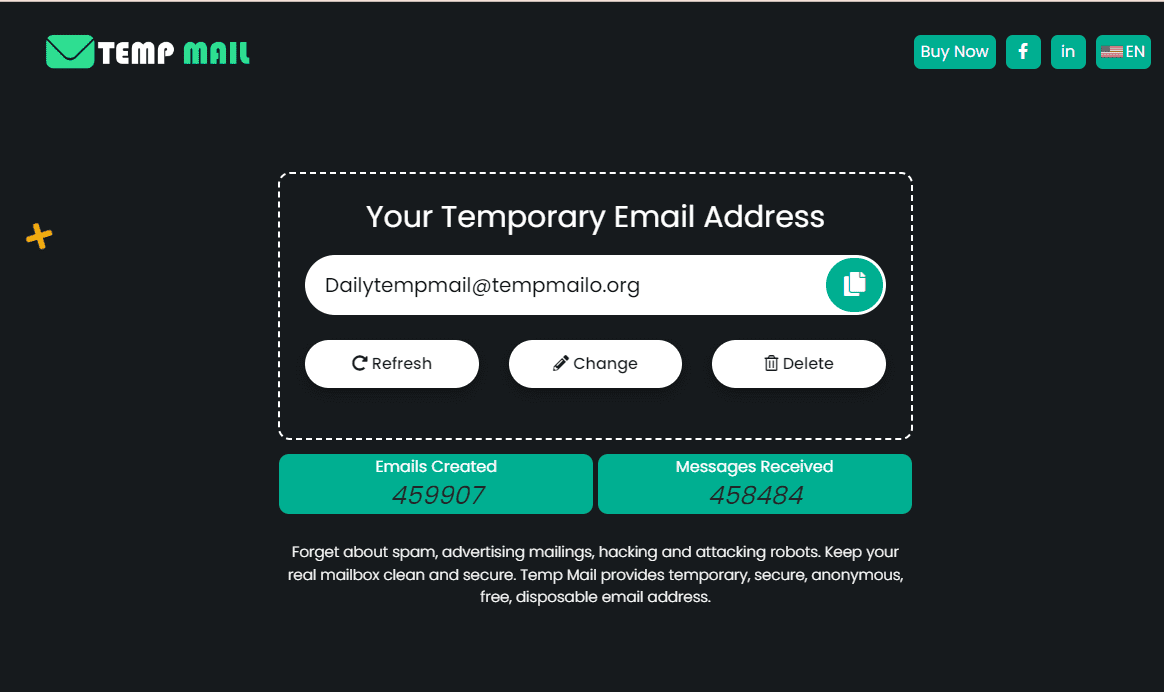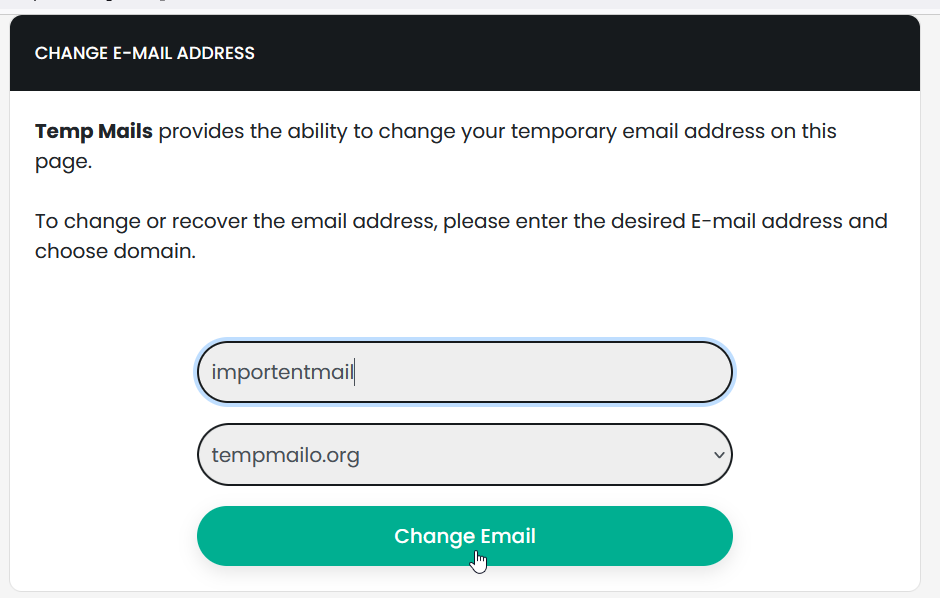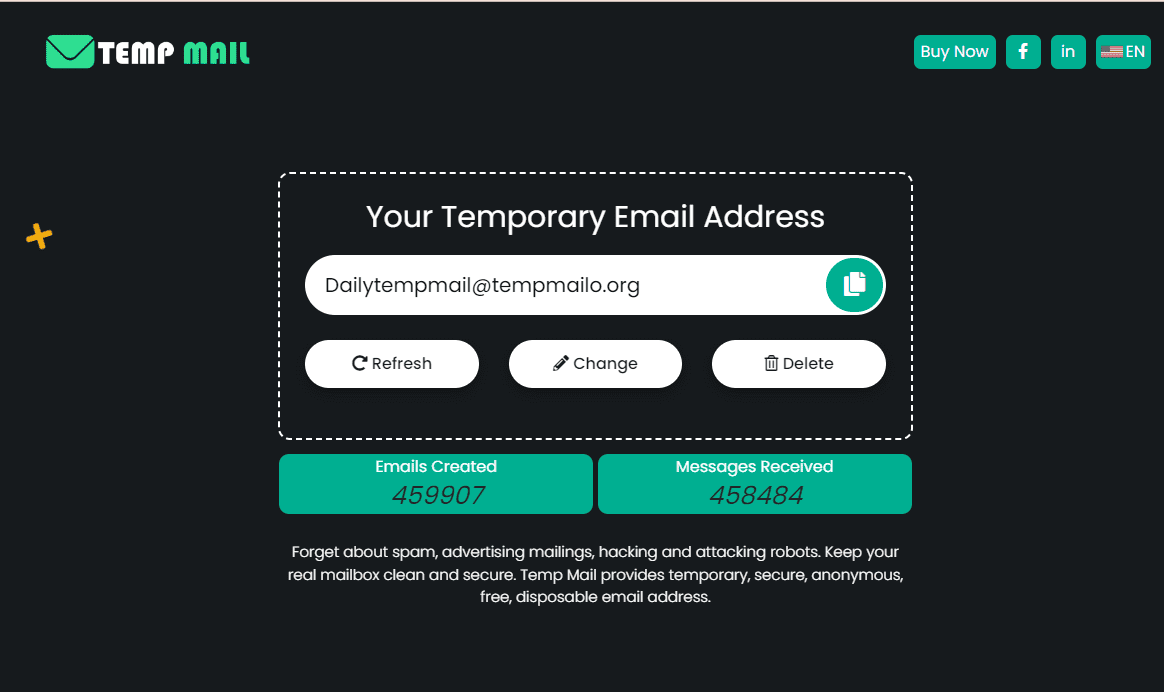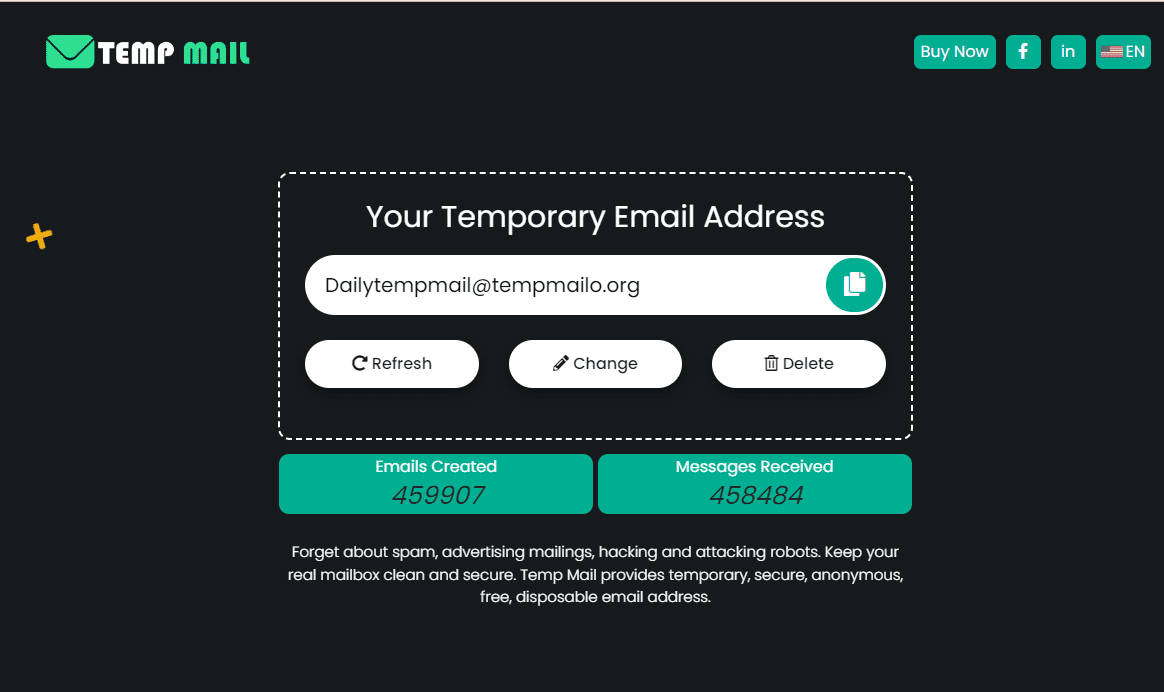A business email is a professional email address that uses a custom domain name, such as [email protected]. It differs from a personal email, which typically uses a general domain like Gmail or Yahoo.
Business emails are designed for official communication and offer features that enhance professionalism and credibility. They often include a custom domain, which helps reinforce your brand identity and makes your correspondence look more polished.
In contrast, personal emails are more casual and less likely to reflect your company's image. Using a business email not only boosts your professional appearance but also provides added security and functionality suited to business needs.
Why a Business Email is Important
Professionalism
A business email enhances your credibility by presenting a polished and professional image. Using a custom domain (e.g., [email protected]) instead of a generic one helps set you apart and conveys a serious approach to your business.
Brand Identity
A custom business email strengthens your brand's identity. It ensures that every email you send reflects your company's name, making your communication consistent and memorable.
Security
Business email accounts offer superior security features compared to free services. They include robust protections against phishing, spam, and unauthorized access, helping to keep your sensitive information safe.
Integration
Business emails often integrate with other tools like calendars and CRMs, streamlining your workflow and improving productivity. This seamless integration supports better organization and communication within your team
Features of a Business Email
Custom Domain
A key feature of a business email is the use of a custom domain (e.g., [email protected] ). This not only enhances your professional image but also strengthens your brand identity. Custom domains make your email address look more credible and trustworthy to clients and partners.
Integration with Other Tools
Business emails often integrate seamlessly with other productivity tools such as calendars, customer relationship management (CRM) systems, and project management platforms. This integration helps streamline your workflow by allowing you to manage appointments, track client interactions, and collaborate on projects from one central place.
Professional Support
Business email services come with dedicated customer support and technical assistance. This ensures that you receive help promptly in case of issues, keeping your communication lines running smoothly without interruptions.
Enhanced Security
Compared to free email services, business emails offer advanced security features. These include encryption, robust spam filters, and protection against phishing attacks. Enhanced security measures help safeguard your sensitive data and prevent unauthorized access.
Additional Features
Business email accounts often provide extra features such as increased storage capacity, email archiving, and customizable spam filters. These features support better organization and management of your email correspondence, contributing to more efficient business operations.
Setting Up a Business Email
Choosing an Email Service Provider
Start by selecting a reliable email service provider that meets your business needs. Popular options include Google Workspace and Microsoft 365, both of which offer comprehensive features tailored for professional use. Evaluate providers based on factors like integration capabilities, security features, and customer support.
Creating Your Business Email Address
Once you’ve chosen a provider, create your business email address. This typically involves registering a custom domain if you don’t already have one. The process is straightforward: sign up with your chosen provider, follow their domain registration instructions, and set up your email account using your new domain (e.g., [email protected]).
Configuring Email Settings
After setting up your email address, configure essential settings to enhance security and functionality. This includes setting up strong passwords, enabling two-factor authentication for added security, and configuring email forwarding and auto-reply options. Adjust these settings to suit your business needs and ensure optimal protection and efficiency.
Testing Your Email Setup
Before fully adopting your new email system, test it thoroughly. Send and receive test emails, check the integration with other tools, and ensure all security features are functioning correctly. This helps identify any issues early and ensures a smooth transition to using your new business email.
Maintaining Your Business Email
Best Practices for Use
To keep your business email effective and professional, adhere to best practices for communication. Always use a clear and professional tone, avoid informal language, and ensure your email signature includes your contact details and company information. Regularly check your email settings to ensure they align with your current business needs.
Regular Updates and Security Checks
Frequent updates and security checks are crucial for maintaining your business email’s safety and functionality. Ensure your email software is updated to the latest version to benefit from security patches and new features. Regularly review your security settings, including password strength and two-factor authentication, to protect against potential threats.
Email Organization
Efficient email organization is essential for productivity. Utilize folders, labels, and filters to categorize and prioritize incoming messages. Archive old emails and regularly clean out unnecessary ones to keep your inbox manageable and to improve performance.
Monitoring Performance
Keep an eye on your email system’s performance. Monitor metrics like delivery rates and response times to identify and address any issues promptly. Many email services provide analytics that can help you assess and optimize your email communication strategies.
Backing Up Important Emails
Regularly back up important emails to prevent data loss. Use your email service’s backup options or export critical messages to secure storage. This practice ensures that you can recover important information if needed.
Conclusion
A business email is a vital tool for maintaining professionalism, reinforcing your brand, and ensuring secure communication.
By using a custom domain, integrating with productivity tools, and benefiting from enhanced security features, you elevate your business’s credibility and efficiency.
Setting up and maintaining a business email involves selecting the right provider, configuring settings, and adhering to best practices for use and security. Regular updates and organization keep your email system running smoothly.
Embracing these practices ensures that your business email continues to support your operations effectively and maintains a professional image.
Frequently Asked Questions
1. What is the difference between a business email and a personal email?
A business email uses a custom domain (e.g., [email protected]), offering a professional image and enhanced security. In contrast, a personal email typically uses a free, general domain (e.g., [email protected]) and lacks the branding and security features of a business email.
2. How do I choose the right email service provider for my business?
Select an email service provider based on factors such as integration capabilities, security features, customer support, and cost. Popular options include Google Workspace and Microsoft 365, which offer robust features tailored for businesses.
3. How can I set up a custom domain for my business email?
To set up a custom domain, register the domain with a domain registrar and choose an email service provider that supports custom domains. Follow the provider’s instructions to link the domain to your email account.
4. What are some best practices for maintaining a business email?
Follow best practices by using a professional tone, regularly updating software, setting strong passwords, and organizing your inbox with folders and filters. Regularly back up important emails and monitor performance metrics.
5. How can I enhance the security of my business email?
Enhance security by using strong passwords, enabling two-factor authentication, and keeping your email software up-to-date. Regularly review and adjust security settings to protect against threats and unauthorized access.