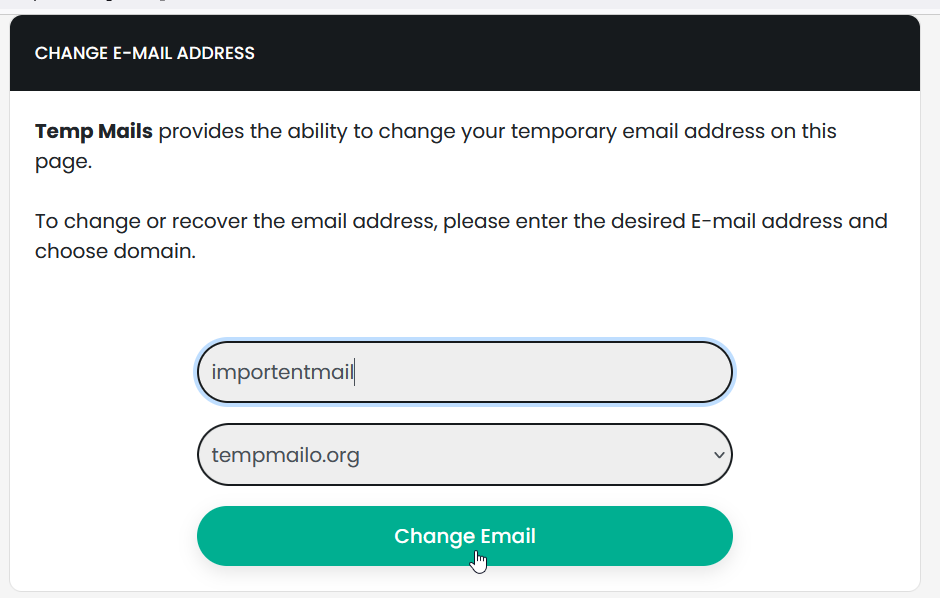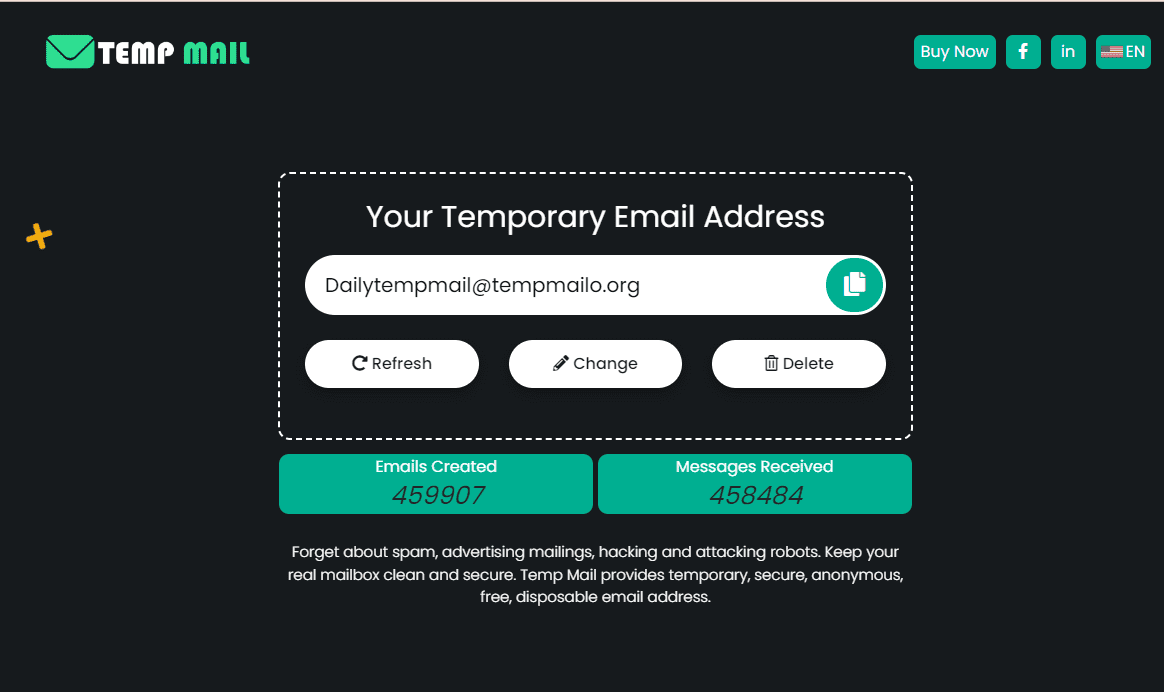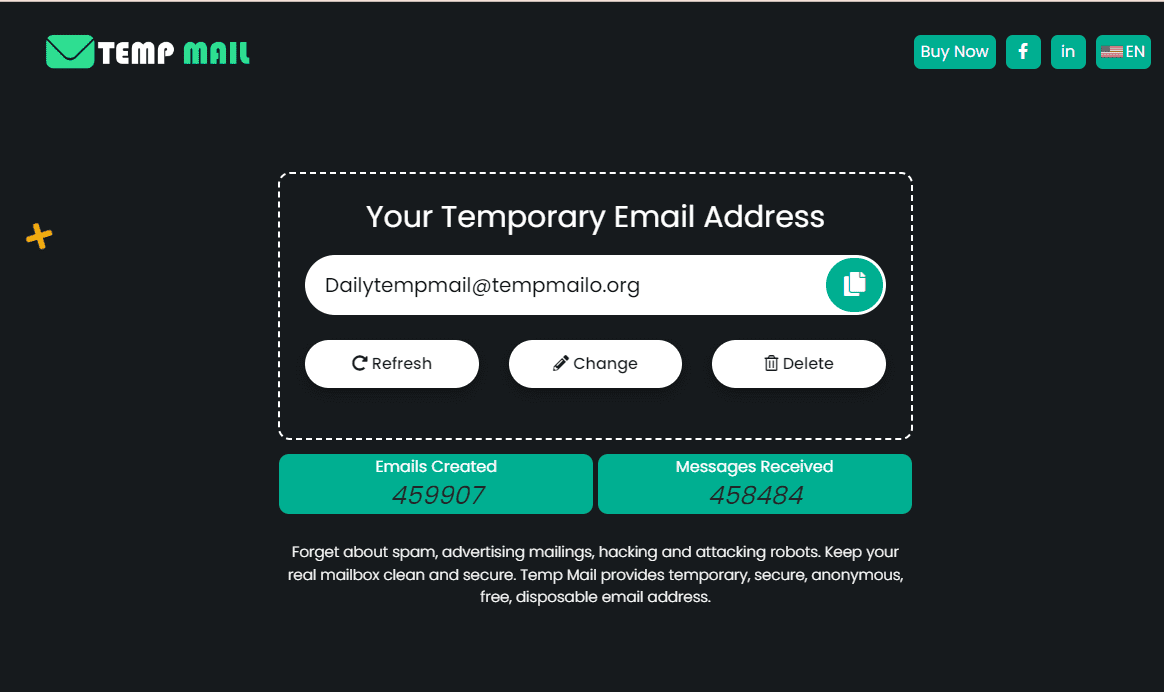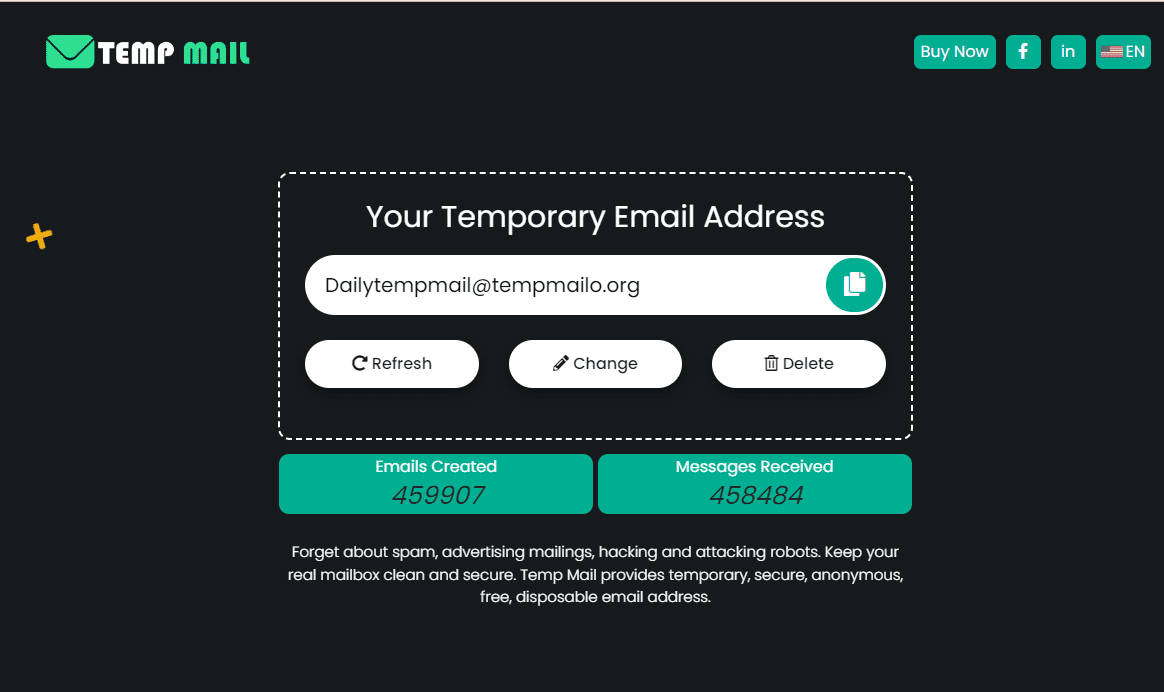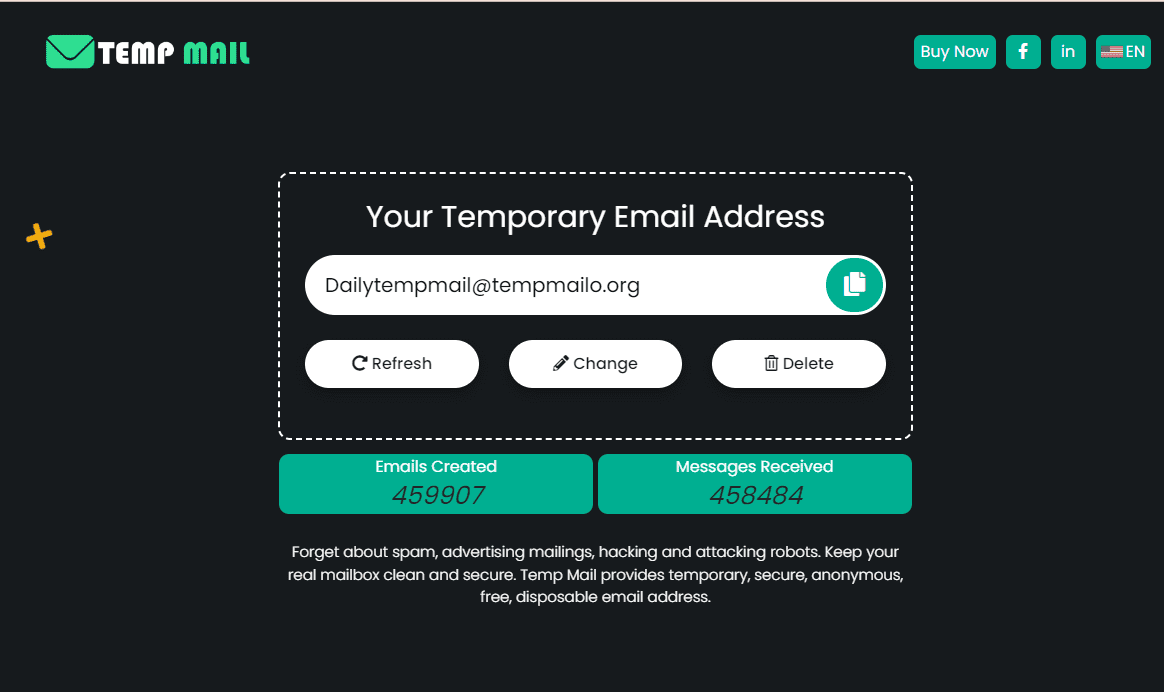Maildrop - Login and Signup
In today's digital world, protecting your primary email from a barrage of unwanted spam, promotional content, and potential phishing scams is critical. Wouldn't it be perfect if you could create a temporary, disposable email address for such one-time-use situations? That's where Maildrop comes into play! In this comprehensive guide, we'll walk you through the process of generating a disposable email address using Maildrop. But what if Maildrop doesn't fully meet your needs? No worries. We'll also explore some of the best alternatives to Maildrop, ensuring you have an array of options to choose from. If you're seeking innovative ways to safeguard your online privacy, this article is a must-read. Prepare to revolutionize your inbox management and level up your email game!
What is Maildrop?
Maildrop is a free, open-source platform that provides disposable email addresses. It's a tool designed to protect your primary email account from spam, promotional newsletters, and other unwanted messages. The idea is to use a Maildrop email when you need to provide an address but don't want to use your primary one. These disposable addresses automatically delete old emails and don't require any registration or password, making them a convenient tool for protecting your privacy online.
Features of Maildrop
- Free and Open Source: Maildrop is completely free to use, and as an open-source project, it invites contributions from developers around the world.
- No Registration Required: Maildrop doesn’t require any sign-up or login. You simply visit the website, create a new address, and you're ready to go.
- Automatic Deletion: Emails received by Maildrop addresses are automatically deleted after a certain period of inactivity. This ensures your disposable inbox won't be cluttered with old emails.
- Spam Protection: Maildrop includes built-in spam protection. Emails that appear to be spam may be blocked from reaching your disposable inbox.
- Limited Storage: Each Maildrop inbox can hold up to 10 messages at a time. This limit helps to maintain the service's speed and reliability.
- Custom Alias: You can choose your own email alias, as long as it's not already in use.
How to use Maildrop?
Using Maildrop is straightforward:
- Visit the Maildrop homepage at maildrop.cc.
- In the box that reads "view-this-mailbox", enter the alias you want for your disposable email address and click "Go."
- If the alias you've chosen is available, you'll be directed to a new page where any emails sent to that address will appear. If the alias is already in use, you'll see any emails sent to that address. In that case, you might want to choose a different, more unique alias.
- Now, you can use this disposable email address whenever you need to sign up for a service but don't want to use your primary email address.
- Remember to check the inbox of your disposable email address if you're expecting a reply or confirmation email. The emails will be automatically deleted after a period of inactivity, so be sure to retrieve any important information promptly.
And that's it! Maildrop is a handy tool to keep your primary inbox clean while maintaining your online privacy.
Why do you need Maildrop?
Maildrop is a handy tool providing temporary, disposable email addresses that can be used to prevent spam, protect privacy, conduct testing, and sign up for services without committing to your primary email. It's an excellent tool for maintaining a clean and secure primary inbox while interacting with online services. However, it should not be used for sensitive information as the inboxes are public, and messages are automatically deleted after a few hours.
These are some key points to highlight the need of Maildrop:
- Spam Prevention: Helps keep your primary inbox clean by using a temporary email address.
- Privacy Protection: Provides an alternative to giving out your real email address online.
- Testing: Useful for developers or testers for verifying email-related functionalities.
- One-time Sign-ups: Ideal for temporary sign-ups or subscriptions where further communication isn't desired.
- Not for sensitive information: Inboxes are public and messages are auto-deleted after a few hours.
What are the Benefits of Using Maildrop?
Maildrop is an email service that offers several benefits to its users. Here are some of the advantages of using Maildrop:
- Privacy and Security: Maildrop prioritizes user privacy and provides a secure platform for email communication. It employs encryption protocols to safeguard your messages and attachments from unauthorized access, ensuring your sensitive information remains protected.
- Spam Prevention: With Maildrop, you can create unique email addresses for different services or purposes. If you start receiving unwanted emails or spam to a specific address, you can simply delete it without affecting your primary email account. This enables you to maintain a clean and organized inbox, reducing the chances of important emails getting lost among spam messages.
- Convenience and Simplicity: Maildrop offers a straightforward and user-friendly interface, making it easy to set up and use. You don't need to create an account or provide personal information to access its services. It provides a hassle-free solution for managing temporary emails without any complex setup or configuration.
- Accessibility: Since Maildrop is a web-based service, you can access your disposable email addresses from anywhere with an internet connection. This flexibility allows you to receive and manage emails on the go, without being tied to a specific device or location.
- Free of Cost: Maildrop is a free service, which means you can enjoy its benefits without incurring any financial expenses. It provides an accessible solution for those seeking temporary email addresses without the need for a paid subscription.
It's important to note that while Maildrop offers several advantages, it may not be suitable for all use cases. If you require long-term email storage, advanced features, or integration with other tools, you may need to explore alternative email services that better align with your requirements.
Alternatives to Maildrop
There are several alternatives to Maildrop that offer similar functionalities. Here are some popular options:
Guerrilla Mail:
Guerrilla Mail provides disposable email addresses that are self-destructing after a certain period of time. It offers anti-spam measures, supports attachments, and allows you to reply to received emails. The service is free to use and does not require any registration.
Temp Mail:
Temp Mail generates temporary email addresses that you can use for a specific duration. It offers a simple interface, supports attachments, and allows you to reply to received emails. Temp Mail is available as a web service and also offers mobile apps for convenience.
10 Minute Mail:
As the name suggests, 10 Minute Mail provides email addresses that are active for 10 minutes. It allows you to receive emails and reply to them within that time frame. The service is free, easy to use, and does not require any registration.
Mailinator:
Mailinator offers temporary email addresses that are publicly accessible. You can create an email address on the fly and receive emails without any signup process. However, keep in mind that since the emails are public, they can be accessed by anyone.
Burner Mail:
Burner Mail provides disposable email addresses that can be used for different services or purposes. It allows you to set expiration dates for each address, and you can also forward emails to your primary inbox. Burner Mail offers browser extensions and integrates with popular email clients.
YopMail:
YopMail generates temporary email addresses that are active for a few days. It offers a simple interface, supports attachments, and provides an API for developers. YopMail is free to use and does not require registration.
Mailnesia:
Mailnesia allows you to create temporary email addresses without registration. It automatically deletes emails after a certain period of time and supports attachments. The service offers a simple and straightforward user experience.
These are just a few examples of disposable email services available. Each service has its own unique features and limitations, so you can choose the one that best suits your needs and preferences.
How to Choose the Right Temporary Email Address Provider
When choosing a temporary email address provider, there are several factors to consider. First and foremost, prioritize privacy and security. Look for a provider that values user privacy and employs strong security measures, such as encryption protocols, to protect your emails and attachments.
Additionally, assess the user interface and ease of use of the service. A user-friendly and intuitive interface can save you time and make the experience more convenient. Consider how long you typically need access to your temporary emails and choose a provider that offers durations that align with your needs.
Check if the provider supports attachments and offers features like the ability to reply to emails or integrate with other tools. Spam prevention is also important, so ensure the provider has effective measures in place. If you frequently access emails on your mobile device, look for a provider with a mobile app or responsive mobile website. Consider the reputation of the provider by reading user reviews and feedback.
Tips and Best Practices for Using Temporary Email Addresses
Here are some tips and best practices for effectively using temporary email addresses:
- Choose a reputable provider: Select a trusted temporary email address provider to ensure reliability, security, and privacy.
- Consider the purpose: Determine the purpose of your temporary email address. Use separate addresses for different purposes to maintain organization and easily identify the source of emails.
- Set expiration dates: If the provider allows it, set an expiration date for your temporary email addresses based on your needs. This helps ensure that the address is active for the required duration and automatically expires when no longer needed.
- Avoid sensitive information: Temporary email addresses are meant for temporary and disposable use, so avoid sharing sensitive or personal information through these addresses.
- Be cautious with attachments: If you receive attachments to your temporary email address, exercise caution when opening them. Scan attachments for malware or viruses before downloading or accessing them.
- Regularly check and manage your temporary inbox: Stay on top of your temporary email inbox to ensure you don't miss any important emails. Delete or close addresses that are no longer needed to declutter your inbox.
- Forward important emails if necessary: If you receive an important email to your temporary address, consider forwarding it to your primary email address for easier access and long-term storage.
- Be aware of limitations: Temporary email addresses may have limitations, such as limited storage capacity or restrictions on certain features. Familiarize yourself with these limitations to avoid any inconvenience or unexpected issues.
- Use unique and complex passwords: To enhance security, use unique and complex passwords for your temporary email accounts. This prevents unauthorized access and protects your information.
- Regularly review the provider's terms and privacy policy: Stay informed about the terms of service and privacy policy of your chosen temporary email address provider. Changes in policies or terms may impact how your data is handled.
Conclusion
Generating a disposable email address with Maildrop can offer numerous benefits such as enhanced privacy, spam prevention, and convenience. However, it is also important to explore alternative options available in the market to find the best fit for your specific needs. Whether you choose Maildrop or any of its alternatives, leveraging disposable email addresses can streamline your online activities, protect your personal information, and simplify email management. Stay informed about the features, security measures, and user experiences offered by various providers to make informed decisions and enjoy the advantages of disposable email addresses.
FAQs about Temporary Email Addresses
How do I create a disposable email address?
To create a disposable email address, you can use services like Maildrop or Guerrilla Mail. Simply visit their websites, and a random disposable email address will be generated for you to use temporarily without any registration process.
What is the alternative to temp mail?
An alternative to Temp Mail is 10 Minute Mail. It offers similar functionality, providing temporary email addresses that last for approximately 10 minutes before they expire.
What is an example of a disposable email address?
An example of a disposable email address could be something like "[email protected]" or "[email protected]". These addresses are randomly generated and can be used temporarily for online activities.
How do I create a disposable email address in Gmail?
To create a disposable email address in Gmail, you can utilize the "+" symbol. Simply add a "+" followed by any keyword or phrase before the "@" symbol in your existing Gmail address. For example, if your address is "[email protected]", you can create disposable variations like "[email protected]". Emails sent to these modified addresses will still be delivered to your primary Gmail inbox, allowing you to organize and filter them effectively.