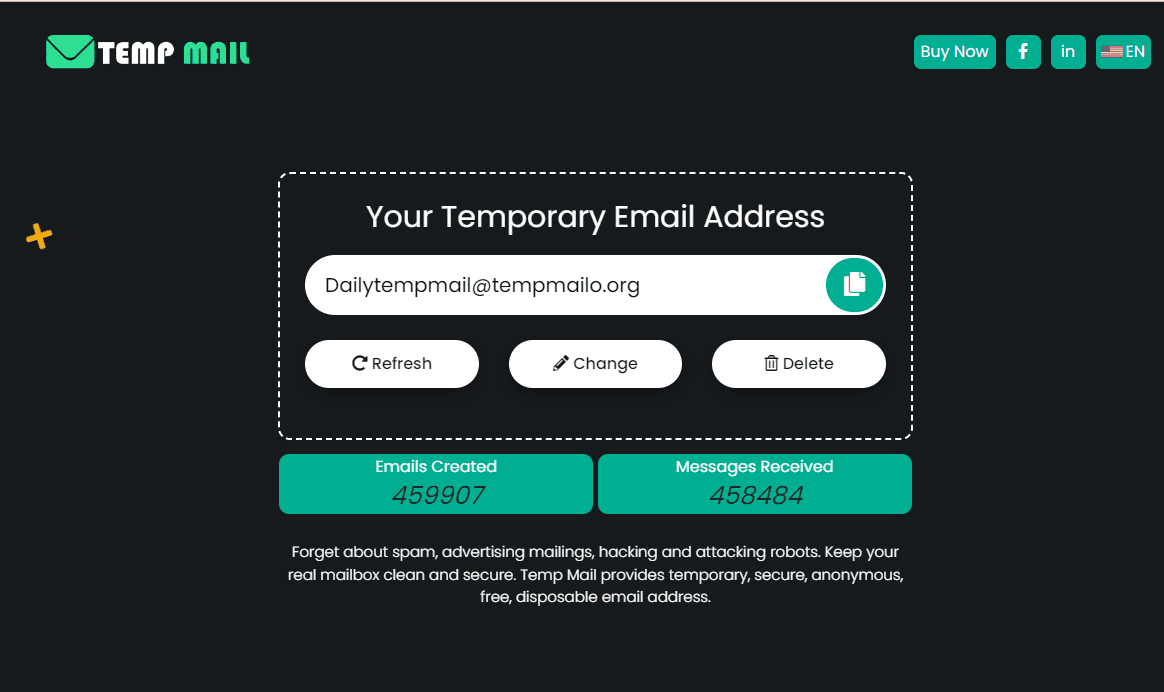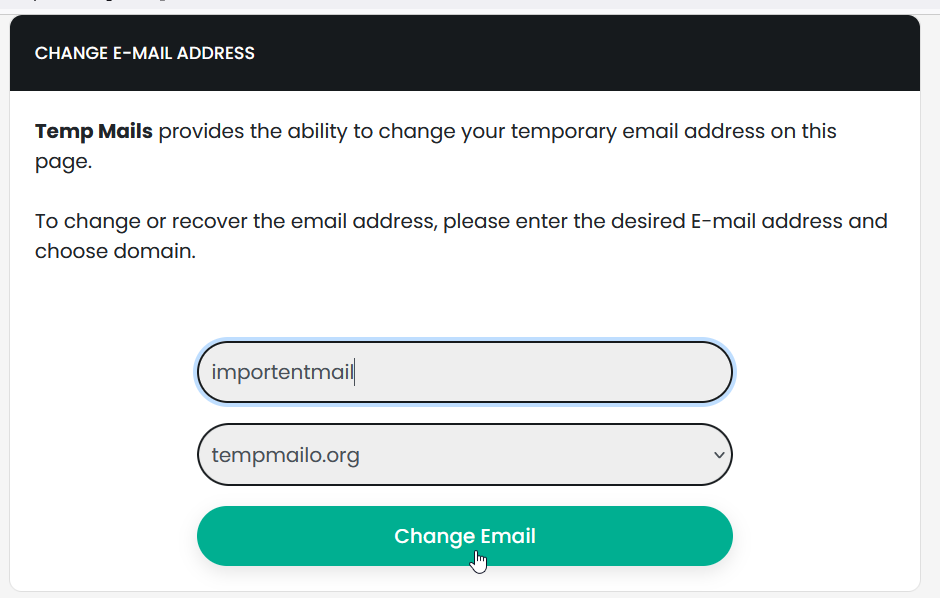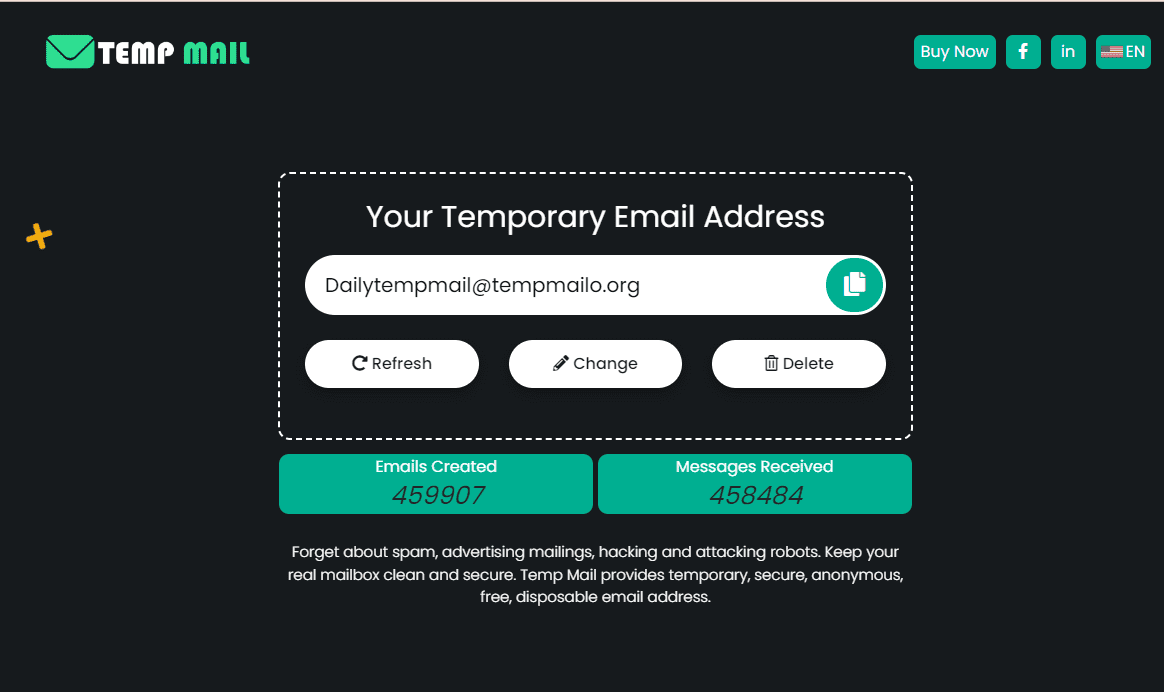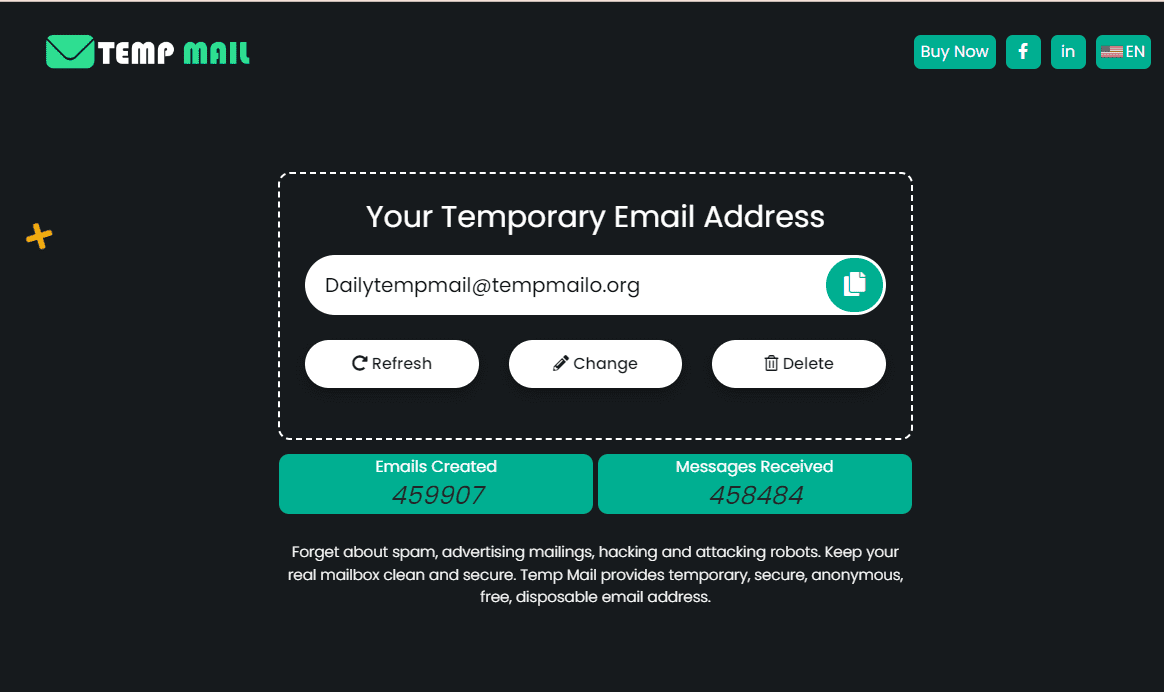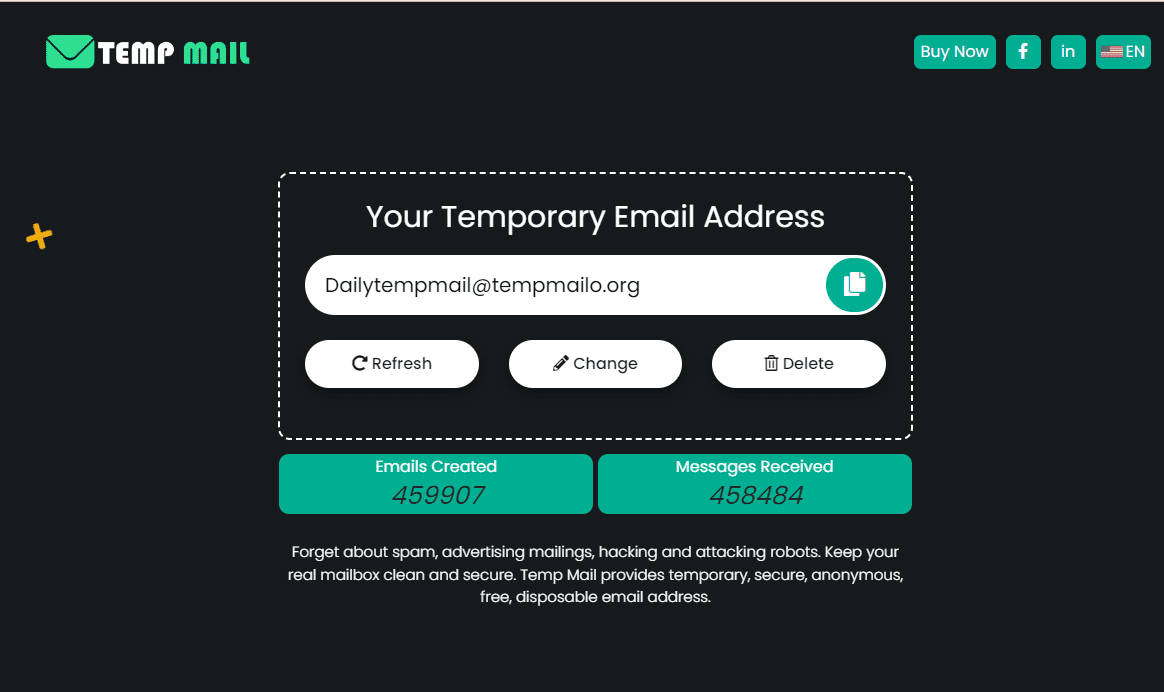An email address is a unique identifier used to send and receive electronic messages over the internet. It’s essential for personal communication, professional correspondence, and online services. Creating a new email address can be necessary for various reasons.
You might want to keep your personal email private, manage multiple accounts, or use temporary addresses for signing up for services or trials. Generating an email address allows you to control your online identity and organize your communication effectively.
Whether you’re looking for a new primary email or need a temporary one for a specific purpose, understanding how to generate an email address is crucial for maintaining privacy and managing digital interactions efficiently.
Why You Might Need to Generate an Email Address
There are several reasons why you might need to generate a new email address. First, privacy is a major concern; using a separate email can help keep your personal address secure from spam and unwanted marketing.
Second, creating a temporary email address is useful when signing up for online services or trials that require registration but might not be used long-term. This prevents clutter in your primary inbox and reduces the risk of your main email being targeted by phishing attempts.
Additionally, managing multiple email addresses can help you stay organized, especially if you need to separate personal, professional, and subscription communications. Generating a new email address can also help streamline your online activities and maintain a cleaner, more organized digital life.
Different Methods to Generate an Email Address
Generating an email address can be done through various methods, each suited to different needs.
1. Using an Email Service Provider:
The most common way to generate an email address is through established email service providers like Gmail, Yahoo, or Outlook. To create an email, visit the provider's website and follow the sign-up process. You’ll need to choose a unique username and set a password. These providers offer robust security features, ample storage, and integration with other services, making them ideal for personal and professional use.
2. Using a Temporary Email Service:
For short-term needs, such as signing up for a service trial or managing temporary communication, temporary email services are useful. These services, like TempMail or Guerrilla Mail, offer disposable email addresses that expire after a certain period or after use. They help keep your primary email address private and reduce spam. To use these services, simply visit their website, generate a temporary email address, and use it as needed.
3. Creating Email Aliases:
Some email providers allow you to create aliases under your main email account. This means you can have multiple addresses that all forward to a single inbox. This is useful for managing different types of communication while maintaining a single primary email address.
How to Choose the Best Method for Your Needs
Choosing the best method for generating an email address depends on your specific needs and preferences. Here’s how to select the most suitable option:
1. Privacy Concerns:
If you’re focused on privacy and security, using a reputable email service provider like Gmail, Yahoo, or Outlook is ideal. These providers offer strong security features, including two-factor authentication and spam filters, to protect your personal information. Creating an email with one of these services ensures that your primary email address remains secure and well-managed.
2. Temporary Use:
For temporary needs, such as signing up for a trial or dealing with one-time transactions, a temporary email service is more appropriate. Services like TempMail or Guerrilla Mail provide disposable addresses that expire after a short period. This method helps keep your primary inbox free from clutter and reduces the risk of spam or phishing attempts. It’s a convenient option when you don’t want to give out your permanent email address.
3. Managing Multiple Accounts:
If you need to handle different types of communication or manage multiple roles, consider creating email aliases. Many email providers allow you to generate aliases that all forward to a single inbox. This approach helps keep your communications organized and simplifies account management while using a single primary email address.
4. Convenience and Integration:
For a streamlined experience, opt for email providers that offer integration with other tools and services you use. Providers like Gmail and Outlook integrate seamlessly with calendars, task managers, and cloud storage, making them a practical choice for both personal and professional use.
Tips for Safe and Effective Email Generation
Generating a new email address can enhance your online security and organization. Here are some tips for ensuring safety and effectiveness:
1. Use Strong, Unique Passwords:
Create a strong password for your email account to protect it from unauthorized access. Use a mix of letters, numbers, and special characters. Avoid common phrases or easily guessable information.
2. Enable Two-Factor Authentication:
Add an extra layer of security by enabling two-factor authentication (2FA). This requires a second form of verification, such as a code sent to your phone, to access your account.
3. Be Cautious with Email Sharing:
Only share your email address with trusted sources. Be wary of websites or services that request your email for dubious reasons, as they may be phishing attempts.
4. Regularly Monitor Your Inbox:
Keep an eye on your inbox for any suspicious activity or unfamiliar messages. Regularly review and delete unnecessary emails to maintain a clean and secure mailbox.
5. Use Separate Email Addresses for Different Purposes:
Consider having different email addresses for personal, professional, and subscription uses. This helps manage communications and reduces the risk of spam and clutter in your primary inbox.
6. Verify Email Service Providers:
Choose reputable email providers known for their strong security measures and privacy policies. Research their features and user reviews to ensure they meet your needs.
Conclusion
Generating an email address is essential for managing various aspects of your online life, from personal communication to handling temporary needs and organizing multiple accounts.
Whether you choose a permanent email provider for security, a temporary email for short-term use, or aliases for managing different roles, each method offers unique benefits tailored to specific purposes.
By selecting the right approach, you can enhance your privacy, streamline your communication, and maintain a well-organized inbox. Consider your needs carefully and choose the method that aligns with your goals to ensure effective and secure email management.
Frequently Asked Questions
1. How do I create a new email address with a popular email provider?
To create a new email address with a popular provider like Gmail or Yahoo, visit their website, click on "Sign Up" or "Create Account," and follow the prompts. You’ll need to provide basic information, choose a unique username, and set a strong password.
2. What is a temporary email address, and when should I use it?
A temporary email address is a short-term email that expires after a set period or after use. It’s useful for signing up for services or trials, managing one-time communications, and avoiding spam in your primary inbox.
3. Are temporary email addresses safe to use?
Temporary email addresses are generally safe for short-term use but may lack the robust security features of permanent email providers. Avoid using them for sensitive information or important communications.
4. Can I manage multiple email addresses from one account?
Yes, many email providers allow you to create aliases or additional addresses that forward to a single inbox. This helps you manage different types of communication while keeping everything organized.
5. How can I protect my email account from unauthorized access?
To protect your email account, use a strong, unique password, enable two-factor authentication, and be cautious about sharing your email address. Regularly review your inbox for suspicious activity and update your security settings as needed.