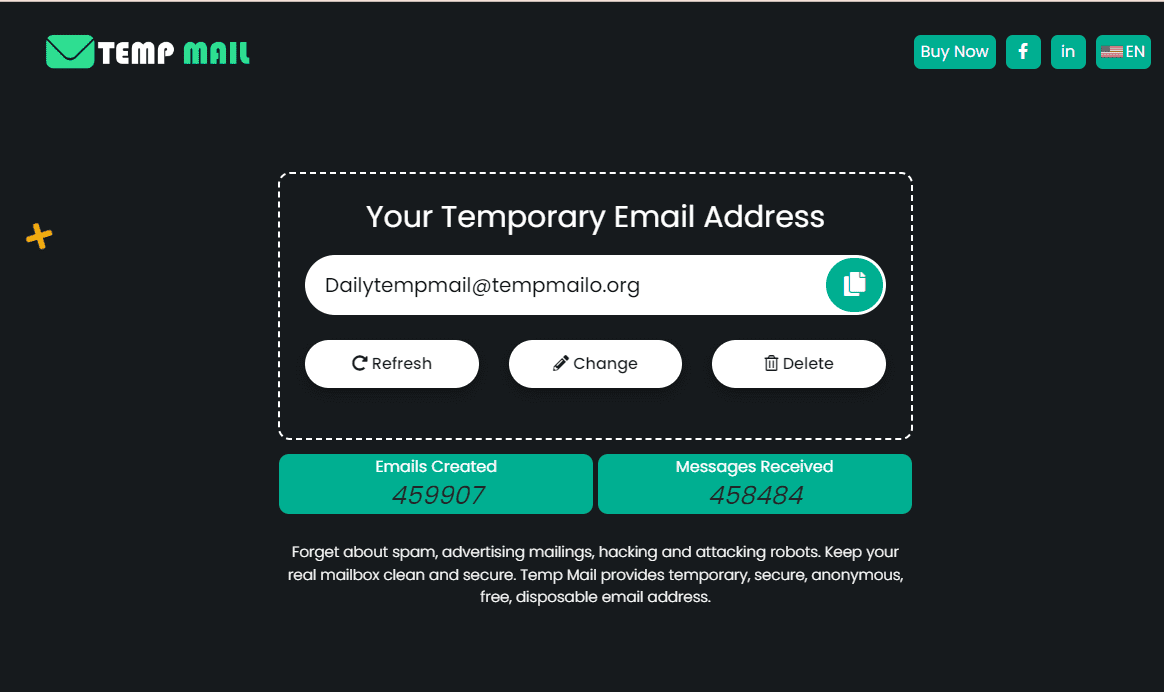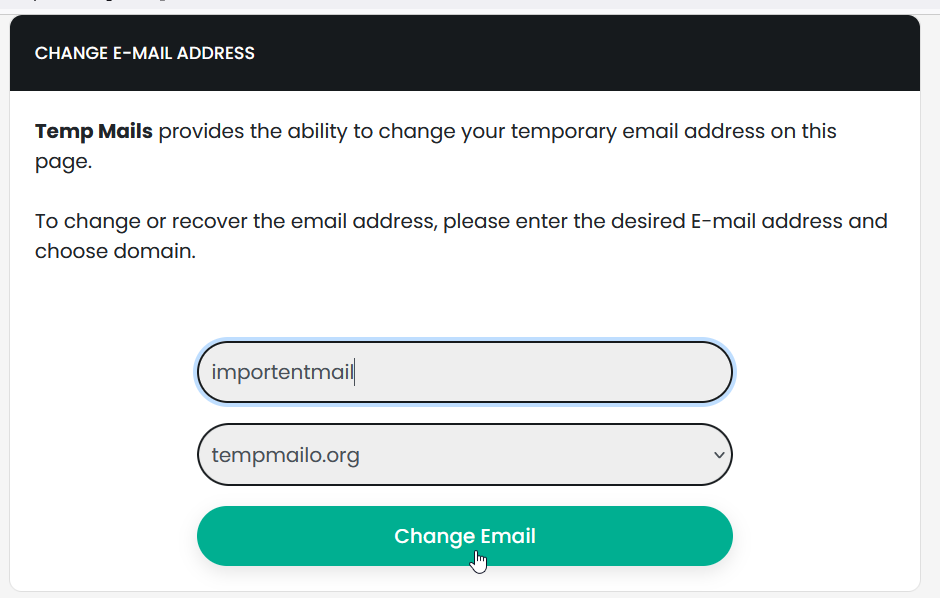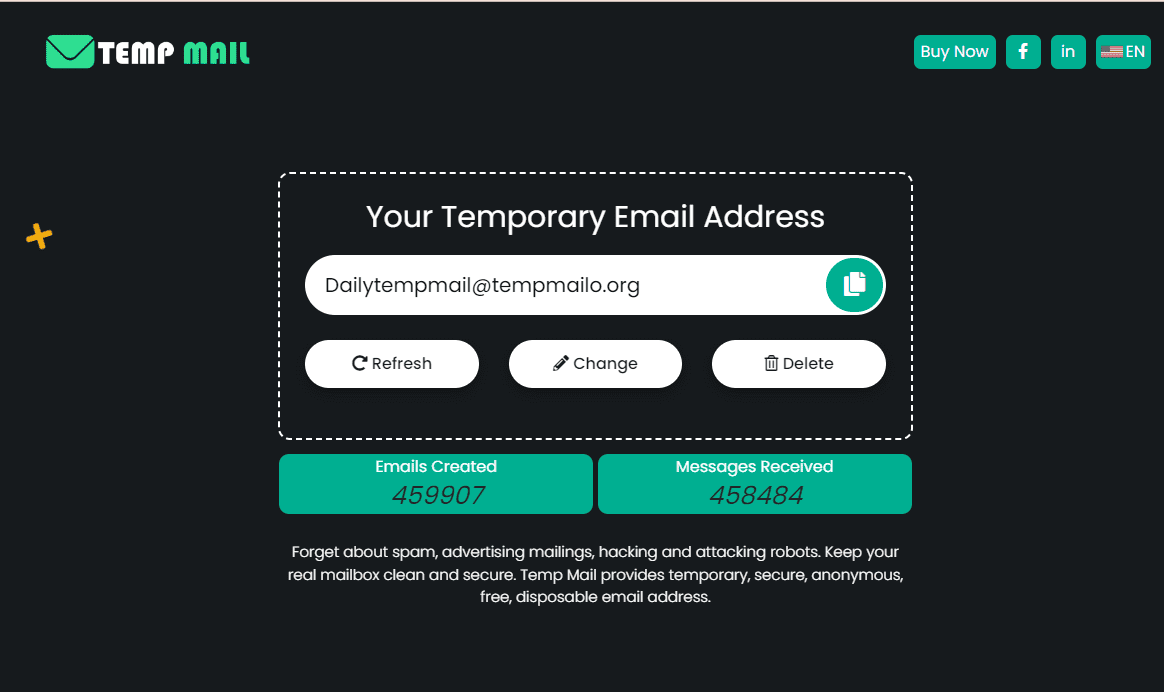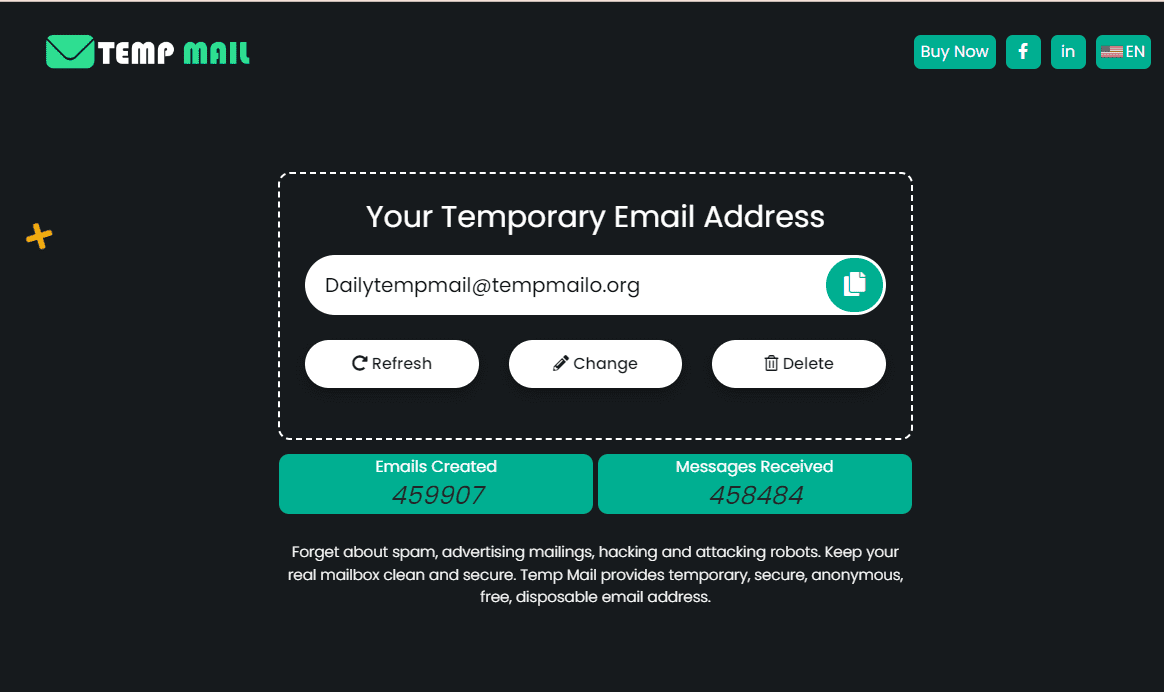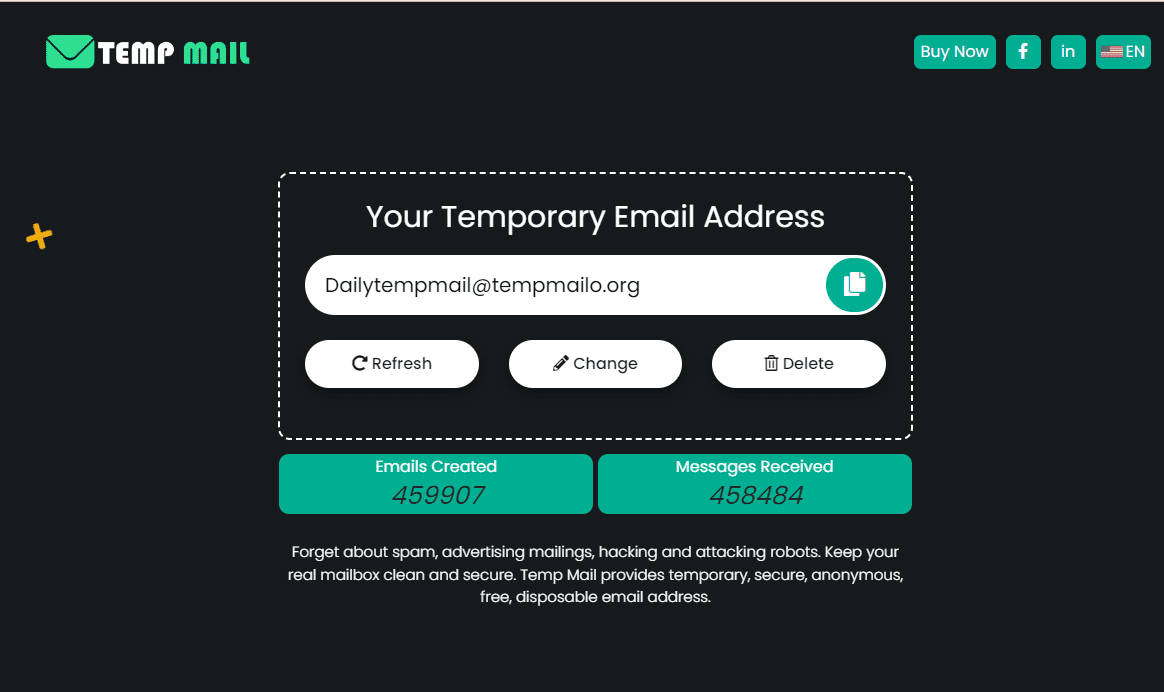Email spam refers to unwanted, unsolicited messages sent in bulk, typically for promotional or malicious purposes. These messages often clutter your inbox and can range from harmless advertisements to dangerous phishing attempts aimed at stealing personal information.
Addressing email spam is crucial because it not only improves the efficiency of your email communication but also protects you from potential security threats.
Spam can overwhelm your inbox, making it difficult to find important messages and can expose your personal information to scammers.
By managing and reducing spam, you safeguard your privacy, enhance your online experience, and reduce the risk of falling victim to cybercrimes.
What is Email Spam?
Email spam, also known as junk email, consists of unsolicited and often irrelevant or inappropriate messages sent to a large number of recipients. These emails typically come from unknown senders and aim to promote products, services, or schemes, sometimes using deceptive practices.
Spam emails can include various types of content, such as promotional offers, fake lotteries, or phishing attempts designed to trick recipients into providing personal information. Unlike legitimate emails, spam often bypasses security filters and clutters inboxes with irrelevant content.
Recognizing email spam is essential to avoid falling victim to scams and to maintain a clean and organized inbox.
Why Do Spammers Send Spam Emails?
Spammers send email spam for several reasons:
Promotion of Products or Services:
Many spam emails are designed to advertise products, services, or schemes, often with exaggerated claims or enticing offers to attract unsuspecting recipients.
Phishing:
Some spam emails aim to deceive recipients into revealing personal information, such as passwords or credit card details, which can then be used for identity theft or fraud.
Malware Distribution:
Spammers may include attachments or links that, when clicked, download malicious software onto the recipient’s device, which can lead to data theft or system damage.
Monetary Gain:
Spammers often use email lists to generate revenue through various schemes, including selling products, collecting affiliate commissions, or through data harvesting
How to Recognize Spam Emails
Recognizing spam emails involves being vigilant about certain characteristics:
Suspicious Email Addresses:
Check if the sender’s email address looks unusual or does not match the content of the email. Often, spam emails come from addresses with random or unrelated domains.
Unexpected Attachments or Links:
Be cautious of emails with unexpected attachments or links. These could contain malware or lead to phishing websites.
Urgent or Threatening Language:
Spam often uses alarming or urgent language to pressure you into taking immediate action, such as claiming that your account will be suspended unless you act now.
Generic Greetings:
Emails that address you with generic terms like “Dear Customer” rather than your name can be a sign of spam.
Unusual Formatting or Spelling Mistakes:
Spam emails frequently have poor formatting, inconsistent fonts, or spelling errors, which can indicate they are not professionally produced.
How to Protect Yourself from Email Spam
To protect yourself from email spam, follow these steps:
1. Use Spam Filters:
Enable spam filters in your email settings to automatically detect and block potential spam messages. Most email services offer built-in spam protection.
2. Avoid Clicking Suspicious Links:
Do not click on links or download attachments from unknown or unsolicited emails. These could lead to phishing sites or malware.
3. Verify Email Addresses:
Be cautious of emails from unfamiliar addresses. Verify the sender's legitimacy before responding or taking any action.
4. Use a Secondary Email:
Create a separate email address for sign-ups, newsletters, and online registrations to keep your primary email address more secure.
5. Keep Your Email Address Private:
Avoid posting your email address publicly on websites or social media. Sharing it widely increases the risk of spam.
6. Regularly Update Your Passwords:
Use strong, unique passwords for your email accounts and change them regularly to enhance security.
What to Do if You Receive Spam Emails
If you receive spam emails, follow these steps to manage them effectively:
Mark as Spam:
Use your email service’s “Mark as Spam” or “Report Spam” feature. This helps improve the spam filter and prevents similar emails from reaching your inbox.
Do Not Engage:
Avoid responding to or interacting with the spam email. Engaging with spammers can lead to more spam or expose your information.
Unsubscribe:
If the email provides an unsubscribe link and you recognize the sender as legitimate, use it to remove yourself from their mailing list. Be cautious, as some unsubscribe links can be malicious.
Block the Sender:
Add the sender’s email address to your block list to prevent future emails from that address.
Delete the Email:
After taking the above actions, delete the spam email to keep your inbox organized.
Run Security Scans:
If you suspect that the spam email may contain malware, run a security scan on your device to check for any threats.
The Role of Email Service Providers in Handling Spam
Email service providers play a crucial role in handling spam through various methods and technologies:
Spam Filters:
Providers use advanced spam filters to automatically detect and block unwanted emails. These filters analyze factors like sender reputation, email content, and user behavior to identify spam.
Blacklists and Whitelists:
Providers maintain blacklists of known spam sources and whitelists of trusted senders. This helps prevent emails from recognized spammers while ensuring that legitimate emails are delivered.
User Reporting:
Many email services allow users to report spam. This feedback helps improve spam detection algorithms and enhances the overall effectiveness of spam filtering.
Content Analysis:
Providers analyze email content for common spam characteristics, such as deceptive subject lines, suspicious links, and unusual formatting.
Machine Learning:
Email services use machine learning algorithms to continuously learn from new spam tactics and adapt their filtering techniques accordingly.
Authentication Protocols:
Providers implement authentication protocols like SPF, DKIM, and DMARC to verify the legitimacy of email senders and reduce the chances of spoofing.
Future Trends in Email Spam
Future trends in email spam are expected to evolve as spammers and security technologies continue to advance:
1. Sophisticated Phishing Attacks:
Spammers will increasingly use sophisticated phishing techniques, such as fake emails that closely mimic legitimate sources, to trick users into revealing personal information or credentials.
2. AI-Driven Spam:
The use of artificial intelligence will become more prevalent in creating spam emails. AI can generate highly convincing messages that are harder to detect as spam, making it more challenging for traditional filters.
3. Targeted Spam:
Spammers will likely employ more targeted approaches, using data mining and analysis to create personalized spam emails that are more relevant to individual recipients and, therefore, more effective.
4. Integration with Other Channels:
Spam might integrate with other communication channels, such as SMS or social media, to increase its reach and effectiveness, creating a multi-channel spam experience.
5. Increased Use of Legitimate Services:
Spammers may exploit legitimate email services and platforms, using them to send spam through compromised or poorly secured accounts, bypassing traditional spam filters.
6. Enhanced Anti-Spam Technologies:
In response, email providers will develop more advanced spam detection technologies, including better machine learning models and more rigorous authentication measures, to counteract evolving spam tactics.
Conclusion
Addressing email spam is crucial for maintaining a secure and organized inbox. By recognizing spam emails, protecting yourself with effective filters, and following best practices, you can reduce the clutter and minimize risks associated with unwanted messages.
Email service providers play a vital role in this process by employing advanced filtering technologies and authentication protocols to block spam. As spam tactics evolve, staying informed about emerging trends and adapting your strategies will be essential.
Implementing these measures helps safeguard your personal information, ensuring a smoother and safer email experience. Prioritizing email security today can prevent more significant issues in the future.