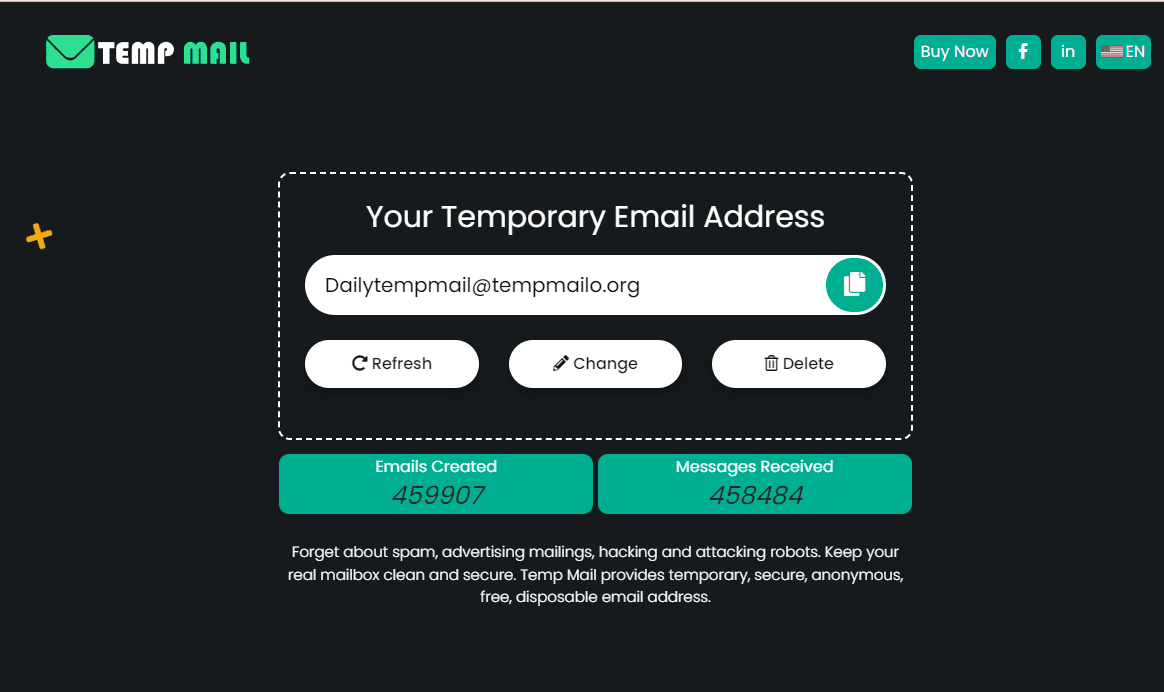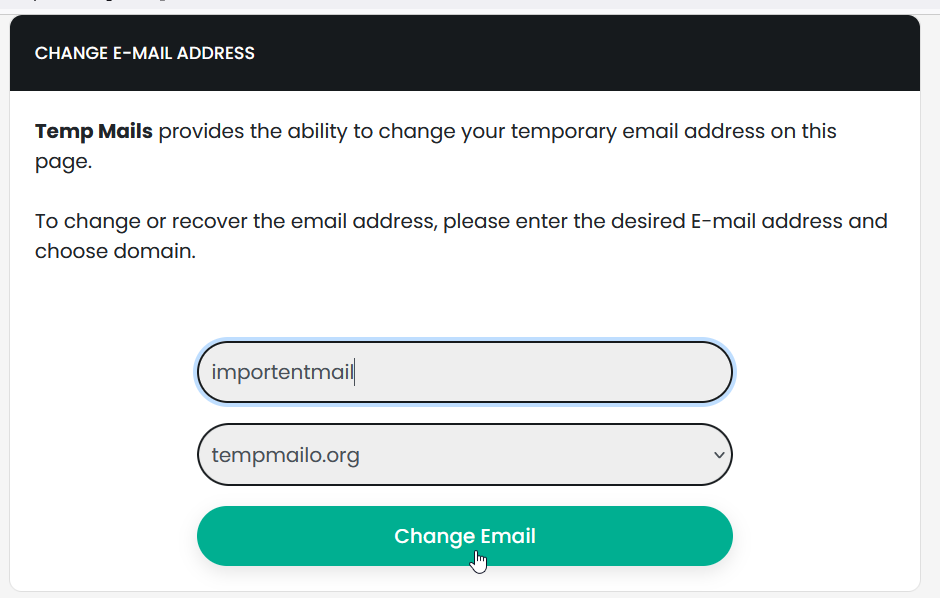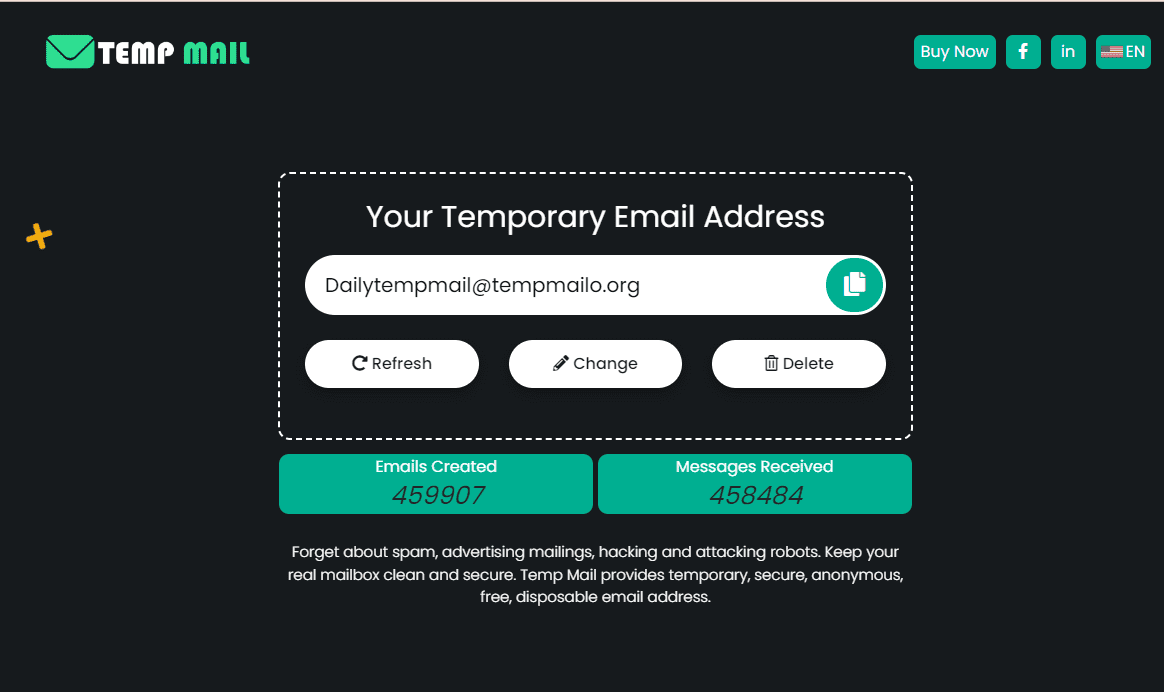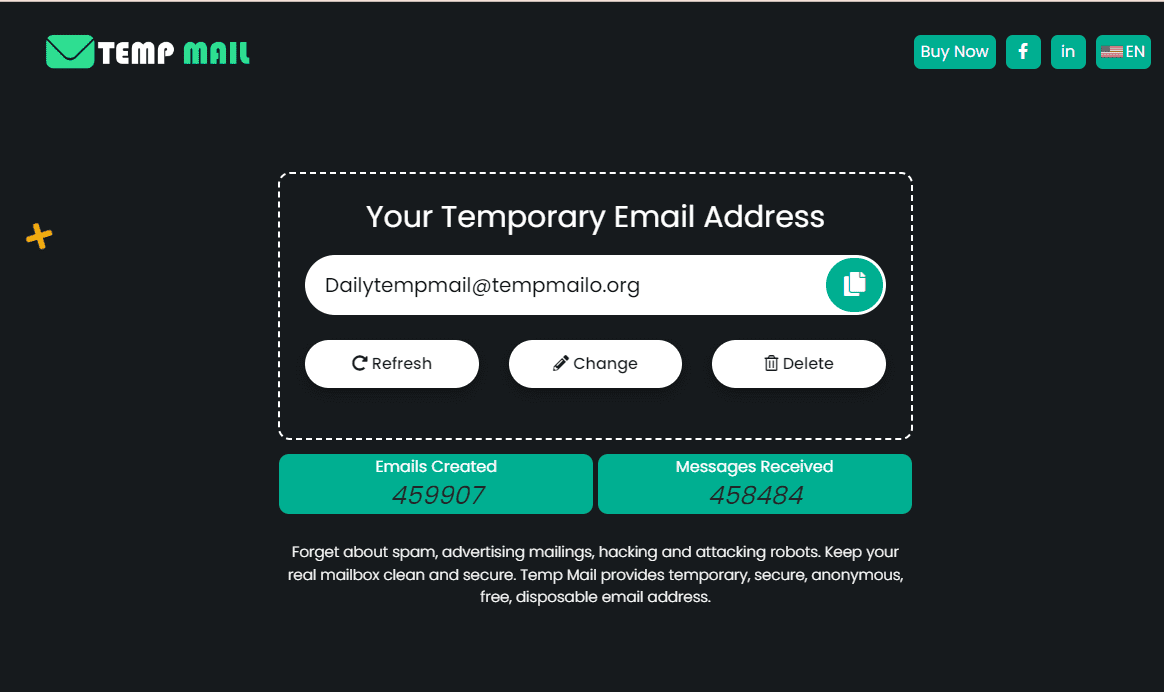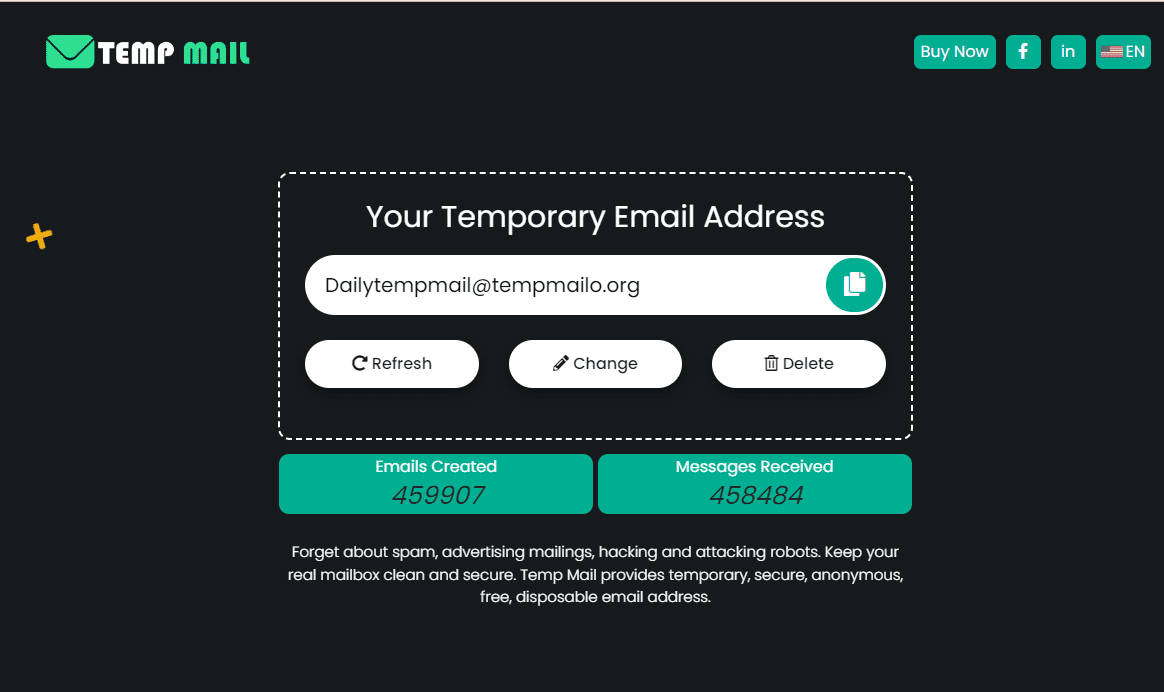In the digital age, managing your online identity has become crucial. One tool many use to safeguard their personal information is a fake email address.
But what exactly is a fake email address, and why might you need one? Simply put, a fake email address is an email account created for temporary or specific purposes, rather than for regular communication.
It can help protect your privacy, reduce spam, and manage online registrations more securely. Understanding how and why to use a fake email address can help you navigate the online world with greater confidence and safety.
What is a Fake Email Address?
A fake email address is an email account created for temporary or specific uses, rather than for regular, personal communication. It often doesn’t belong to a real person or isn't linked to a real identity. Instead, it's used to protect privacy, manage online activities, or avoid unwanted spam.
Here are some key points about fake email addresses:
- Definition: A fake email address is an email account set up with the intent of masking a user’s real email address. It’s not necessarily fraudulent but used for reasons like privacy or convenience.
- Common Uses: Fake email addresses are often used to sign up for online services without revealing your primary email address. They are also handy for testing purposes, such as when trying out a new website or application.
- Examples: Common examples include temporary email services that provide disposable email addresses for a short period, or email addresses created specifically to avoid spam and manage subscriptions.
Why Use a Fake Email Address?
Using a fake email address can offer several benefits, particularly in managing your online presence and protecting your personal information. Here’s why you might consider using one:
Privacy Protection:
A fake email address helps shield your real email from being exposed. By using a temporary or secondary email, you can keep your primary inbox private and less susceptible to unwanted scrutiny.
Avoiding Spam:
When you sign up for newsletters or online services, you often receive promotional emails. Using a fake email address for these sign-ups can help keep your main inbox clean and free from spam.
Temporary Registration:
For websites or services that require email verification but only need temporary access, a fake email address can be a convenient solution. This way, you can access the site or service without committing your real email address.
Testing and Trials:
If you’re testing new software or online tools, a fake email address allows you to try them out without cluttering your primary email with test-related messages.
Protecting Identity:
For those who are cautious about online security, using a fake email address can help minimize the risk of identity theft or unwanted tracking.
How to Create a Fake Email Address
Creating a fake email address is simple and can be done using various methods and tools. Here’s a step-by-step guide to help you get started:
Choose a Temporary Email Service
Popular Options: Services like TempMail, Guerrilla Mail, and Mailinator offer free, temporary email addresses.
How They Work: These services provide you with a temporary email address that expires after a set period or after a certain number of uses.
Visit a Temporary Email Website
Example: Go to a website like TempeMailo (https://tempemailo.org/ ) or Guerrilla Mail (https://www.guerrillamail.com).
Generate Email: The site will automatically generate a random email address for you. You can often customize the address if the service allows.
Use a Disposable Email Address Generator
Tools: Websites like Fake Mail Generator (https://www.fakemailgenerator.com) or EmailOnDeck (https://www.emailondeck.com) offer disposable email addresses.
Process: Visit the website, choose or generate an email address, and use it for your specific purpose.
Set Up a Secondary Email Account
Email Providers: Create a new account with popular email providers like Gmail or Yahoo.
Purpose: Use this account solely for specific tasks like online registrations or testing purposes. This method provides more control but requires more management.
Monitor and Manage
Check Regularly: If you use a temporary email service, check it periodically to receive any necessary confirmation emails or updates.
Dispose of Unnecessary Accounts: Once you’re done with the email address, you can simply stop using it or delete it if it’s a disposable account.
Risks and Considerations
While using a fake email address offers various benefits, it’s important to be aware of potential risks and considerations:
Limited Functionality
Access Issues: Some websites or services may not accept temporary or fake email addresses for account verification or communication.
Lost Access: If you forget or lose access to the fake email address, you might struggle to recover or manage your accounts linked to it.
Security Concerns
Data Privacy: Some temporary email services may not be as secure as regular email providers, potentially exposing your data to third parties.
Phishing Risks: Fake email addresses might be targeted by phishing attempts, which could compromise your online security.
Account Recovery Challenges
Verification: If you need to recover a lost account, having used a fake email address can complicate the process, especially if you need to receive a recovery email.
Limited Longevity
Expiration: Many temporary email services only provide email addresses for a short period. Once the address expires, you lose access to any information sent to it.
Legal and Ethical Considerations
Terms of Service: Some websites have terms of service that prohibit the use of fake or temporary email addresses. Violating these terms could result in account suspension or legal issues.
Trustworthiness: Using a fake email address might affect your credibility or trustworthiness in professional or online communities.
Impact on Communication
Missed Opportunities: Important communications sent to a fake email address might be missed if you’re not monitoring the inbox regularly.
Alternatives to Fake Email Addresses
If you’re considering alternatives to using fake email addresses, there are several effective options for managing your online communications while maintaining privacy and control:
Email Aliases
What It Is: An alias is an alternative email address linked to your primary email account. You can create multiple aliases for different purposes.
Benefits: Helps organize your emails, filter messages, and protect your primary email address from spam.
Email Filtering Tools
What They Do: Email filters allow you to automatically sort and manage incoming messages based on criteria such as sender, subject, or keywords.
Benefits: Keeps your inbox organized and helps prevent spam from cluttering your primary email address.
Disposable Email Services
Examples: Services like TempMail, Guerrilla Mail, and Mailinator provide temporary email addresses for short-term use.
Benefits: Useful for signing up for online services or testing, with the added benefit of avoiding spam in your main inbox.
Secondary Email Accounts
What It Is: Create an additional email account separate from your primary one. Use this secondary account for specific purposes, like online registrations or newsletters.
Benefits: Provides an extra layer of separation for different types of communication and helps manage spam more effectively.
Privacy-Focused Email Providers
Examples: Providers like ProtonMail or Tutanota offer secure, privacy-focused email services.
Benefits: They provide robust privacy protections and encryption, ensuring your communications remain secure and private.
Temporary Email Forwarding Services
What They Do: Some services allow you to set up temporary email forwarding addresses that redirect emails to your real inbox.
Benefits: Provides a way to manage and filter incoming messages without exposing your primary email address.
Conclusion
Using a fake email address can be a practical solution for protecting your privacy, avoiding spam, and managing online registrations. However, it’s important to weigh the benefits against potential risks, such as limited functionality and security concerns.
By considering alternatives like email aliases, filtering tools, or privacy-focused email providers, you can effectively manage your online communications while safeguarding your personal information.
Choosing the right approach depends on your specific needs and how you want to handle your email. Whether you opt for a fake email address or explore other options, understanding the advantages and limitations of each will help you make informed decisions and maintain control over your digital presence.