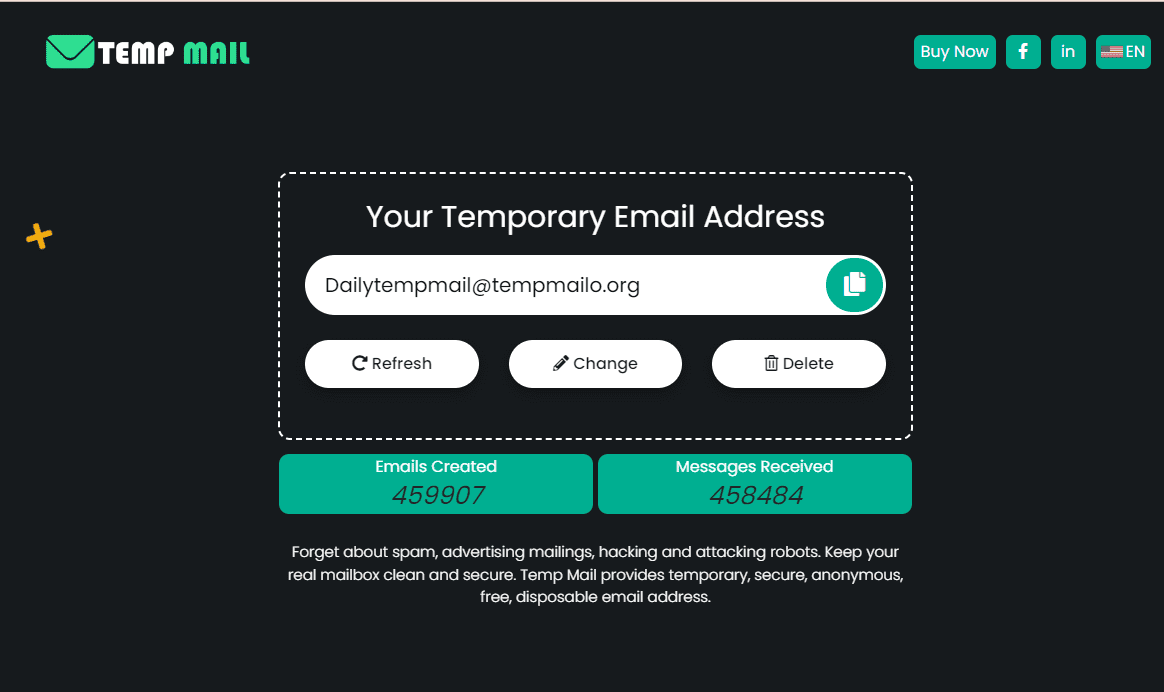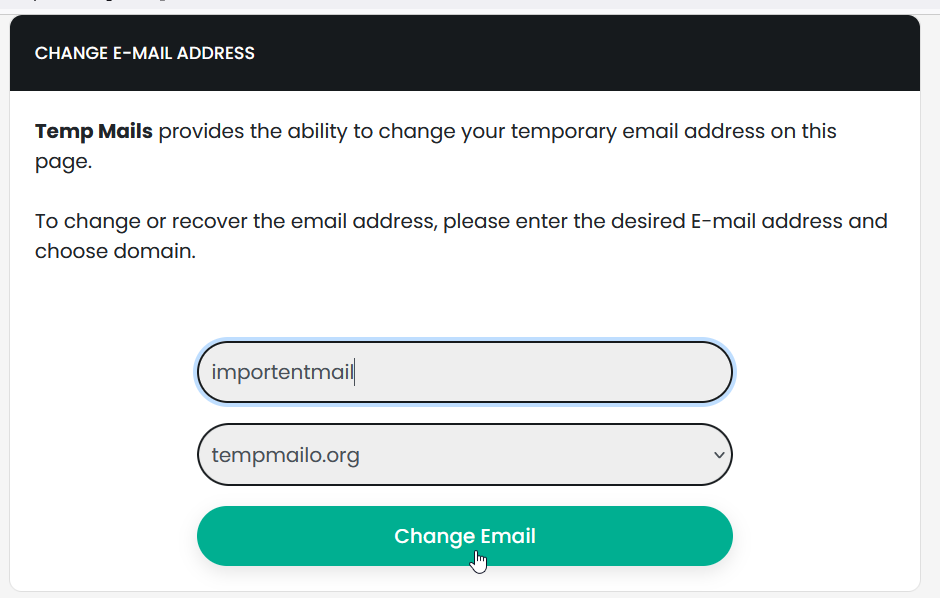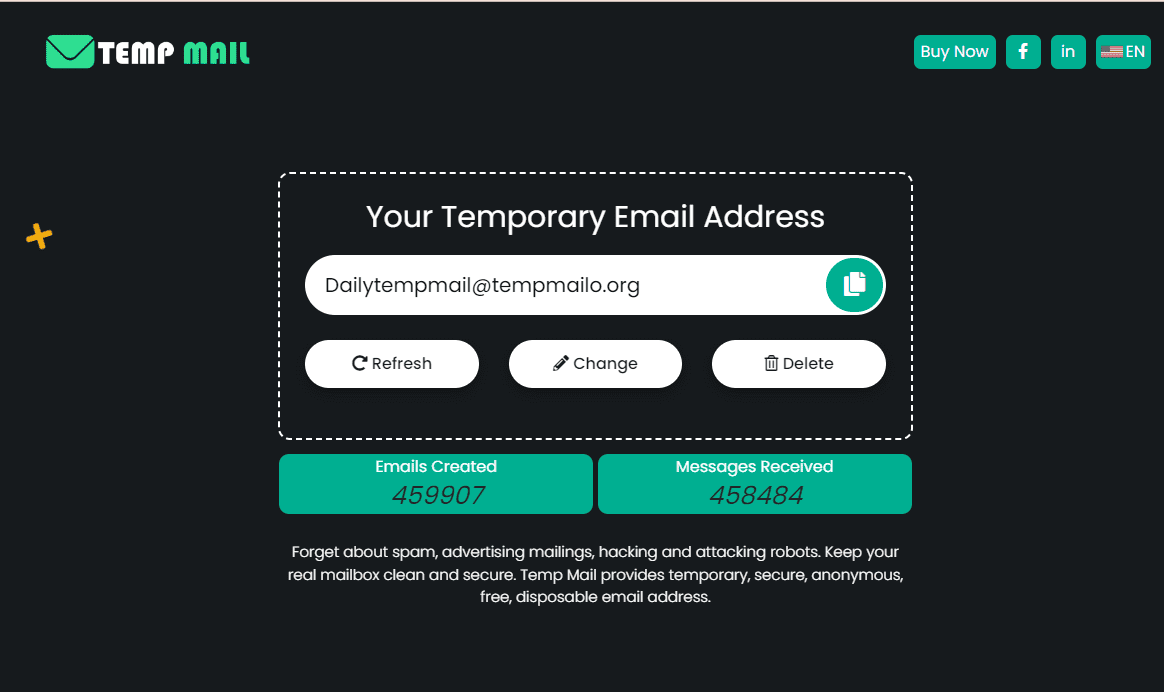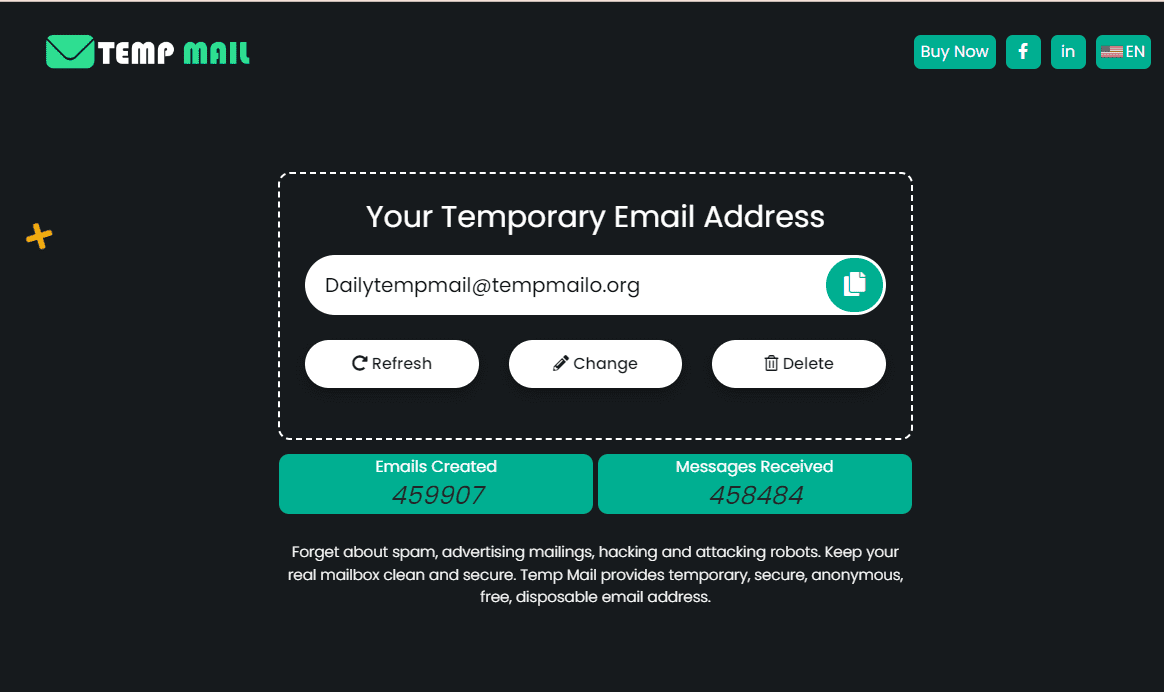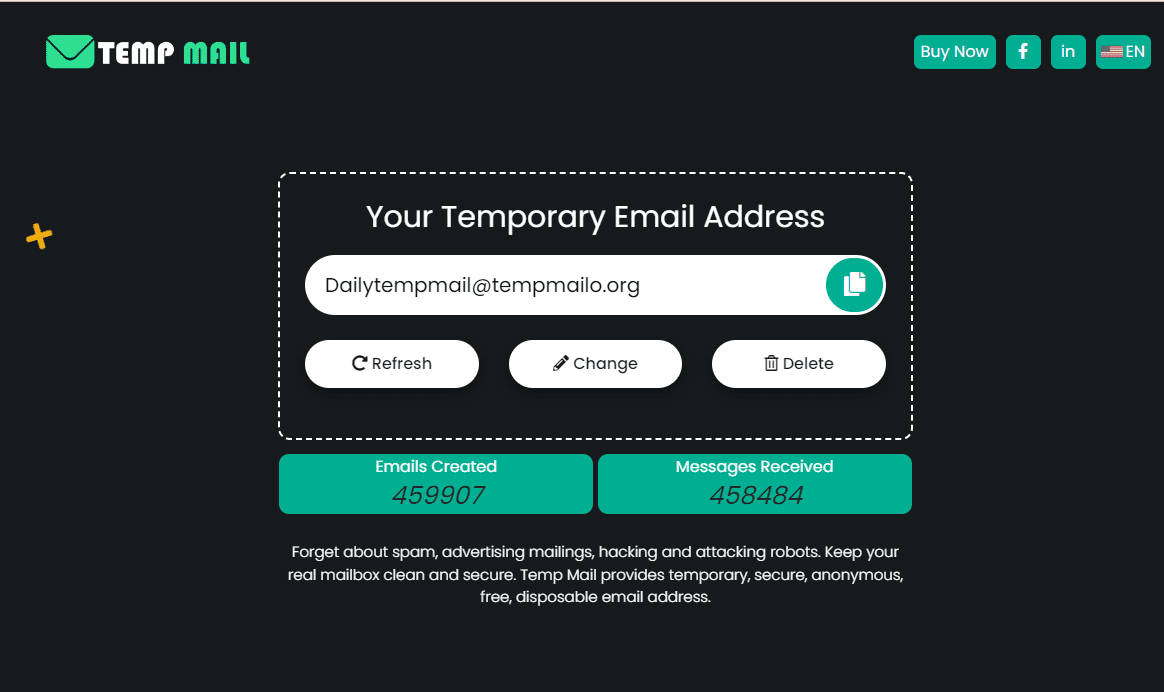Temporary mailboxes are short-term email addresses designed to offer privacy and convenience. Unlike regular email accounts, they are used for a limited period, ideal for one-time registrations or when you don’t want to share your personal email.
Their growing popularity stems from the increasing need for privacy and protection against spam. By using a temporary mailbox, individuals can avoid cluttering their main inbox with unwanted emails and safeguard their personal information.
This approach is especially useful for online transactions or sign-ups where you might not want to disclose your primary email address. As concerns about data privacy rise, temporary mailboxes provide a simple and effective solution for managing digital interactions.
What is a Temporary Mailbox?
A temporary mailbox is a type of email address used for a short period, offering a quick and convenient way to manage online interactions.
Unlike regular email accounts, which are intended for long-term use and often require personal information, temporary mailboxes are designed for one-time or short-term use.
They provide a disposable email address that can be used to register for websites, receive verification codes, or handle transactions without exposing your primary email address.
The key difference between temporary mailboxes and regular email accounts is their lifespan. While regular emails are intended for ongoing communication and personal organization, temporary mailboxes are set up for immediate needs and then discarded. This makes them an excellent tool for protecting your privacy and reducing spam in your main inbox.
Benefits of Using Temporary Mailboxes
Using temporary mailboxes offers several notable benefits, making them a valuable tool for managing your online presence.
1. Privacy Protection:
One of the primary advantages of temporary mailboxes is enhanced privacy. By using a disposable email address, you can avoid revealing your personal or work email, which reduces the risk of your information being harvested for marketing or malicious purposes. This is particularly useful when signing up for new services or participating in online forums where you might not want your main email address associated.
2. Spam Reduction:
Temporary mailboxes are an effective way to keep your primary inbox free from spam and unwanted emails. Since these mailboxes are discarded after use, any spam sent to them does not affect your main email account. This helps in maintaining a cleaner and more organized inbox, ensuring you only receive important and relevant emails.
3. Convenience:
Setting up a temporary mailbox is usually quick and straightforward, providing instant access without the need for lengthy registration processes. This is particularly useful for one-time transactions or when you need to access a service quickly. Temporary mailboxes often come with a built-in feature to automatically expire after a set period, simplifying management and reducing the need for manual clean-up.
4. Secure Online Transactions:
Using a temporary mailbox can add a layer of security when engaging in online transactions or signing up for newsletters. It helps protect your primary email address from potential data breaches and phishing attempts. By keeping your primary email address separate, you reduce the risk of exposing it to potential threats.
5. Easy Management:
Temporary mailboxes often come with simple management features, allowing you to view incoming messages and handle communications without the complexity of a full-fledged email account. This makes them a practical choice for users who need an email address for short-term purposes without the hassle of managing multiple accounts.
How Temporary Mailboxes Work
Temporary mailboxes are designed to provide users with a short-term email address for various needs. Here’s how they work:
1. Creation and Setup:
To use a temporary mailbox, you typically visit a website that offers this service. You can generate a temporary email address with just a few clicks, often without needing to provide any personal information. Some services may allow you to customize the address or select a domain from a list of options.
2. Receiving Emails:
Once the temporary mailbox is created, it functions like a regular email account for receiving messages. You can use this address to sign up for websites, receive verification codes, or manage online transactions. The service provider will receive and store any emails sent to this temporary address.
3. Viewing and Managing Emails:
You can access the emails sent to your temporary address through the mailbox provider’s web interface. Most temporary mailbox services offer a simple dashboard where you can read incoming messages, and some even allow you to reply or forward them if needed. These emails are typically accessible for a limited time, depending on the service’s policy.
4. Expiration and Deletion:
Temporary mailboxes are designed to expire after a specific period, which can range from a few hours to several days. Once the set time elapses, the mailbox is automatically deleted, along with all its stored emails. This ensures that your temporary address does not linger and reduces the risk of it being misused.
5. Advantages:
This temporary nature helps protect your privacy and manage spam effectively. Since the mailbox is discarded after use, it minimizes the chances of your primary email address being compromised or overwhelmed with unwanted messages.
Popular Temporary Mailbox Services
Several popular temporary mailbox services offer users convenient and secure options for managing short-term email needs:
1. TempeMailo:
TempeMailo provides a user-friendly platform for generating temporary email addresses. It offers features such as a straightforward interface, quick setup, and the ability to access and manage emails through a clean dashboard. Users appreciate its simplicity and reliability for short-term use.
2. Mailinator:
Mailinator is a well-known service that offers free and easy-to-use temporary email addresses. It allows users to create an email address instantly and check incoming messages via a web interface. Mailinator also provides a premium option with additional features and enhanced privacy controls.
3. Guerrilla Mail:
Guerrilla Mail offers disposable email addresses with a focus on privacy and security. It provides a simple interface for creating temporary mailboxes and includes features such as email forwarding and a built-in spam filter. Users value its ability to handle email securely without revealing personal information.
4. 10 Minute Mail:
As the name suggests, 10 Minute Mail provides temporary email addresses that last for just 10 minutes. This service is ideal for quick, one-time uses, offering a fast and efficient way to manage short-term email needs without the hassle of registration.
How to Choose the Right Temporary Mailbox Service
Choosing the right temporary mailbox service involves considering several key factors to ensure it meets your needs effectively:
1. Ease of Use:
Look for a service with a user-friendly interface that allows you to create and manage temporary email addresses quickly. The process should be straightforward, with minimal steps required to set up and access your mailbox.
2. Features:
Evaluate the features offered by different services. Essential features include the ability to receive and read emails, forward messages if needed, and an expiration timer that suits your requirements. Some services may also offer additional features like email filtering and customization options.
3. Privacy and Security:
Ensure that the service prioritizes privacy and security. Look for services that do not require personal information for registration and offer secure connections. Review their policies on data retention and how they handle spam or malicious emails.
4. Reliability:
Choose a service with a good reputation for reliability and uptime. Check user reviews and ratings to gauge the performance of the service. A reliable service will ensure that your temporary mailbox is accessible when you need it and that emails are delivered promptly.
5. Duration of Use:
Consider how long you need the temporary mailbox. Some services offer short-term mailboxes lasting only a few minutes, while others provide options for several days. Select a service that aligns with your intended use.
6. Additional Costs:
While many temporary mailbox services are free, some offer premium options with added features. Assess whether the free version meets your needs or if a paid option offers valuable benefits worth the investment.
How to Use a Temporary Mailbox
Using a temporary mailbox is straightforward and can help you manage short-term email needs efficiently. Here’s a step-by-step guide on how to use one:
1. Choose a Service:
Start by selecting a temporary mailbox service that meets your needs. Popular options include TempeMailo, Mailinator, Guerrilla Mail, and 10 Minute Mail.
2. Create a Temporary Email Address:
Visit the chosen service's website and generate a temporary email address. This process is usually simple and quick, requiring only a few clicks. You may be able to customize the address or select from available domains.
3. Use the Address:
Enter the temporary email address when signing up for online services, newsletters, or other one-time interactions. This keeps your primary email address private and reduces spam.
4. Access Your Mailbox:
Go back to the temporary mailbox service’s website to check for incoming messages. Most services provide a web-based dashboard where you can view, read, and manage emails received at your temporary address.
5. Manage Emails:
Depending on the service, you may have options to forward emails, reply, or simply read them. Use these features if needed for your immediate purposes.
6. Monitor Expiration:
Be aware of the mailbox’s expiration time. Most temporary mailboxes are set to expire after a specified period, such as a few minutes or hours. Make sure to retrieve any necessary information before the mailbox is deleted.
7. Dispose of the Mailbox:
Once you’re done, the temporary mailbox will be automatically deleted after its expiration time. This helps ensure that your temporary address doesn’t clutter your inbox or compromise your privacy.
Security Considerations
When using a temporary mailbox, it’s important to consider security to ensure your personal information remains protected:
1. Service Reputation:
Choose a reputable temporary mailbox service known for its security measures. Research user reviews and check for any past issues related to data breaches or privacy concerns.
2. Privacy Policies:
Review the privacy policies of the service. Ensure that the service does not collect unnecessary personal information and that it has clear guidelines on data retention and handling.
3. Secure Connection:
Use services that offer secure, encrypted connections (HTTPS) to prevent interception of your emails. Avoid services that lack encryption, as this could expose your emails to unauthorized access.
4. Avoid Sensitive Information:
Refrain from using temporary mailboxes for sending or receiving sensitive or personal information. While they provide anonymity, they are not designed for secure communication and may not offer strong protection against data breaches.
5. Expiration Management:
Be mindful of the expiration time of your temporary mailbox. If you have important emails, retrieve them before the mailbox expires. Once deleted, retrieving any lost information can be difficult or impossible.
6. Check for Malware:
Some temporary mailbox services may inadvertently expose users to spam or malicious links. Be cautious of any unexpected attachments or links in emails and avoid clicking on them to protect against malware and phishing attempts.
Conclusion
In summary, temporary mailboxes offer a practical solution for protecting your privacy, reducing spam, and managing short-term email needs. They provide an easy way to sign up for services or handle transactions without exposing your primary email address.
By choosing a reputable service, understanding its features, and using it wisely, you can enjoy the benefits of temporary mailboxes while maintaining your security.
Remember to handle any sensitive information carefully and retrieve important emails before the mailbox expires. Using temporary mailboxes thoughtfully can enhance your online experience and safeguard your personal information from unnecessary exposure and clutter.
Frequently Asked Questions
What is a temporary mailbox?
A temporary mailbox is a short-term email address created for temporary use. It allows you to receive and manage emails without using your primary email address, offering enhanced privacy and reduced spam.
How long does a temporary mailbox last?
The lifespan of a temporary mailbox varies by service. Some last only a few minutes, while others can remain active for hours or even days. Always check the expiration time of your temporary mailbox to ensure you retrieve any important emails before it is deleted.
Can I use a temporary mailbox for important communications?
Temporary mailboxes are best suited for short-term use and less critical communications. For sensitive or important emails, it’s advisable to use a permanent, secure email address to ensure better privacy and reliability.
Are temporary mailboxes secure?
While temporary mailboxes offer privacy and reduce spam, they are not designed for high-level security. Avoid using them for sensitive information and choose a reputable service that provides encrypted connections to enhance your security.
How do I access my temporary mailbox?
To access your temporary mailbox, visit the service provider’s website where you created the email address. Log in or navigate to the mailbox interface to view, read, and manage incoming emails. Be sure to check your temporary mailbox before it expires to retrieve any necessary information.