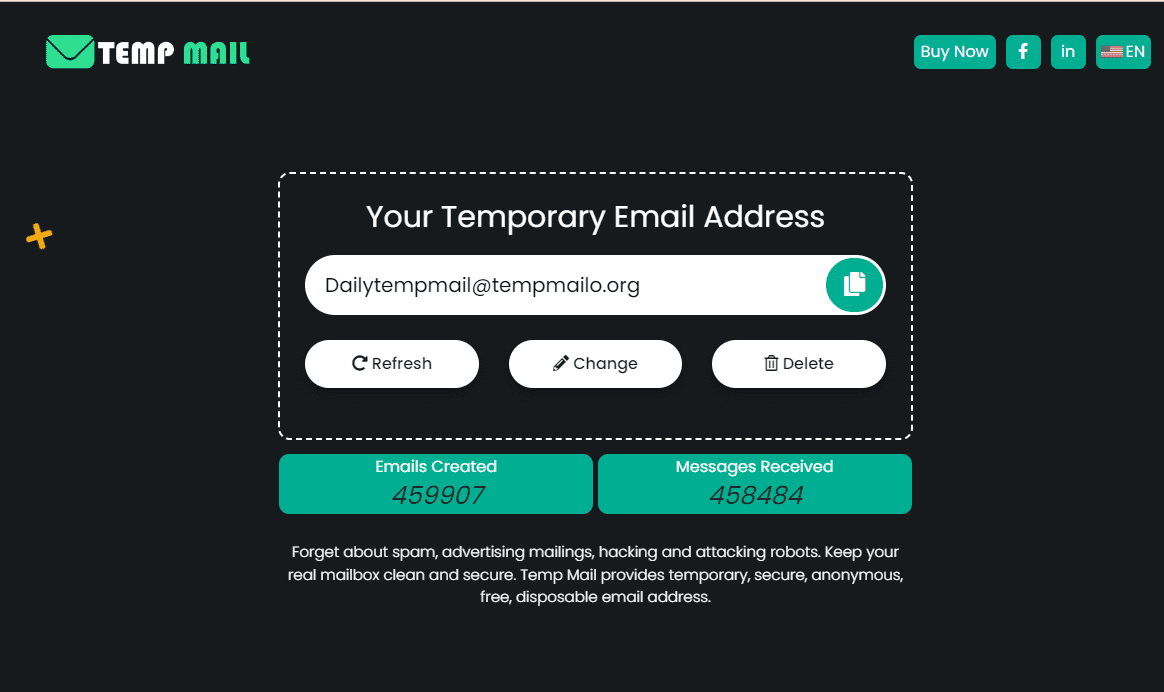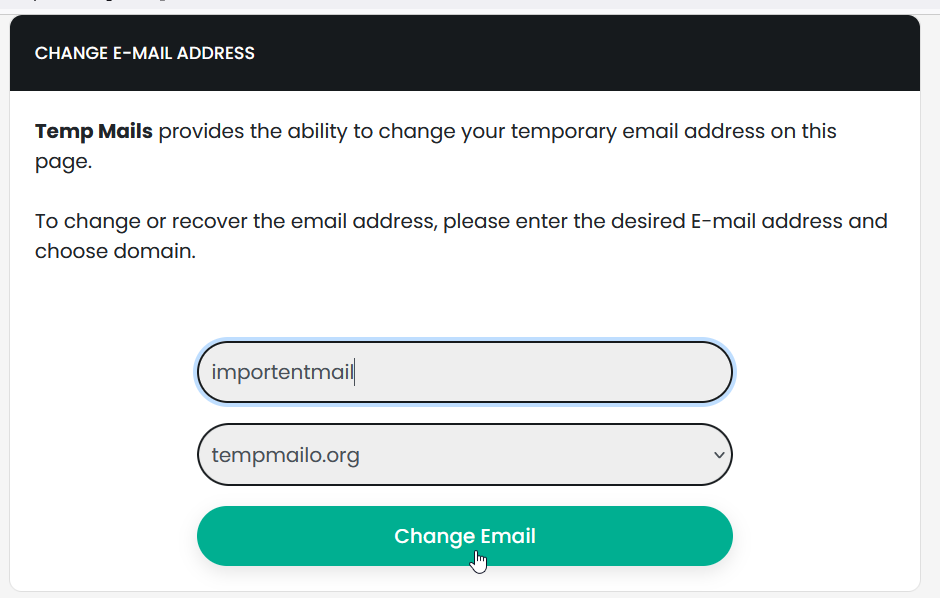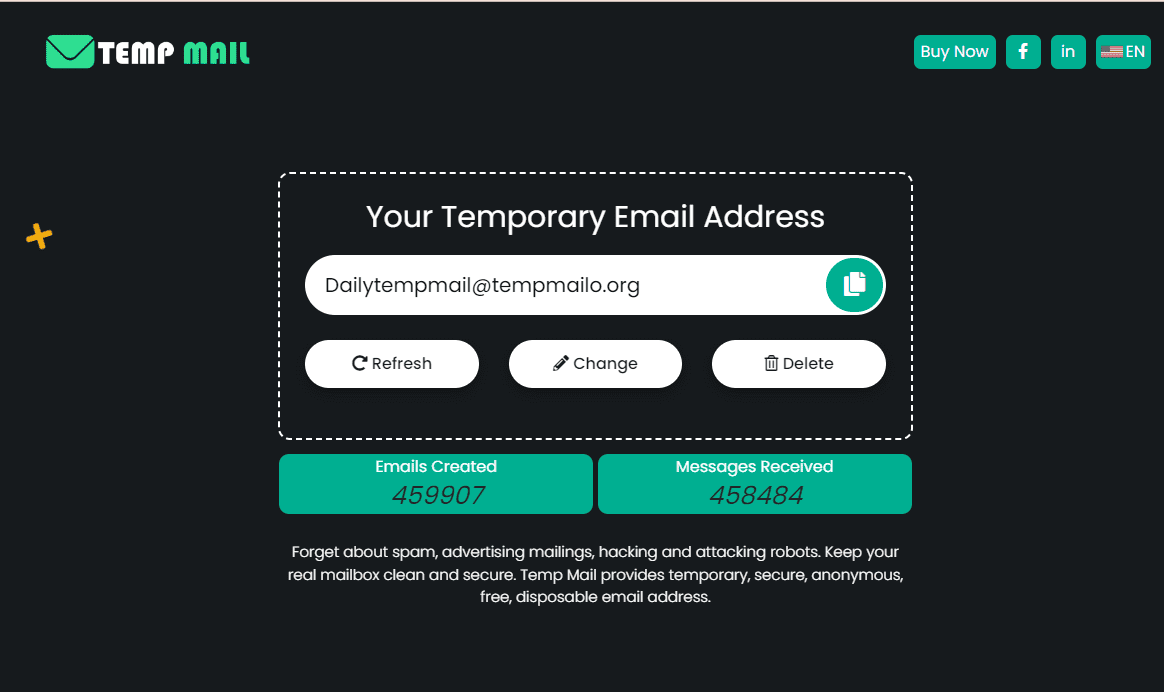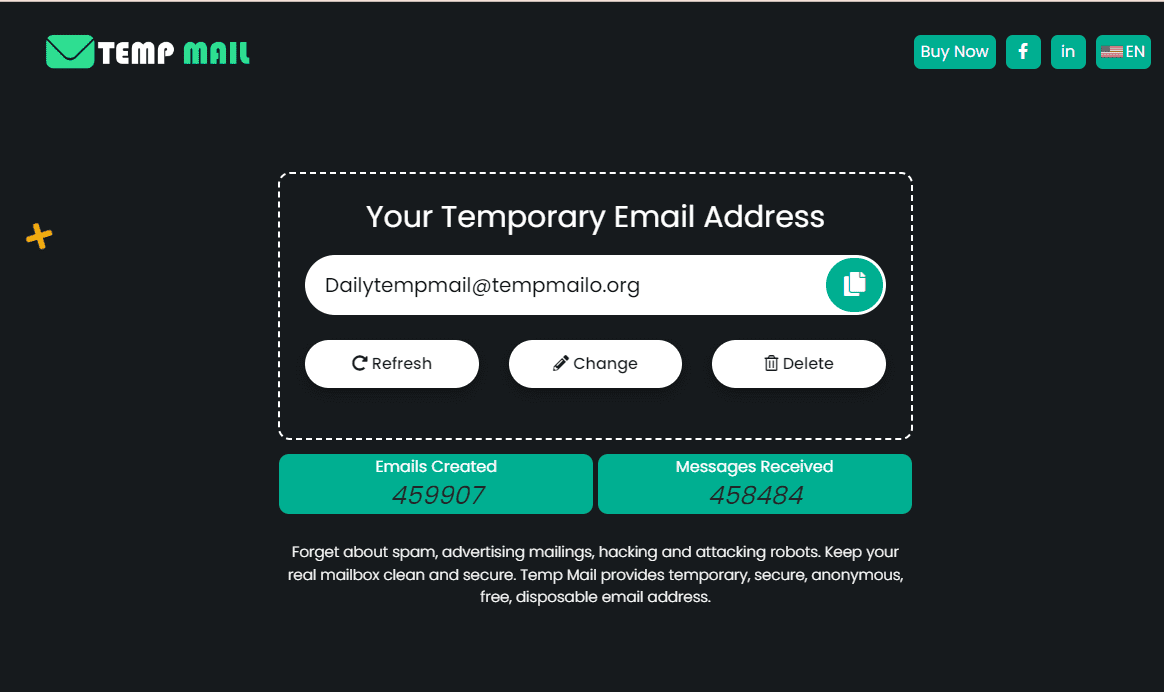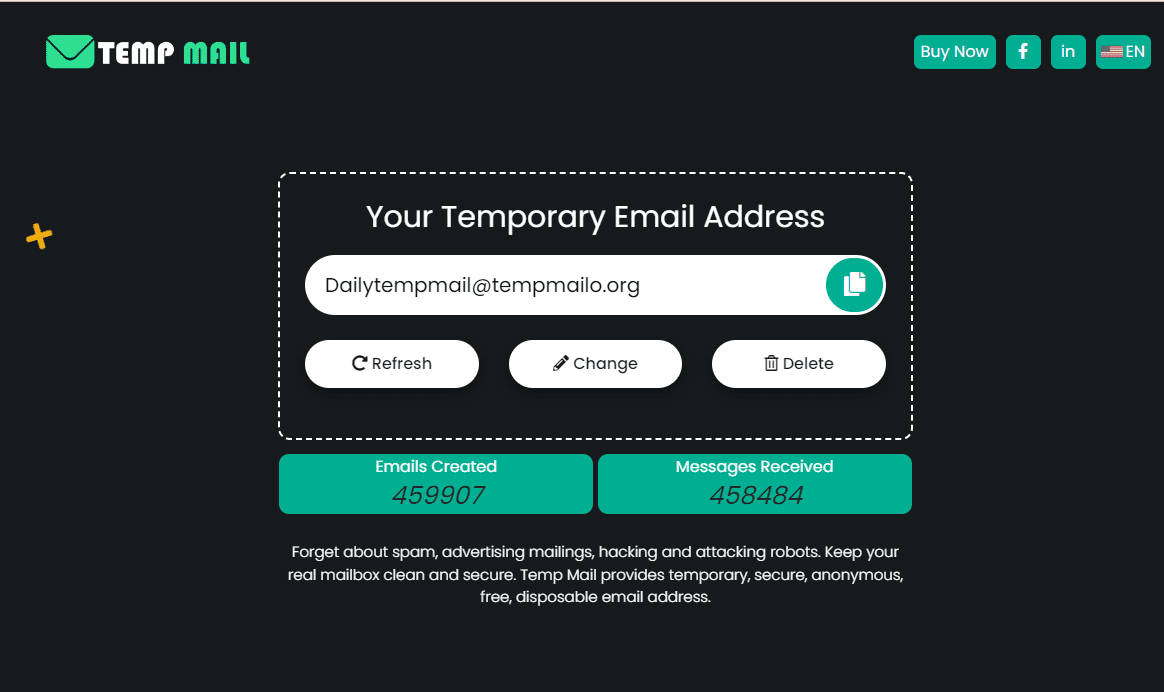In today's digital age, protecting your personal information online is more important than ever. A temporary email address offers a simple solution for maintaining privacy when signing up for websites, newsletters, or online services.
Unlike your primary email, a temporary email address is short-lived and disposable, making it perfect for situations where you want to avoid spam or protect your identity.
This guide will show you how easy it is to create a temporary email address, ensuring your personal inbox stays clean and secure. Whether you're a tech-savvy user or a beginner, you'll find the process straightforward and convenient, giving you peace of mind in just a few steps.
What is a Temporary Email Address?
A temporary email address is a short-term, disposable email account that you can use for a limited time. Unlike your regular email, which is permanent and linked to your personal identity, a temporary email is designed for quick, one-time use. It’s perfect for situations where you need an email address but don’t want to share your personal one.
For example, if you’re signing up for a website or a service that you don’t fully trust, a temporary email helps you avoid spam and keep your inbox clutter-free. Once you’re done with it, the email address can be discarded, leaving no trace behind.
Benefits of Using a Temporary Email Address
Using a temporary email address offers several advantages, particularly when it comes to privacy and convenience. Here’s a closer look at why you might want to consider using one:
1. Privacy Protection:
A temporary email address helps protect your personal information by keeping your primary email account private. When signing up for online services, newsletters, or websites that require an email, using a temporary address ensures that your personal inbox isn’t exposed to potential spam, phishing attacks, or data breaches. This added layer of security is especially useful when dealing with unfamiliar or untrusted websites.
2. Avoiding Spam:
One of the most common reasons people use temporary email addresses is to avoid spam. By using a disposable email for registrations or one-time purchases, you can prevent unwanted promotional emails from cluttering your personal inbox. Since the temporary email address is short-lived, any spam sent to it won’t reach your permanent email, keeping your inbox clean and organized.
3. Easy and Quick Setup:
Creating a temporary email address is fast and hassle-free. Most temporary email services don’t require you to register or provide any personal information. In just a few clicks, you can generate a working email address that’s ready to use. This simplicity makes it an ideal solution for those who need a quick, no-strings-attached email account.
4. Ideal for Short-Term Use:
Temporary email addresses are perfect for situations where you only need an email address for a short period. Whether it’s for downloading a free resource, accessing a one-time offer, or testing a new service, a temporary email allows you to get the job done without committing to a long-term email account.
5. Reducing Digital Footprint:
Using temporary emails can help minimize your digital footprint. By avoiding the use of your personal email for every online interaction, you limit the amount of personal data shared across the internet. This can reduce the chances of your information being sold, tracked, or used for targeted advertising.
6. Convenient and Disposable:
Once you’ve used a temporary email for its intended purpose, you can simply let it expire or delete it. There’s no need to manage or monitor the account, making it a convenient option for one-time needs.
How to Create a Temporary Email Address: Step-by-Step Guide
Creating a temporary email address is a quick and easy process that anyone can do. Follow these simple steps to get started:
Step 1: Choose a Temporary Email Service
First, you’ll need to select a temporary email service. Some popular options include TempMail, Guerrilla Mail, and Mailinator. These services are free and don’t require you to sign up or provide any personal information.
Step 2: Visit the Service’s Website
Once you’ve chosen your preferred service, visit its website. Most temporary email services will automatically generate an email address for you as soon as you land on their homepage. There’s no need to fill out any forms or go through a lengthy registration process.
Step 3: Copy Your Temporary Email Address
After the email address is generated, you’ll see it displayed on the website. Simply copy this address. You can now use it wherever you need an email, such as when signing up for a website or downloading a resource.
Step 4: Use the Email Address
Paste the temporary email address into the registration or sign-up form of the website or service you’re using. Any emails sent to this address will appear in the inbox provided by the temporary email service.
Step 5: Check Your Temporary Inbox
To view any incoming emails, return to the temporary email service’s website. You’ll see the emails sent to your temporary address listed there. You can read them, click on links, or download attachments as needed.
Step 6: Dispose of the Email Address
Once you’re done, you can simply leave the website. The temporary email address will automatically expire after a set period, usually within 24 to 48 hours, or you can manually delete it.
Top Services for Temporary Emails
If you're looking for a temporary email address, several reliable services can help you create one quickly and easily. Here are some of the top options:
1. TempeMailo
TempeMailo is one of the most popular temporary email services. It provides a disposable email address instantly upon visiting the site. The service is free, and no registration is required. TempeMailo’s interface is straightforward, and it allows you to receive emails, including attachments. However, the email addresses are short-lived, typically expiring after a few hours, making it perfect for one-time use.
2. Guerrilla Mail
Guerrilla Mail has been around for a long time and is a trusted name in temporary email services. It offers more customization than some other services, allowing you to choose part of your email address. Guerrilla Mail also includes a spam filter and allows you to send emails as well. Emails received are stored for one hour, providing a bit more flexibility if you need more time to manage your messages.
3. Mailinator
Mailinator is another excellent choice for creating a temporary email address. Unlike other services, Mailinator gives you access to a public inbox where you can receive emails sent to any address ending in @mailinator.com.
While this means your emails are not private, it's a good option for less sensitive tasks, like signing up for a newsletter. Mailinator also offers paid plans if you need a private inbox or additional features.
4. 10MinuteMail
As the name suggests, 10MinuteMail provides you with an email address that expires in 10 minutes. This service is ideal for quick tasks that require an email address but no long-term commitment. If you need more time, you can extend the lifespan of your email address by an additional 10 minutes.
Things to Keep in Mind
While temporary email addresses offer convenience and privacy, there are a few important things to keep in mind:
1. Limited Security:
Temporary emails are generally not secure. Since they are public and accessible to anyone who knows the address, they should not be used for sensitive information, such as banking details or personal correspondence. Always avoid sharing private or confidential data through these emails.
2. Short Lifespan:
Most temporary email addresses have a very short lifespan, typically ranging from a few minutes to a few hours. If you need to access an email later or expect ongoing communication, a temporary email may not be the best choice. Always ensure you’ve retrieved any important information before the email address expires.
3. Possible Blocking:
Some websites recognize and block temporary email addresses. If you encounter this issue, you may need to use a different service or consider using a secondary, less-used personal email address instead.
4. No Recovery Options:
Once a temporary email address expires or is deleted, it’s gone for good. There’s no way to recover emails or access the address again. Make sure you’ve saved or noted any crucial information before the email is no longer available.
5. Limited Features:
Temporary email services typically offer minimal features, focusing only on receiving emails. If you need to send emails, manage multiple accounts, or use advanced email functions, these services may not meet your needs.
When Not to Use a Temporary Email Address
While temporary email addresses are useful in many situations, there are times when they’re not the best choice. Here’s when you should avoid using them:
1. For Important Accounts: Temporary emails are not suitable for creating accounts that you’ll need to access long-term, such as banking, social media, or work-related accounts. Since these email addresses expire quickly, you could lose access to important notifications or the ability to reset your password.
2. When Handling Sensitive Information: Avoid using temporary emails for anything involving sensitive or confidential information. These addresses lack security features, making them vulnerable to unauthorized access. It’s safer to use a secure, personal email for handling private data.
3. For Ongoing Communications: If you expect ongoing communication with a service or individual, a temporary email won’t work well. Once the email expires, you’ll no longer receive messages, which could lead to missed opportunities or important updates.
4. When Signing Up for Critical Services: Some critical services, like healthcare or education platforms, may require a stable and reliable email address for continuous communication. Using a temporary email could result in missing out on vital information or support.
Conclusion
Temporary email addresses are an easy and effective way to protect your privacy and avoid spam. They’re quick to set up, disposable, and perfect for short-term tasks like signing up for websites or downloading resources.
However, it’s important to use them wisely. Opt for a temporary email when you need a quick, no-commitment solution, but avoid them for critical accounts or sensitive information.
By knowing when to use and when to avoid temporary emails, you can enjoy their benefits without compromising your security or missing out on important communications.
Frequently Asked Questions (FAQs)
1. What is a temporary email address?
A temporary email address is a short-term, disposable email account that you can use for a limited time. It’s designed to help you maintain privacy and avoid spam when signing up for online services or websites.
2. How long do temporary email addresses last?
The lifespan of a temporary email address varies by service, but most last between a few minutes to a few hours. Some services allow you to extend the time, but once it expires, the email and any messages associated with it are deleted.
3. Can I send emails from a temporary email address?
Most temporary email services are designed only for receiving emails, but some, like Guerrilla Mail, allow you to send emails as well. However, these emails are not secure and should not be used for sensitive communication.
4. Are temporary email addresses secure?
Temporary email addresses offer basic privacy but lack robust security features. They are not encrypted, and anyone who has the address can access the inbox. It’s best to avoid using them for sensitive or personal information.
5. Why can’t I use a temporary email address on some websites?
Some websites block temporary email addresses to prevent spam and ensure that users provide a valid, long-term email for registration. If you encounter this issue, you may need to use a permanent email address instead.