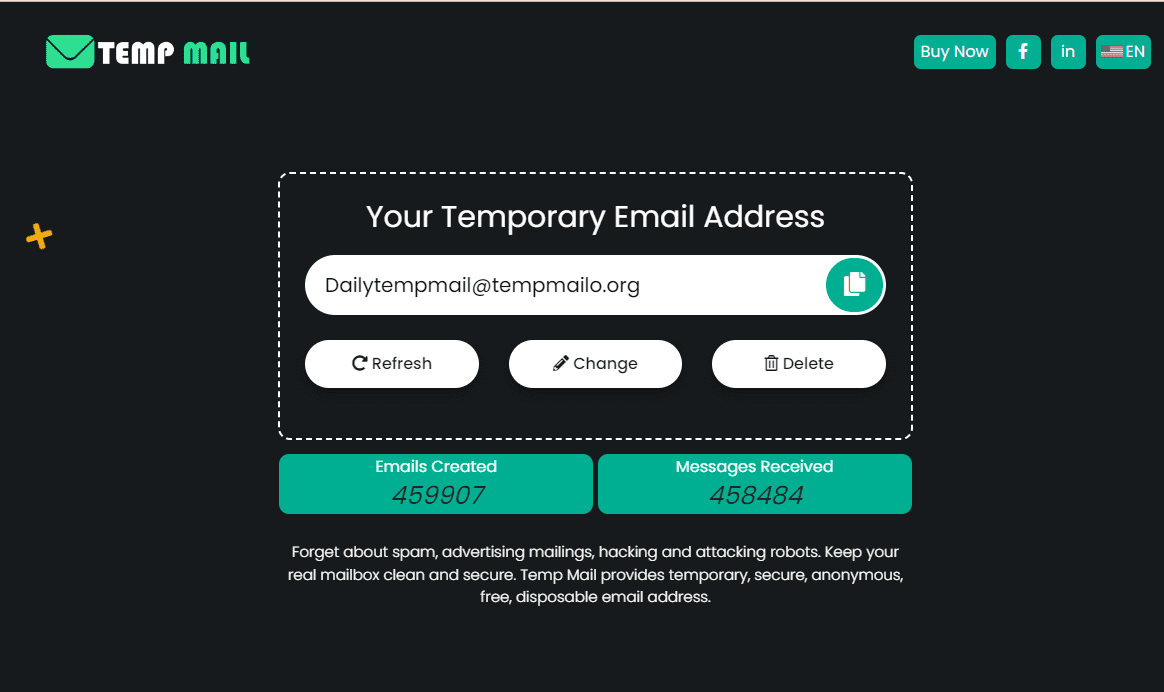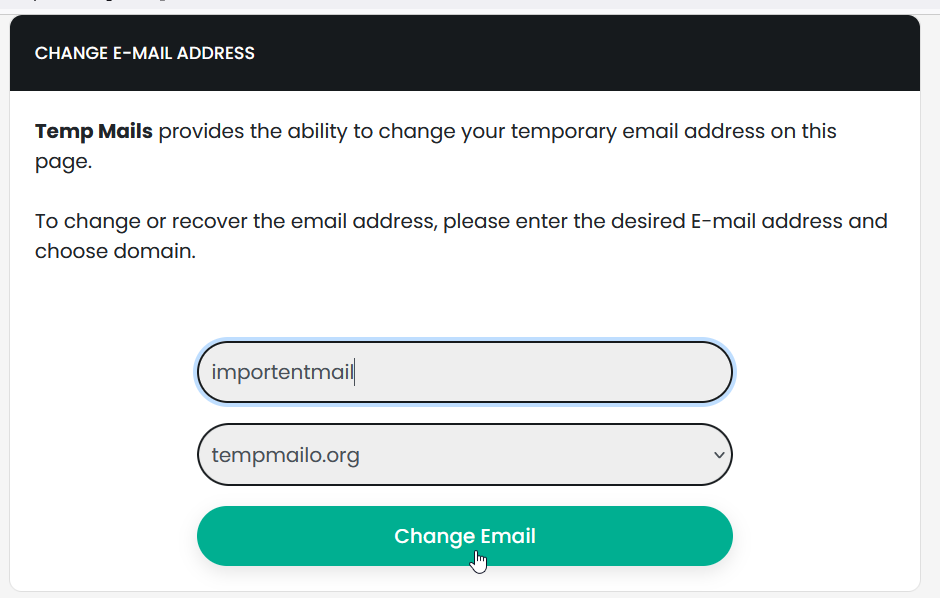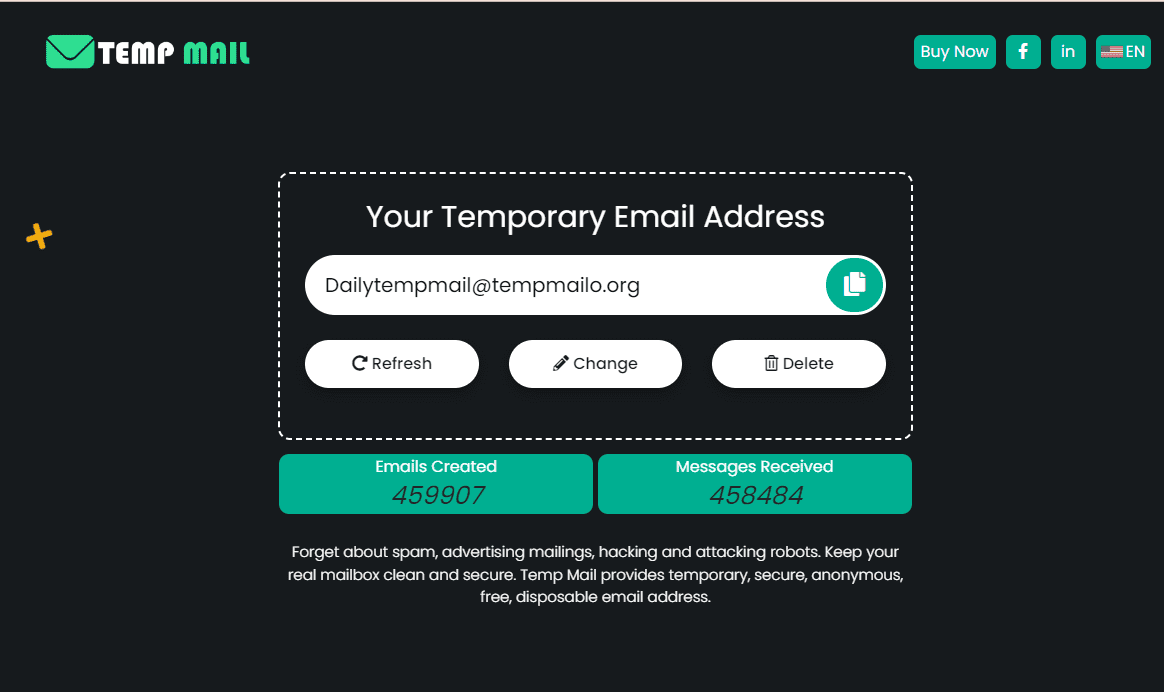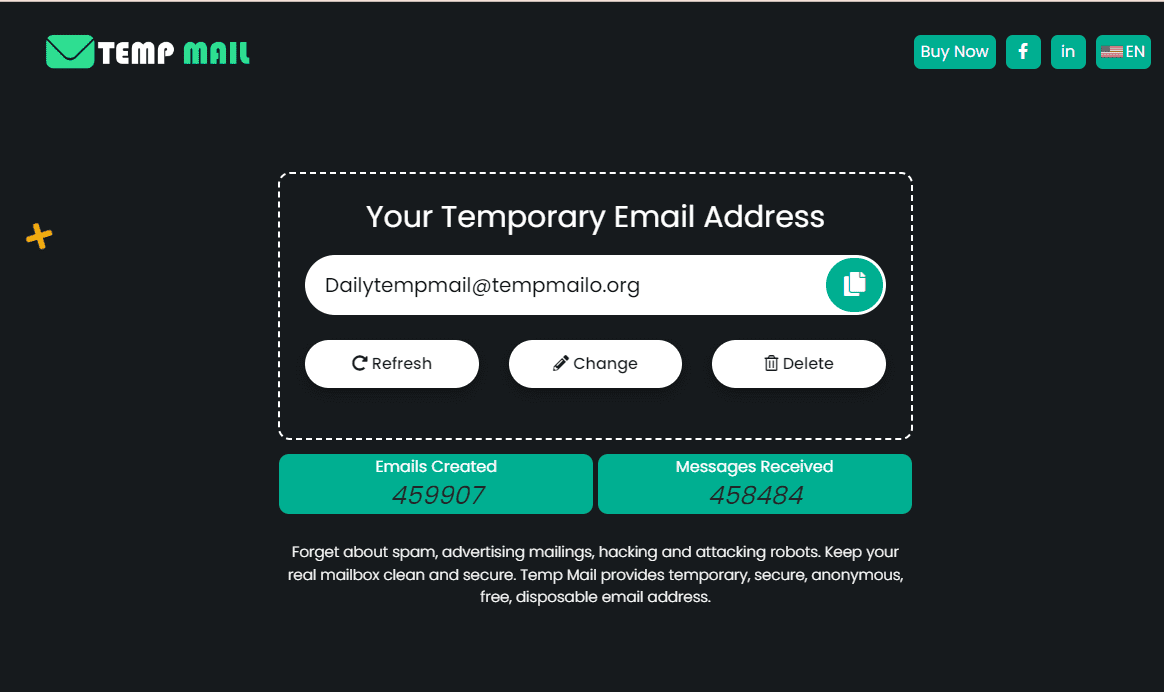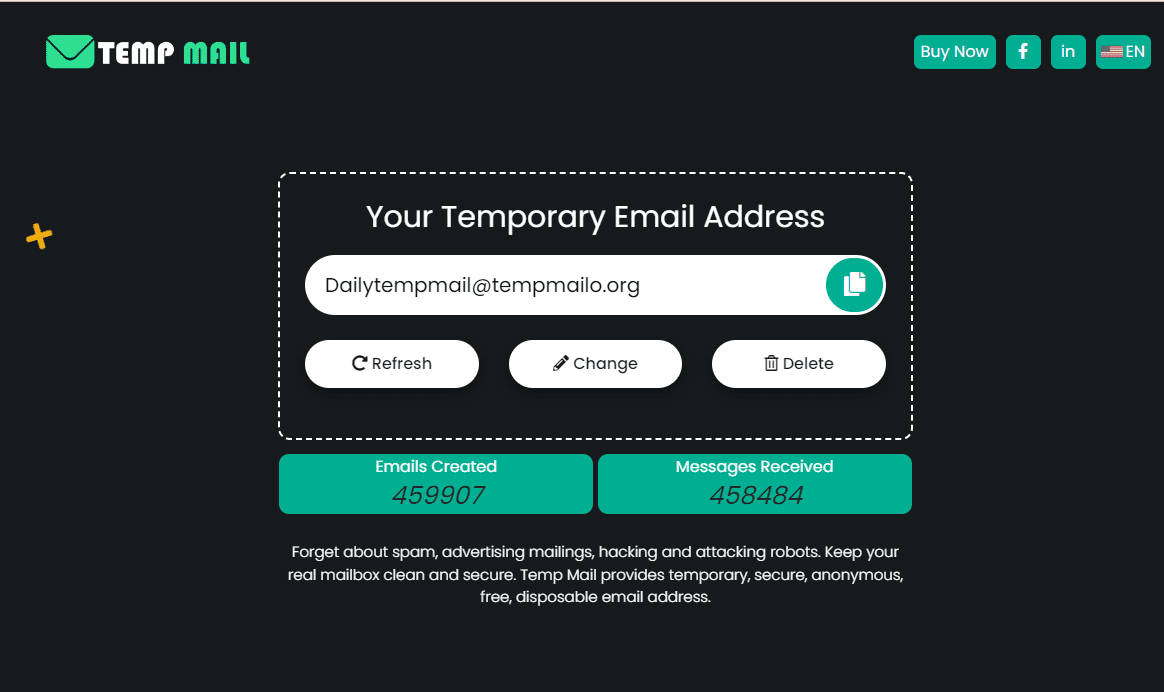In today’s digital world, having an email address is essential for communication, whether for personal or professional use. It serves as a primary tool for staying connected, managing tasks, and receiving important updates.
However, not everyone wants to spend money on email services. Free email services offer a practical solution, allowing users to access essential features without the cost.
They are particularly useful for students, freelancers, and small business owners looking to keep expenses low while enjoying reliable email functionality. Exploring these options can help you find a service that meets your needs without breaking the bank.
What Makes a Good Free Email Service?
A good free email service should be user-friendly, offering an intuitive interface that makes managing your emails easy. Essential features include ample storage space, so you don’t have to worry about running out of room for your messages and attachments.
Strong security measures are crucial, protecting your data from unauthorized access and spam. Additionally, integration with other tools, like calendars and productivity apps, can enhance functionality.
Privacy is also important; choose a service that handles your data responsibly. Overall, the best free email services combine ease of use, robust features, and reliable security, ensuring a seamless and secure email experience without any cost.
Top Free Email Services
Gmail
Google’s Gmail is one of the most popular free email services worldwide. It offers a generous 15 GB of storage, robust spam protection, and seamless integration with Google Workspace apps like Google Drive and Calendar. The clean, user-friendly interface and powerful search features make it ideal for both personal and professional use. However, users should be aware of Google’s data collection practices.
Outlook
Microsoft’s Outlook provides a comprehensive email experience with its clean interface and strong organizational tools. It integrates smoothly with Microsoft Office apps and OneDrive, offering features like Focused Inbox to help manage important messages. While it’s excellent for users already within the Microsoft ecosystem, new users might find the interface a bit complex.
Yahoo Mail
Yahoo Mail stands out with its large storage capacity and customizable themes. It includes features like an integrated calendar and a handy search function. Despite its strengths, Yahoo has had past security breaches, so users should remain cautious and follow best practices for securing their accounts.
ProtonMail
For those prioritizing privacy, ProtonMail is an excellent choice. It offers end-to-end encryption, ensuring that only you and your intended recipients can read your emails. While the free plan includes limited storage and features, it’s a top pick for security-conscious users who need confidential communication.
Zoho Mail
Zoho Mail is a business-oriented option that provides an ad-free experience with a suite of integrated tools like calendars and task management. Its free plan is suitable for small teams, though it offers limited storage compared to other services.
How to Choose the Best Free Email Service for You
Choosing the best free email service involves evaluating several key factors to ensure it meets your specific needs.
1. Identify Your Needs
Start by determining how you’ll use the email service. For personal use, focus on features like storage space and ease of use. If you’re choosing an email service for business, look for options with professional features such as integration with other productivity tools and strong organizational capabilities.
2. Evaluate Features
Compare the features offered by different services. Look for ample storage, useful organizational tools (like folders and labels), and integrations with calendars and apps. Ensure the service offers a clean and intuitive interface that matches your preferences.
3. Consider Security and Privacy
Security is crucial. Choose a service with strong spam protection and encryption. Check how the service handles your data and whether it has a history of security breaches. For high privacy, services like ProtonMail offer end-to-end encryption.
4. Look at Integration and Compatibility
If you use other tools or services, ensure your email provider integrates smoothly with them. For instance, Gmail and Outlook integrate well with their respective productivity suites, enhancing overall efficiency.
5. Review Storage and Ads
Consider the amount of storage provided and whether the email service is ad-supported. Some free services include ads, which can be distracting.
Tips for Using Free Email Services
1. Keep Your Inbox Organized
Regularly manage your inbox by creating folders and using labels to sort emails. This will help you quickly locate important messages and reduce clutter.
2. Use Strong Passwords
Ensure your email account is secure by using a strong, unique password. Avoid using easily guessable information and consider enabling two-factor authentication for added security.
3. Be Cautious with Personal Information
Be mindful of the information you share via email. Avoid disclosing sensitive details unless absolutely necessary and be wary of phishing scams or suspicious emails.
4. Regularly Update Your Password
Change your password periodically to enhance security. If you suspect that your account may have been compromised, update your password immediately.
5. Take Advantage of Filters and Rules
Set up filters and rules to automatically sort incoming emails into appropriate folders. This can help manage spam and prioritize important messages, improving your email management efficiency.
6. Review Privacy Settings
Check the privacy settings of your email service to understand how your data is used and managed. Adjust settings to protect your privacy and control who can access your information.
7. Backup Important Emails
Regularly backup important emails or download critical attachments to avoid losing valuable information due to accidental deletion or account issues.
Conclusion
Free email services offer a cost-effective way to manage communication, providing essential features like ample storage, security, and integration with other tools. They cater to a wide range of needs, from personal to business use, without financial commitment.
By choosing a service that aligns with your requirements, whether it's for enhanced privacy, robust organizational tools, or seamless integration, you can enjoy a reliable and efficient email experience.
Explore different options to find the one that best fits your needs and take advantage of the benefits that free email services offer. Your ideal email service is out there, ready to help you stay connected and organized.
Frequently Asked Questions
1. What are the main advantages of using a free email service?
Free email services offer cost-effective communication solutions with essential features such as ample storage, spam protection, and integration with other tools. They are ideal for personal use and small businesses looking to manage expenses while maintaining reliable email functionality.
2. Are free email services secure?
While many free email services offer strong security measures, including encryption and spam protection, the level of security can vary. For enhanced privacy, consider services with robust encryption options like ProtonMail. Always use strong passwords and enable two-factor authentication when available.
3. Can I use a free email service for my business?
Yes, many free email services are suitable for business use, particularly if you have modest needs. However, for more advanced features and professional support, you might consider paid options or business-oriented email services like Zoho Mail, which offers additional tools and ad-free experiences.
4. How can I keep my free email account organized?
To keep your inbox organized, use folders and labels to categorize emails. Set up filters and rules to automatically sort incoming messages and regularly clean out unwanted or obsolete emails. This will help you manage your emails efficiently and keep your inbox clutter-free.
5. What should I do if I suspect my free email account has been compromised?
If you suspect your account has been compromised, immediately change your password to a strong, unique one. Review recent activity for any unauthorized access, enable two-factor authentication if available, and contact the email provider’s support team for assistance in securing your account and recovering any lost information.