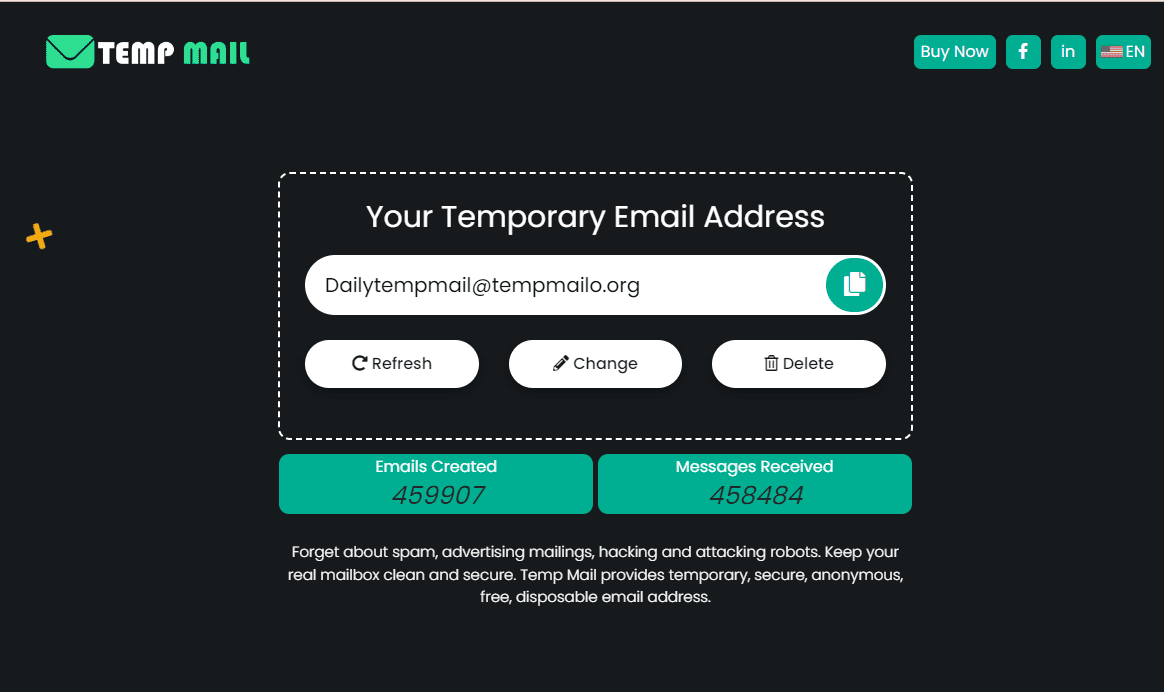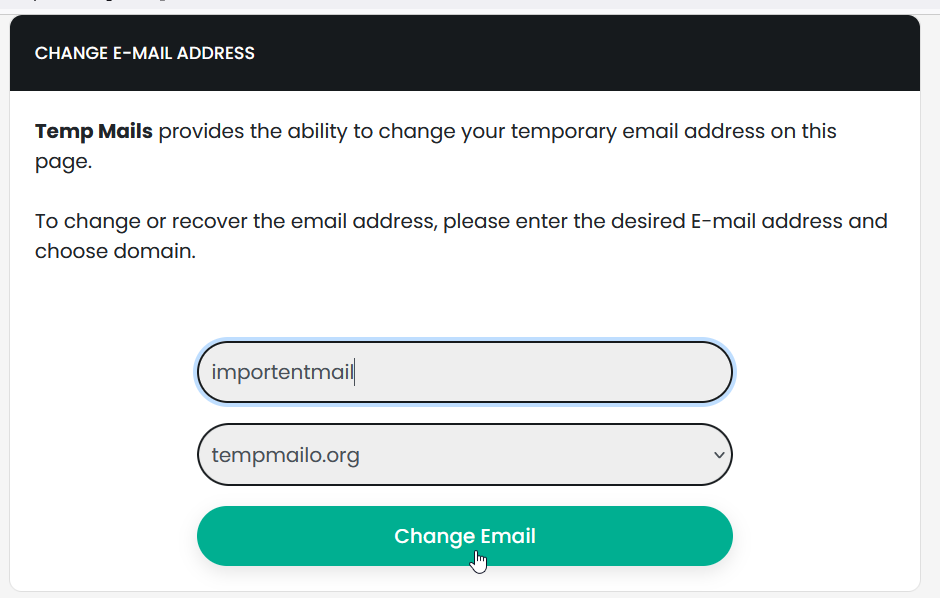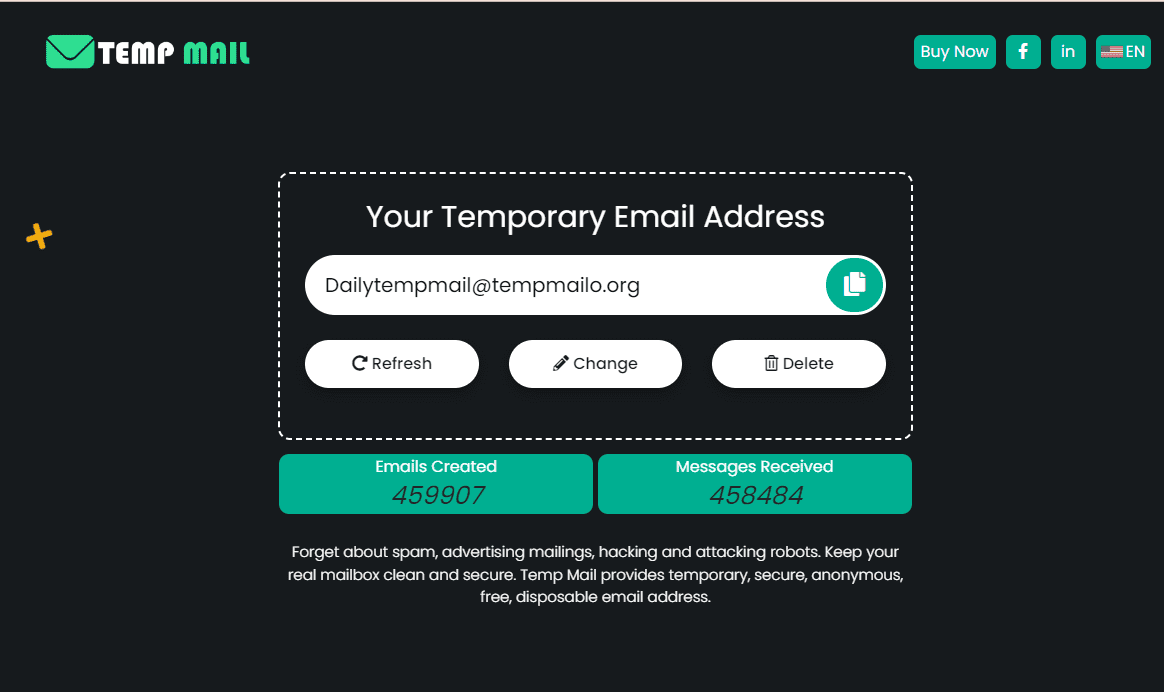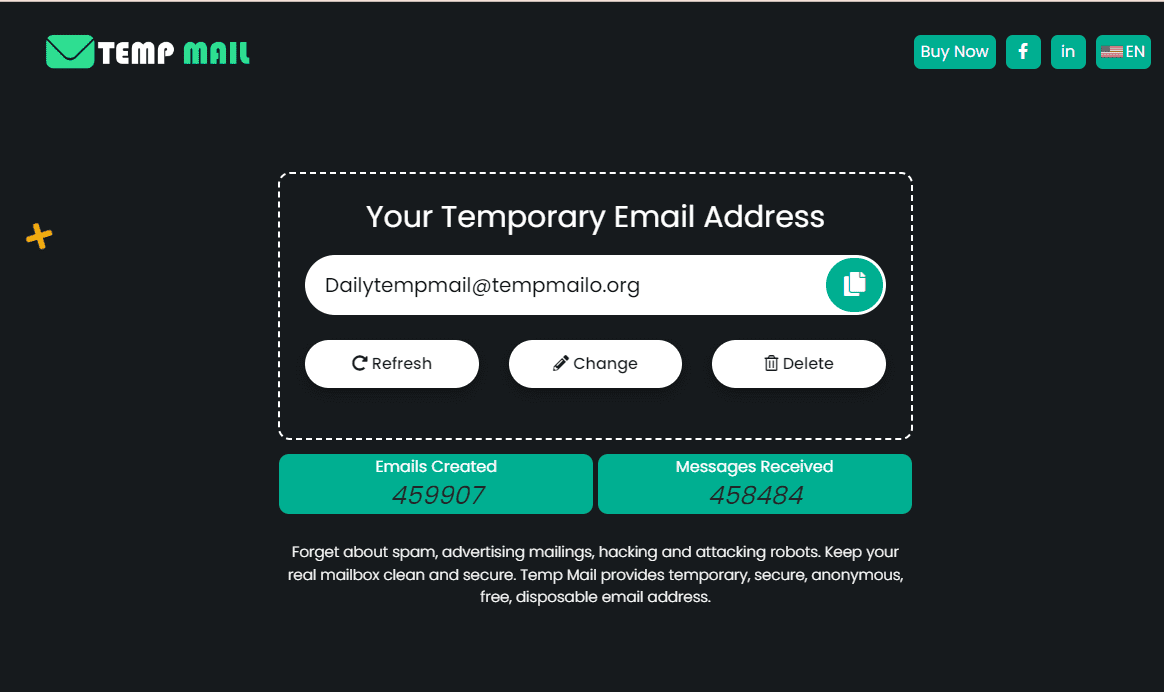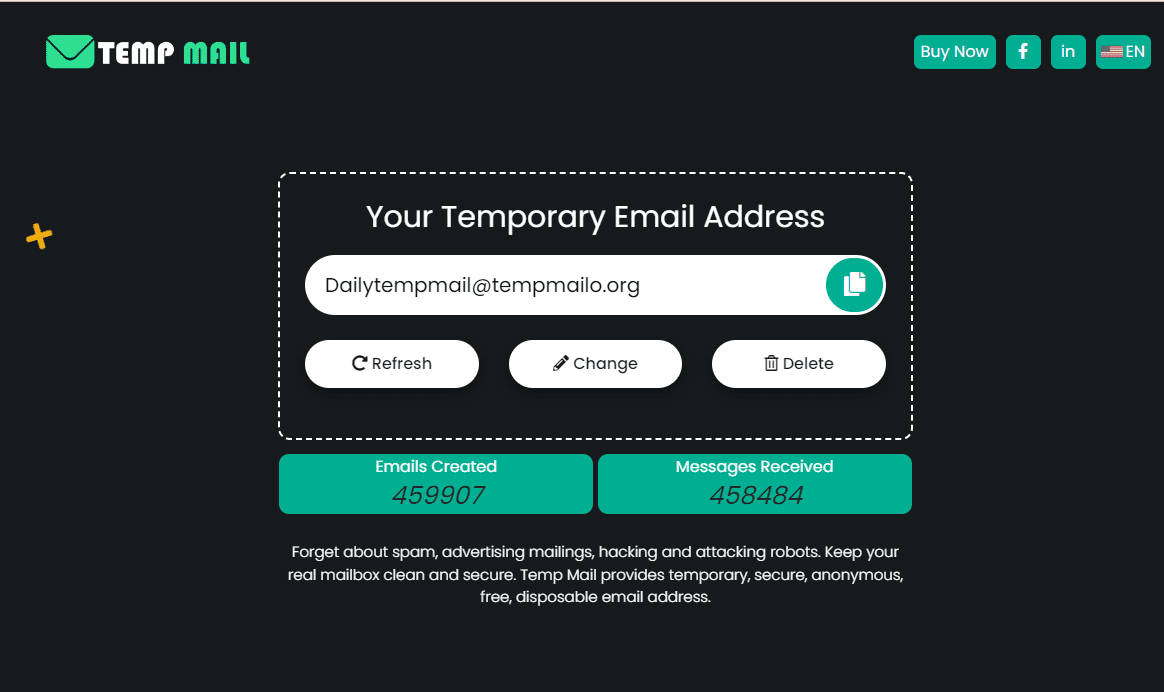An email throwaway, also known as a temporary or disposable email, is a short-term email address used for a limited period. Unlike regular email accounts, throwaway emails are designed for temporary use and are discarded after a set time or when no longer needed.
People often use throwaway emails to protect their privacy, avoid spam, and prevent their primary email from being cluttered. Whether signing up for online services, downloading free resources, or testing websites, throwaway emails offer a convenient way to manage temporary communications without compromising personal information.
By using a throwaway email, you can maintain your main inbox’s cleanliness and security while navigating online interactions more securely.
What is an Email Throwaway?
An email throwaway, also known as a disposable or temporary email, is a type of email address designed for short-term use.
Unlike regular email accounts, which are meant for ongoing personal or professional communication, throwaway emails are intended to be used temporarily and discarded once they’re no longer needed.
They provide a quick, anonymous way to receive emails without revealing your primary address. While regular emails are often tied to personal or work-related information and require security measures, throwaway emails are disposable and generally do not offer the same level of security or permanence.
They are ideal for protecting your privacy, avoiding spam, and managing temporary online activities.
Benefits of Using Email Throwaway
Using an email throwaway offers several advantages:
Privacy Protection:
Throwaway emails help keep your primary email address private. By using a temporary email for registrations or online transactions, you prevent your personal email from being exposed to potential spammers or data breaches.
Spam Prevention:
Regular email accounts can quickly become cluttered with unwanted messages. A throwaway email can be used for one-time sign-ups or downloads, minimizing the risk of receiving spam in your main inbox.
Temporary Use:
Ideal for short-term needs, throwaway emails are perfect for trial periods, event registrations, or any situation where you need an email address temporarily. Once your need is fulfilled, you can simply discard the throwaway email.
Security:
Using a throwaway email reduces the risk of your primary email being compromised in case of data leaks or phishing attempts. Since the throwaway email is not linked to important accounts, its compromise has limited impact.
How to Create an Email Throwaway
Creating an email throwaway is straightforward and can be done in a few simple steps:
1. Choose a Service:
Select a reliable throwaway email service. Popular options include TempMail, Guerilla Mail, and Mailinator. These services offer free, temporary email addresses.
2. Visit the Website:
Go to the chosen email service’s website. Most throwaway email providers have user-friendly interfaces that don’t require registration.
3. Generate an Email Address:
Click on the button or link to generate a new temporary email address. The service will provide you with a random email address that you can use immediately.
4. Use the Email:
Copy the generated email address and use it for your intended purpose, whether it's signing up for a service, downloading content, or testing a website.
5. Check for Emails:
Return to the throwaway email service's website to check incoming messages. These services often have a built-in inbox for you to view any received emails.
6. Dispose of the Email:
Once you’ve finished using the email, you can simply close the browser tab or delete the email address. Most throwaway email services automatically discard emails after a set period.
When to Use an Email Throwaway
An email throwaway is useful in various situations where privacy and security are priorities:
Online Registrations:
When signing up for websites or services you don’t frequently use, a throwaway email can keep your primary inbox free from unnecessary spam and marketing emails.
Downloading Free Resources:
For accessing free apps, e-books, or reports, using a throwaway email helps avoid adding your personal email to marketing lists.
Testing Websites:
If you're testing websites or online tools and need to register or provide feedback, a throwaway email ensures that your main email remains uncluttered and secure.
One-Time Purchases:
When making a single purchase or signing up for a one-off event, a temporary email address helps avoid long-term email communications and potential spam.
Temporary Projects:
For short-term projects or collaborations that require email communication, a throwaway email can keep your personal address separate and safe.
Potential Drawbacks
While email throwaways offer numerous benefits, they come with potential drawbacks:
Limited Access:
Many throwaway email services have restrictions, such as limited storage or functionality. This can be inconvenient if you need to access or manage emails over an extended period.
Security Risks:
Not all throwaway email services are secure. Some may lack encryption or robust privacy measures, making your temporary emails vulnerable to interception or misuse.
Short Lifespan:
Throwaway emails are designed for temporary use, which means they often expire after a certain period. This can be problematic if you need to access an account or information later on.
Unreliable Delivery:
Some services may experience issues with email delivery, causing potential delays or missing messages, especially for important communications.
Limited Customer Support:
Throwaway email providers typically offer minimal customer support. If you encounter issues or need help, you might not receive the assistance you need.
Potential Misuse:
Since throwaway emails can be created easily and anonymously, they may be used for fraudulent activities or spamming, which could impact the reputation of legitimate users.
Best Practices for Using Email Throwaway
To make the most of email throwaways while minimizing potential issues, follow these best practices:
Avoid Sensitive Information:
Do not use throwaway emails for sensitive transactions or accounts, such as online banking or important personal communications. Stick to temporary uses where security is less critical.
Check Expiry Dates:
Be aware that many throwaway email addresses have an expiration period. Ensure you use them within their active timeframe to avoid missing important messages.
Use for Specific Purposes:
Assign throwaway emails for specific tasks or registrations. This keeps your primary email uncluttered and protects it from unnecessary spam.
Monitor Regularly:
Periodically check your throwaway email for any necessary messages. Some services provide built-in inboxes, but be sure to review messages promptly to avoid missing crucial information.
Choose Reliable Services:
Opt for reputable throwaway email providers known for better security and reliability. Avoid services with poor reviews or those that lack essential privacy features.
Dispose Properly:
Once you no longer need the throwaway email, delete it or allow it to expire. This ensures your temporary email address cannot be misused or accessed later.
Conclusion
Email throwaways provide a practical solution for managing temporary communications and protecting your privacy. They offer benefits such as safeguarding your primary email from spam, reducing clutter, and maintaining anonymity during short-term activities.
However, it's important to be aware of their limitations, including potential security risks and limited lifespan. By using throwaway emails for online registrations, free downloads, and temporary projects, you can enhance your privacy and keep your main inbox secure.
Consider incorporating throwaway emails into your digital routine to enjoy a cleaner, more private online experience. Embracing this simple tool can help you navigate the web with greater peace of mind.
Frequently Asked Questions
What is an email throwaway?
An email throwaway, also known as a disposable or temporary email, is an email address used for short-term purposes. It is designed to be discarded after use, helping protect your primary email from spam and maintain privacy.
How long does a throwaway email last?
The lifespan of a throwaway email varies by service. Some are active for only a few hours or days, while others might last a week or longer. It’s important to check the expiration details when creating a throwaway email.
Can I use a throwaway email for account verification?
Yes, throwaway emails are suitable for account verification processes where you need a temporary address to receive confirmation links or codes. However, avoid using them for accounts requiring ongoing communication or sensitive information.
Are throwaway emails secure?
The security of throwaway emails depends on the service you use. While they offer some protection by keeping your primary email private, not all services have strong security measures. Choose reputable providers with good privacy practices.
What should I avoid using throwaway emails for?
Avoid using throwaway emails for sensitive transactions, such as online banking, financial accounts, or important personal communications. They are best suited for temporary registrations, downloads, and testing purposes.